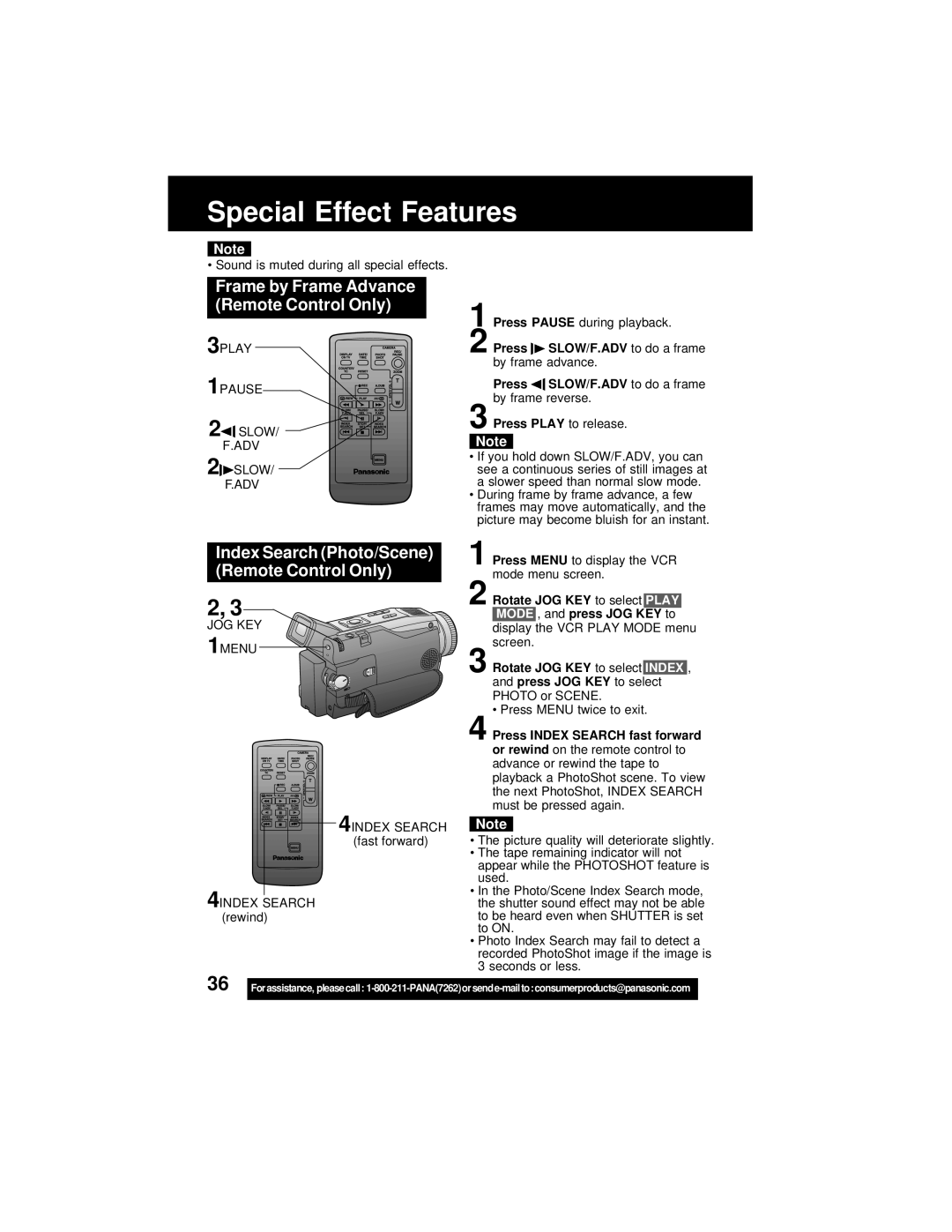Special Effect Features
Note
• Sound is muted during all special effects.
Frame by Frame Advance (Remote Control Only)
3PLAY
1PAUSE
2![]() SLOW/
SLOW/
F.ADV
2 SLOW/
SLOW/
F.ADV
Index Search (Photo/Scene) (Remote Control Only)
2, 3
JOG KEY 1MENU
![]()
![]() 4INDEX SEARCH (fast forward)
4INDEX SEARCH (fast forward)
4INDEX SEARCH (rewind)
1 Press PAUSE during playback.
2 Press  SLOW/F.ADV to do a frame by frame advance.
SLOW/F.ADV to do a frame by frame advance.
Press ![]() SLOW/F.ADV to do a frame
SLOW/F.ADV to do a frame
by frame reverse.
3 Press PLAY to release.
Note
•If you hold down SLOW/F.ADV, you can see a continuous series of still images at a slower speed than normal slow mode.
•During frame by frame advance, a few frames may move automatically, and the picture may become bluish for an instant.
1 Press MENU to display the VCR mode menu screen.
2 Rotate JOG KEY to select PLAY MODE , and press JOG KEY to display the VCR PLAY MODE menu screen.
3 Rotate JOG KEY to select INDEX , and press JOG KEY to select PHOTO or SCENE.
• Press MENU twice to exit.
4 Press INDEX SEARCH fast forward or rewind on the remote control to advance or rewind the tape to playback a PhotoShot scene. To view the next PhotoShot, INDEX SEARCH must be pressed again.
Note
•The picture quality will deteriorate slightly.
•The tape remaining indicator will not appear while the PHOTOSHOT feature is used.
•In the Photo/Scene Index Search mode, the shutter sound effect may not be able to be heard even when SHUTTER is set to ON.
•Photo Index Search may fail to detect a recorded PhotoShot image if the image is 3 seconds or less.
36 |
|
Forassistance, pleasecall: |