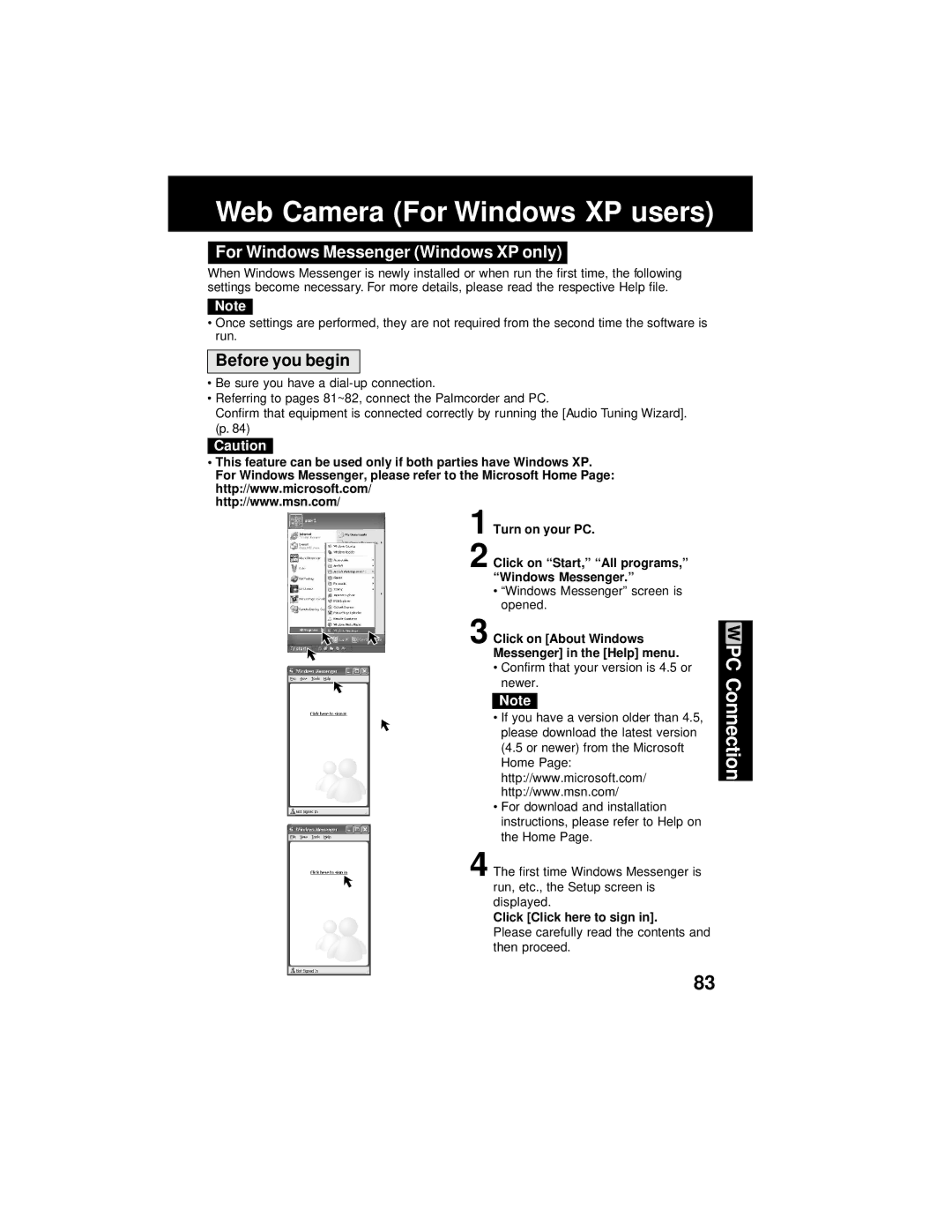Web Camera (For Windows XP users)
For Windows Messenger (Windows XP only)
When Windows Messenger is newly installed or when run the first time, the following settings become necessary. For more details, please read the respective Help file.
Note
•Once settings are performed, they are not required from the second time the software is run.
Before you begin
•Be sure you have a
•Referring to pages 81~82, connect the Palmcorder and PC.
Confirm that equipment is connected correctly by running the [Audio Tuning Wizard]. (p. 84)
Caution
•This feature can be used only if both parties have Windows XP. For Windows Messenger, please refer to the Microsoft Home Page: http://www.microsoft.com/
http://www.msn.com/
1 Turn on your PC.
2 Click on “Start,” “All programs,” “Windows Messenger.”
• “Windows Messenger” screen is opened.
3 Click on [About Windows Messenger] in the [Help] menu.
• Confirm that your version is 4.5 or newer.
Note
• If you have a version older than 4.5, please download the latest version (4.5 or newer) from the Microsoft Home Page: http://www.microsoft.com/ http://www.msn.com/
• For download and installation instructions, please refer to Help on the Home Page.
4 The first time Windows Messenger is run, etc., the Setup screen is displayed.
Click [Click here to sign in].
Please carefully read the contents and then proceed.
PC Connection
83