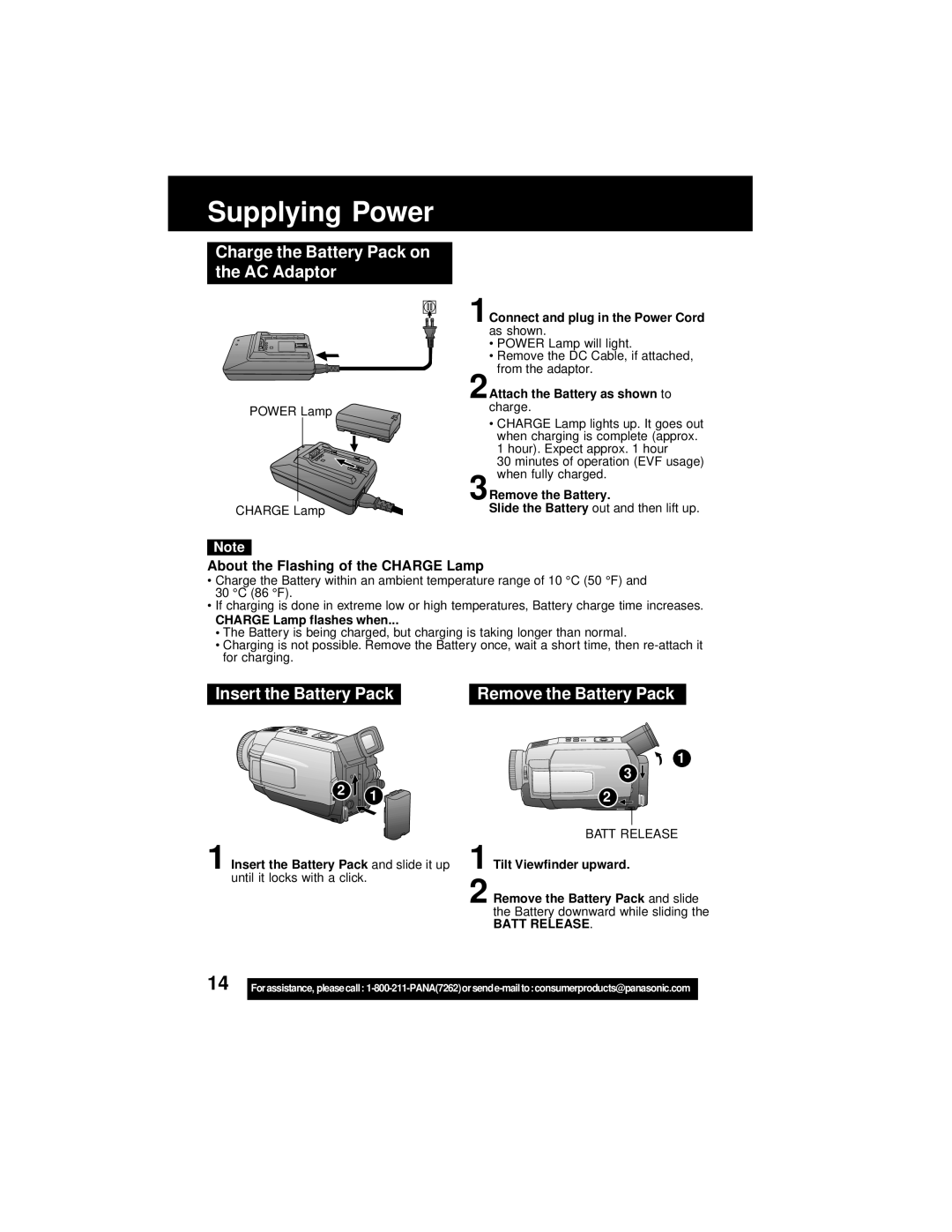charge.
• CHARGE Lamp lights up. It goes out when charging is complete (approx. 1 hour). Expect approx. 1 hour
30 minutes of operation (EVF usage) when fully charged.
3Remove the Battery.
Slide the Battery out and then lift up.
to
2Attach the Battery as shown
1Connect and plug in the Power Cord as shown.
• POWER Lamp will light.
• Remove the DC Cable, if attached, from the adaptor.
Supplying Power
Charge the Battery Pack on the AC Adaptor
POWER Lamp
CHARGE Lamp
Note
About the Flashing of the CHARGE Lamp
•Charge the Battery within an ambient temperature range of 10 °C (50 °F) and 30 °C (86 °F).
•If charging is done in extreme low or high temperatures, Battery charge time increases.
CHARGE Lamp flashes when...
•The Battery is being charged, but charging is taking longer than normal.
•Charging is not possible. Remove the Battery once, wait a short time, then
Insert the Battery Pack |
| Remove the Battery Pack |
2 1
1 Insert the Battery Pack and slide it up
until it locks with a click.
1
3
2
BATT RELEASE
1 Tilt Viewfinder upward.
2 Remove the Battery Pack and slide the Battery downward while sliding the
BATT RELEASE.
14 |
|
Forassistance, pleasecall: |