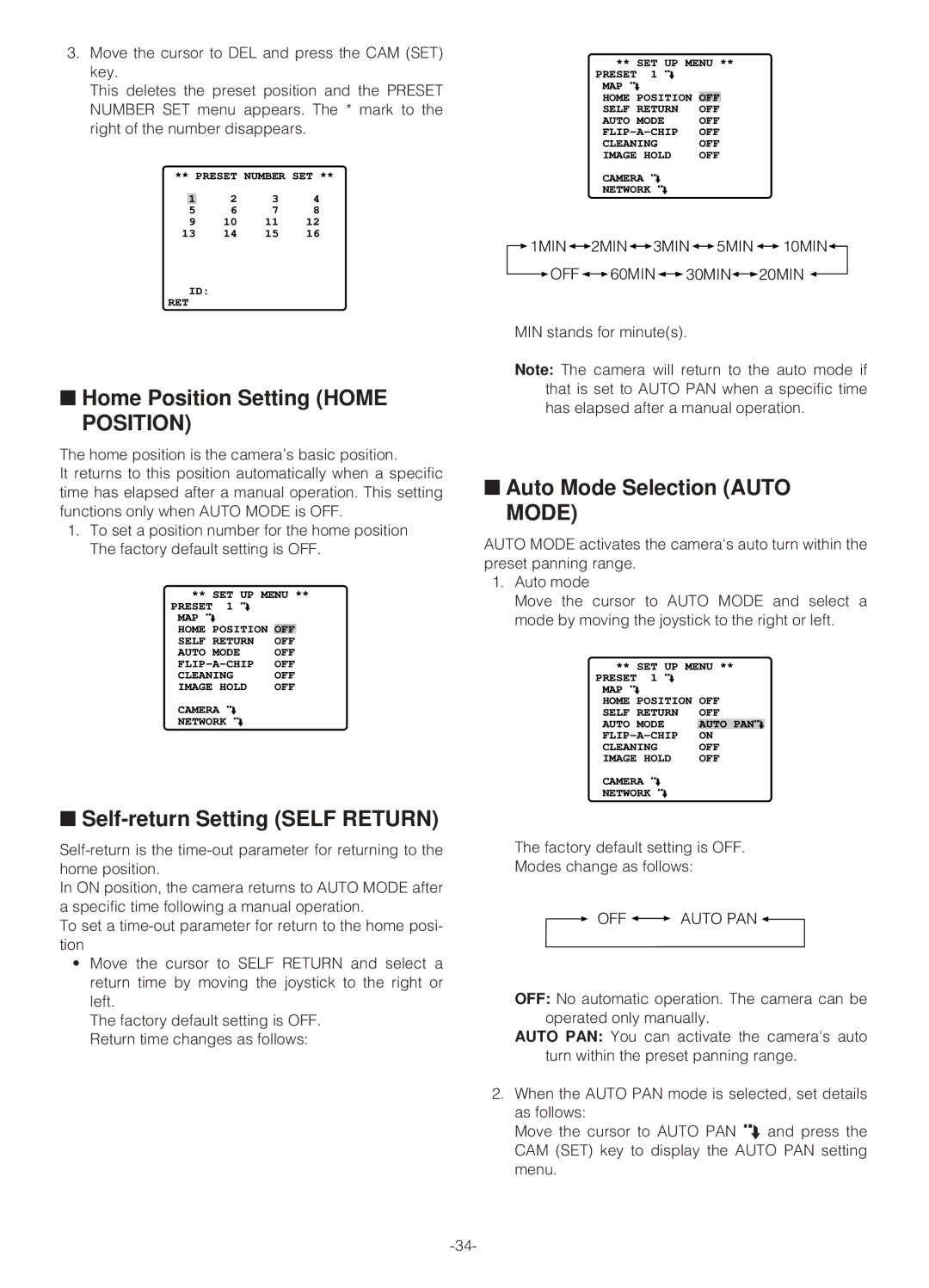3.Move the cursor to DEL and press the CAM (SET) key.
This deletes the preset position and the PRESET NUMBER SET menu appears. The * mark to the right of the number disappears.
** PRESET NUMBER SET **
| 1 | 2 | 3 | 4 |
5 | 6 | 7 | 8 | |
9 | 10 | 11 | 12 | |
13 | 14 | 15 | 16 | |
ID:
RET
■Home Position Setting (HOME
POSITION)
The home position is the camera’s basic position.
It returns to this position automatically when a specific time has elapsed after a manual operation. This setting functions only when AUTO MODE is OFF.
1.To set a position number for the home position The factory default setting is OFF.
** SET UP MENU ** | |||
PRESET | 1 O |
|
|
MAP O |
|
|
|
HOME POSITION | OFF |
| |
SELF RETURN | OFF | ||
AUTO MODE | OFF | ||
OFF | |||
CLEANING | OFF | ||
IMAGE HOLD | OFF | ||
CAMERA O |
|
| |
NETWORK | O |
|
|
■Self-return Setting (SELF RETURN)
In ON position, the camera returns to AUTO MODE after a specific time following a manual operation.
To set a
•Move the cursor to SELF RETURN and select a return time by moving the joystick to the right or left.
The factory default setting is OFF. Return time changes as follows:
** SET UP MENU ** | |||
PRESET | 1 O |
|
|
MAP O |
|
|
|
HOME POSITION | OFF |
| |
SELF RETURN | OFF | ||
AUTO MODE | OFF | ||
OFF | |||
CLEANING | OFF | ||
IMAGE HOLD | OFF | ||
CAMERA O |
|
| |
NETWORK | O |
|
|
![]() 1MIN
1MIN![]()
![]() 2MIN
2MIN![]()
![]() 3MIN
3MIN ![]()
![]() 5MIN
5MIN ![]()
![]() 10MIN
10MIN![]()
![]() OFF
OFF ![]()
![]() 60MIN
60MIN![]()
![]() 30MIN
30MIN![]()
![]() 20MIN
20MIN ![]()
MIN stands for minute(s).
Note: The camera will return to the auto mode if that is set to AUTO PAN when a specific time has elapsed after a manual operation.
■Auto Mode Selection (AUTO MODE)
AUTO MODE activates the camera's auto turn within the preset panning range.
1.Auto mode
Move the cursor to AUTO MODE and select a mode by moving the joystick to the right or left.
** SET UP MENU ** | ||
PRESET | 1 O |
|
MAP O |
|
|
HOME POSITION | OFF | |
SELF RETURN | OFF | |
AUTO MODE | AUTO PANO | |
ON | ||
CLEANING | OFF | |
IMAGE HOLD | OFF | |
CAMERA O |
| |
NETWORK | O |
|
The factory default setting is OFF.
Modes change as follows:
OFF 
 AUTO PAN
AUTO PAN 
OFF: No automatic operation. The camera can be operated only manually.
AUTO PAN: You can activate the camera's auto turn within the preset panning range.
2.When the AUTO PAN mode is selected, set details
as follows:
Move the cursor to AUTO PAN O and press the CAM (SET) key to display the AUTO PAN setting menu.