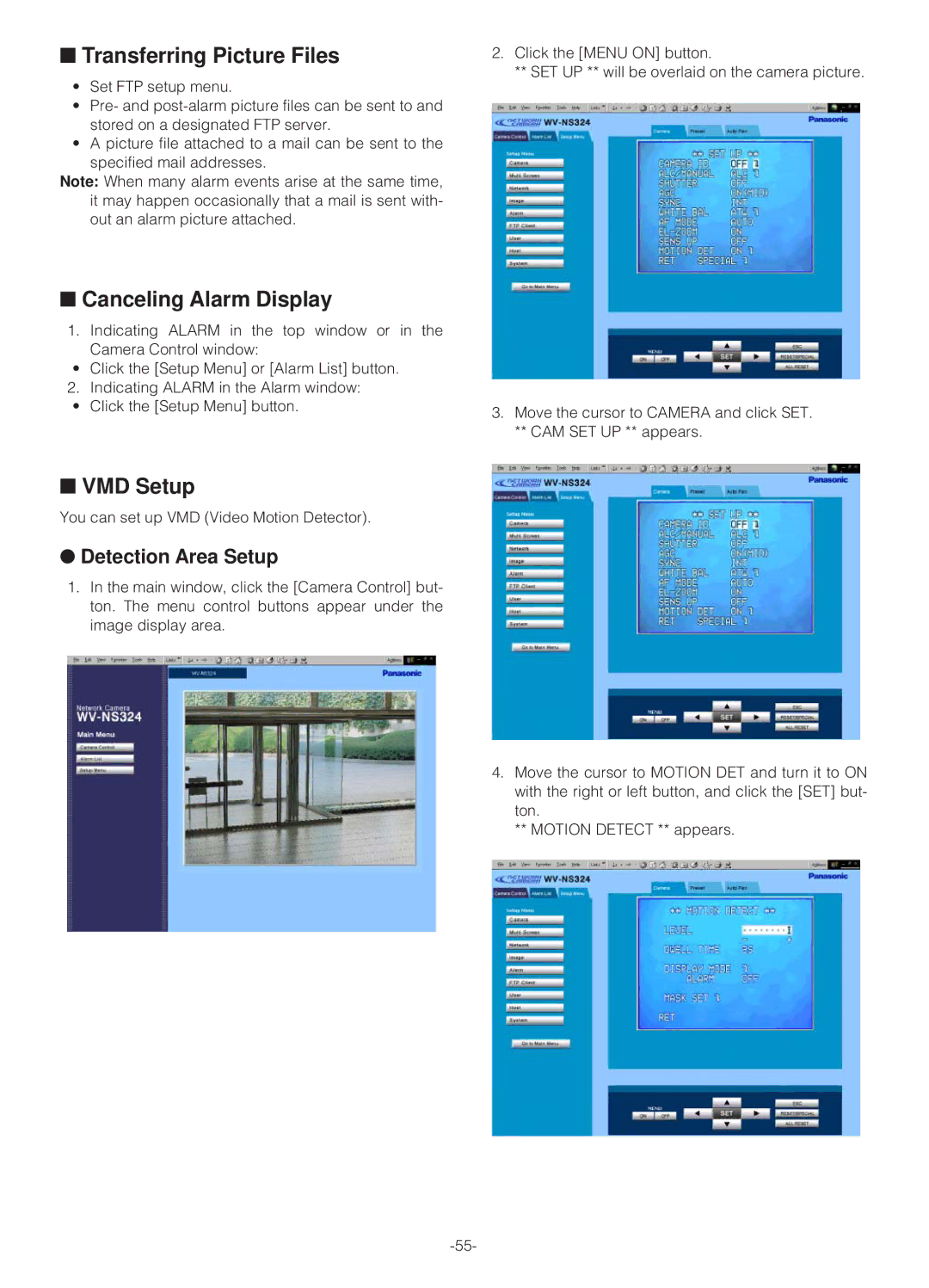■Transferring Picture Files
•Set FTP setup menu.
•Pre- and
•A picture file attached to a mail can be sent to the
specified mail addresses.
Note: When many alarm events arise at the same time, it may happen occasionally that a mail is sent with- out an alarm picture attached.
■Canceling Alarm Display
1.Indicating ALARM in the top window or in the Camera Control window:
•Click the [Setup Menu] or [Alarm List] button.
2. Indicating ALARM in the Alarm window:
•Click the [Setup Menu] button.
2.Click the [MENU ON] button.
**SET UP ** will be overlaid on the camera picture.
3.Move the cursor to CAMERA and click SET.
**CAM SET UP ** appears.
■VMD Setup
You can set up VMD (Video Motion Detector).
●Detection Area Setup
1.In the main window, click the [Camera Control] but- ton. The menu control buttons appear under the image display area.
4. Move the cursor to MOTION DET and turn it to ON with the right or left button, and click the [SET] but- ton.
** MOTION DETECT ** appears.