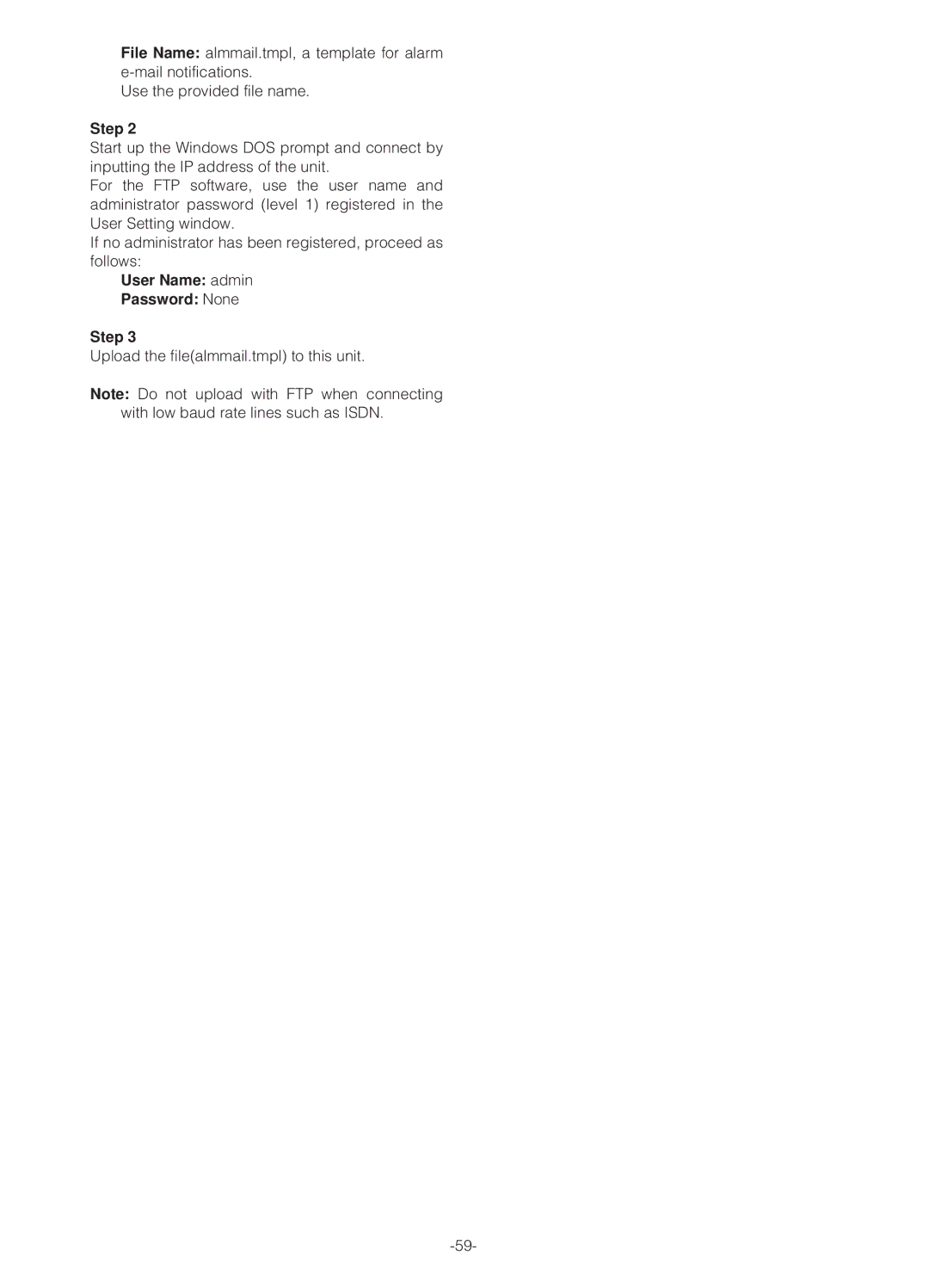File Name: almmail.tmpl, a template for alarm
Use the provided file name.
Step 2
Start up the Windows DOS prompt and connect by inputting the IP address of the unit.
For the FTP software, use the user name and administrator password (level 1) registered in the User Setting window.
If no administrator has been registered, proceed as follows:
User Name: admin
Password: None
Step 3
Upload the file(almmail.tmpl) to this unit.
Note: Do not upload with FTP when connecting with low baud rate lines such as ISDN.