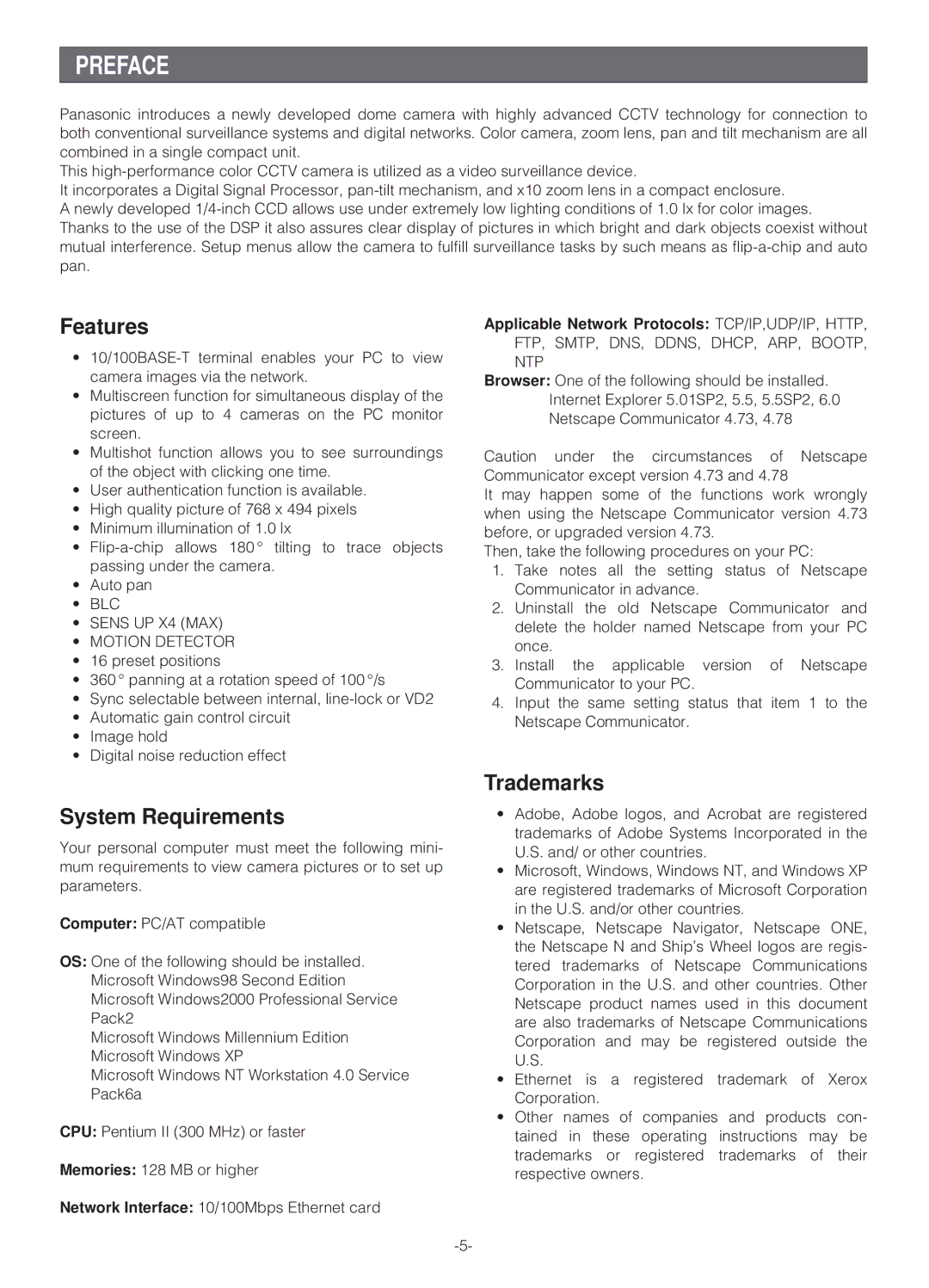PREFACE
Panasonic introduces a newly developed dome camera with highly advanced CCTV technology for connection to both conventional surveillance systems and digital networks. Color camera, zoom lens, pan and tilt mechanism are all combined in a single compact unit.
This
It incorporates a Digital Signal Processor,
A newly developed
Features
•
•Multiscreen function for simultaneous display of the pictures of up to 4 cameras on the PC monitor screen.
•Multishot function allows you to see surroundings of the object with clicking one time.
•User authentication function is available.
•High quality picture of 768 x 494 pixels
•Minimum illumination of 1.0 lx
•
•Auto pan
•BLC
•SENS UP X4 (MAX)
•MOTION DETECTOR
•16 preset positions
•360 ° panning at a rotation speed of 100 °/s
•Sync selectable between internal,
•Automatic gain control circuit
•Image hold
•Digital noise reduction effect
Applicable Network Protocols: TCP/IP,UDP/IP, HTTP, FTP, SMTP, DNS, DDNS, DHCP, ARP, BOOTP, NTP
Browser: One of the following should be installed. Internet Explorer 5.01SP2, 5.5, 5.5SP2, 6.0 Netscape Communicator 4.73, 4.78
Caution under the circumstances of Netscape Communicator except version 4.73 and 4.78
It may happen some of the functions work wrongly when using the Netscape Communicator version 4.73 before, or upgraded version 4.73.
Then, take the following procedures on your PC:
1.Take notes all the setting status of Netscape Communicator in advance.
2.Uninstall the old Netscape Communicator and delete the holder named Netscape from your PC once.
3.Install the applicable version of Netscape Communicator to your PC.
4.Input the same setting status that item 1 to the Netscape Communicator.
System Requirements
Your personal computer must meet the following mini- mum requirements to view camera pictures or to set up parameters.
Computer: PC/AT compatible
OS: One of the following should be installed. Microsoft Windows98 Second Edition Microsoft Windows2000 Professional Service Pack2
Microsoft Windows Millennium Edition Microsoft Windows XP
Microsoft Windows NT Workstation 4.0 Service Pack6a
CPU: Pentium II (300 MHz) or faster
Memories: 128 MB or higher
Trademarks
•Adobe, Adobe logos, and Acrobat are registered trademarks of Adobe Systems Incorporated in the U.S. and/ or other countries.
•Microsoft, Windows, Windows NT, and Windows XP are registered trademarks of Microsoft Corporation in the U.S. and/or other countries.
•Netscape, Netscape Navigator, Netscape ONE, the Netscape N and Ship’s Wheel logos are regis- tered trademarks of Netscape Communications Corporation in the U.S. and other countries. Other Netscape product names used in this document are also trademarks of Netscape Communications Corporation and may be registered outside the U.S.
•Ethernet is a registered trademark of Xerox Corporation.
•Other names of companies and products con- tained in these operating instructions may be trademarks or registered trademarks of their respective owners.
Network Interface: 10/100Mbps Ethernet card