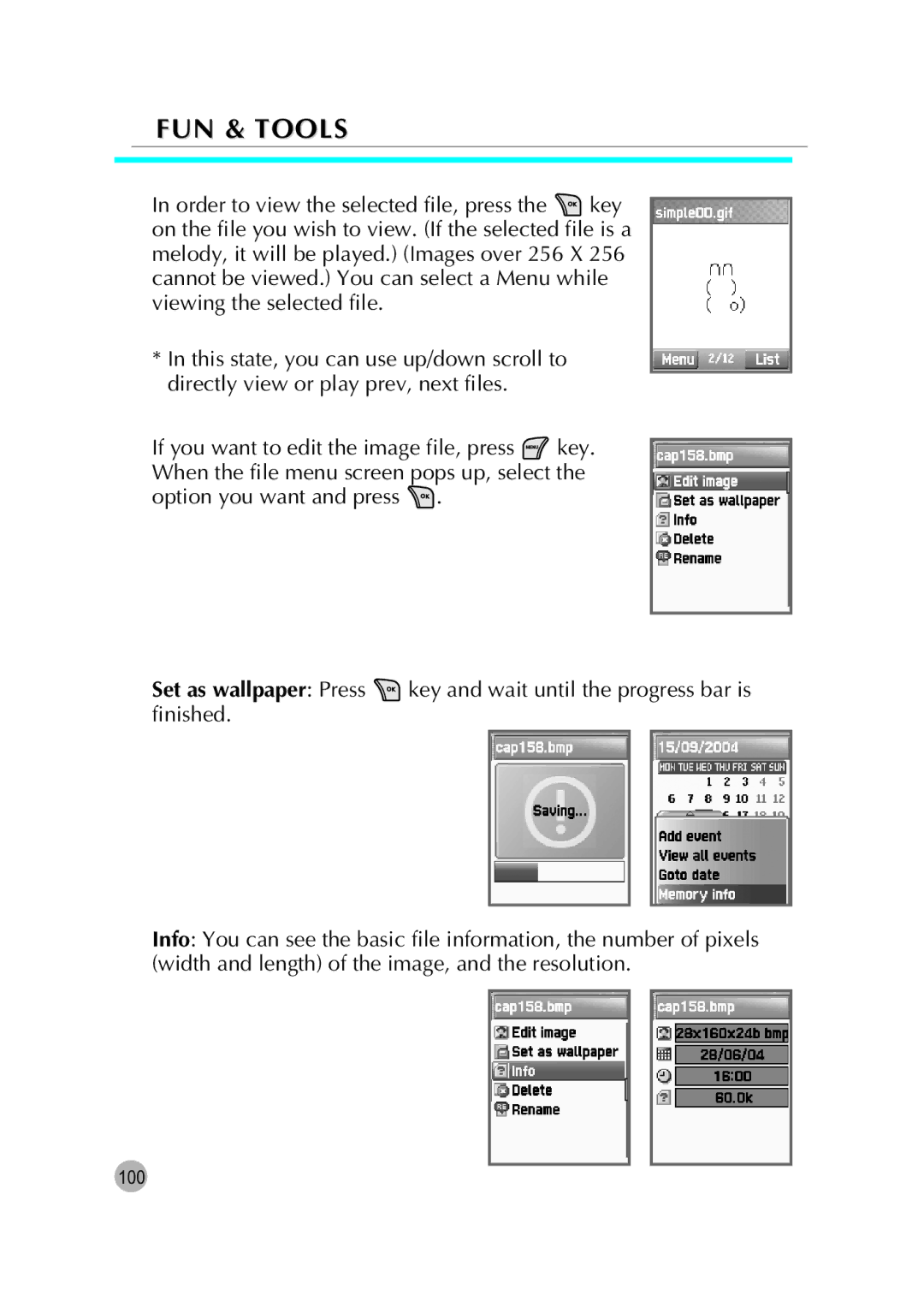FUN & TOOLS
In order to view the selected file, press the ![]() key on the file you wish to view. (If the selected file is a melody, it will be played.) (Images over 256 X 256 cannot be viewed.) You can select a Menu while viewing the selected file.
key on the file you wish to view. (If the selected file is a melody, it will be played.) (Images over 256 X 256 cannot be viewed.) You can select a Menu while viewing the selected file.
*In this state, you can use up/down scroll to directly view or play prev, next files.
If you want to edit the image file, press ![]() key. When the file menu screen pops up, select the option you want and press
key. When the file menu screen pops up, select the option you want and press ![]() .
.
Set as wallpaper: Press ![]() key and wait until the progress bar is finished.
key and wait until the progress bar is finished.
Info: You can see the basic file information, the number of pixels (width and length) of the image, and the resolution.