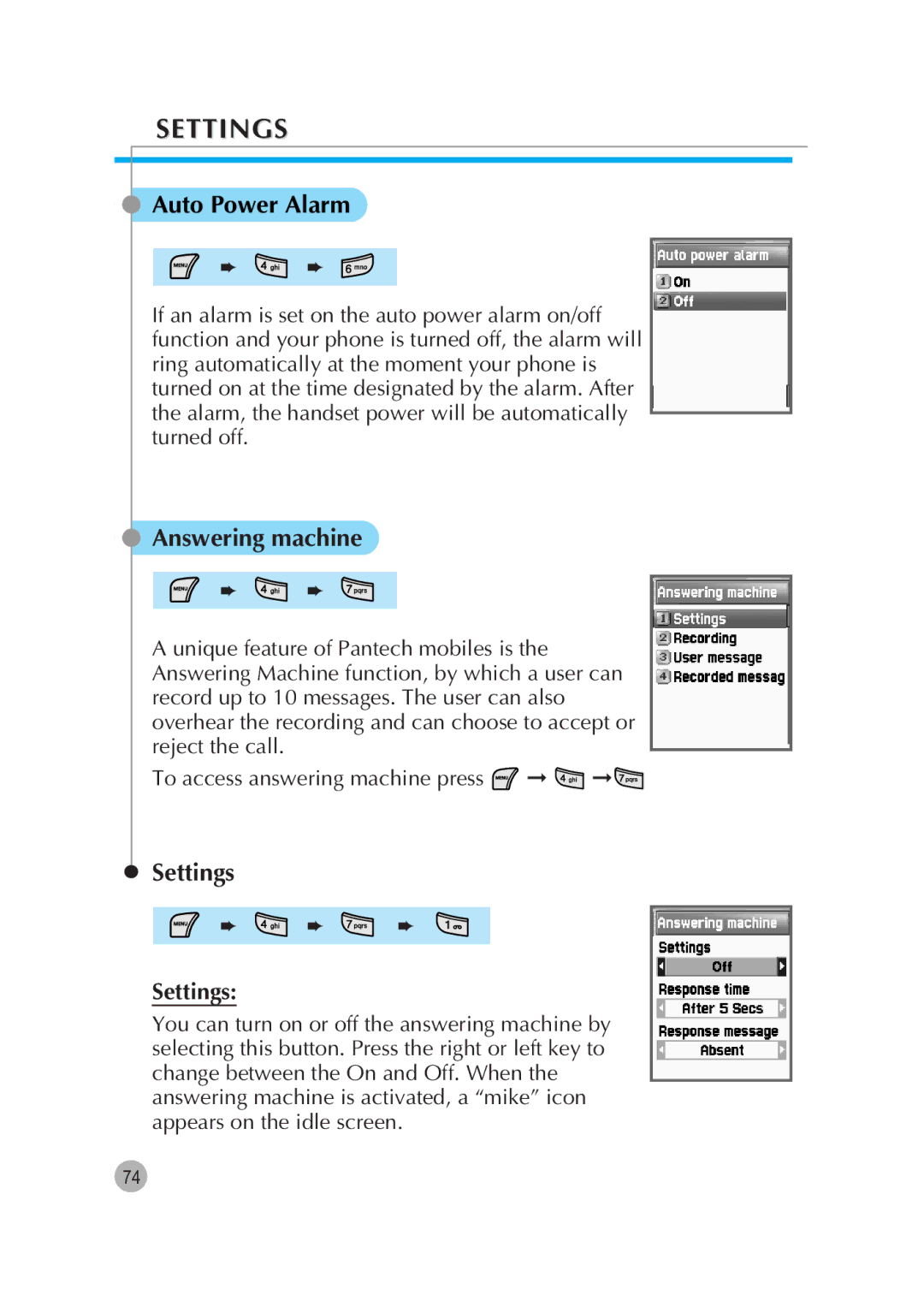SETTINGS
Auto Power Alarm
➨ ![]() ➨
➨
If an alarm is set on the auto power alarm on/off function and your phone is turned off, the alarm will ring automatically at the moment your phone is turned on at the time designated by the alarm. After the alarm, the handset power will be automatically turned off.
Answering machine
➨ ![]() ➨
➨
A unique feature of Pantech mobiles is the Answering Machine function, by which a user can record up to 10 messages. The user can also overhear the recording and can choose to accept or reject the call.
To access answering machine press ![]() ➞
➞ ![]() ➞
➞![]()
Settings
➨ ![]() ➨
➨ ![]() ➨
➨
Settings:
You can turn on or off the answering machine by selecting this button. Press the right or left key to change between the On and Off. When the answering machine is activated, a “mike” icon appears on the idle screen.
74