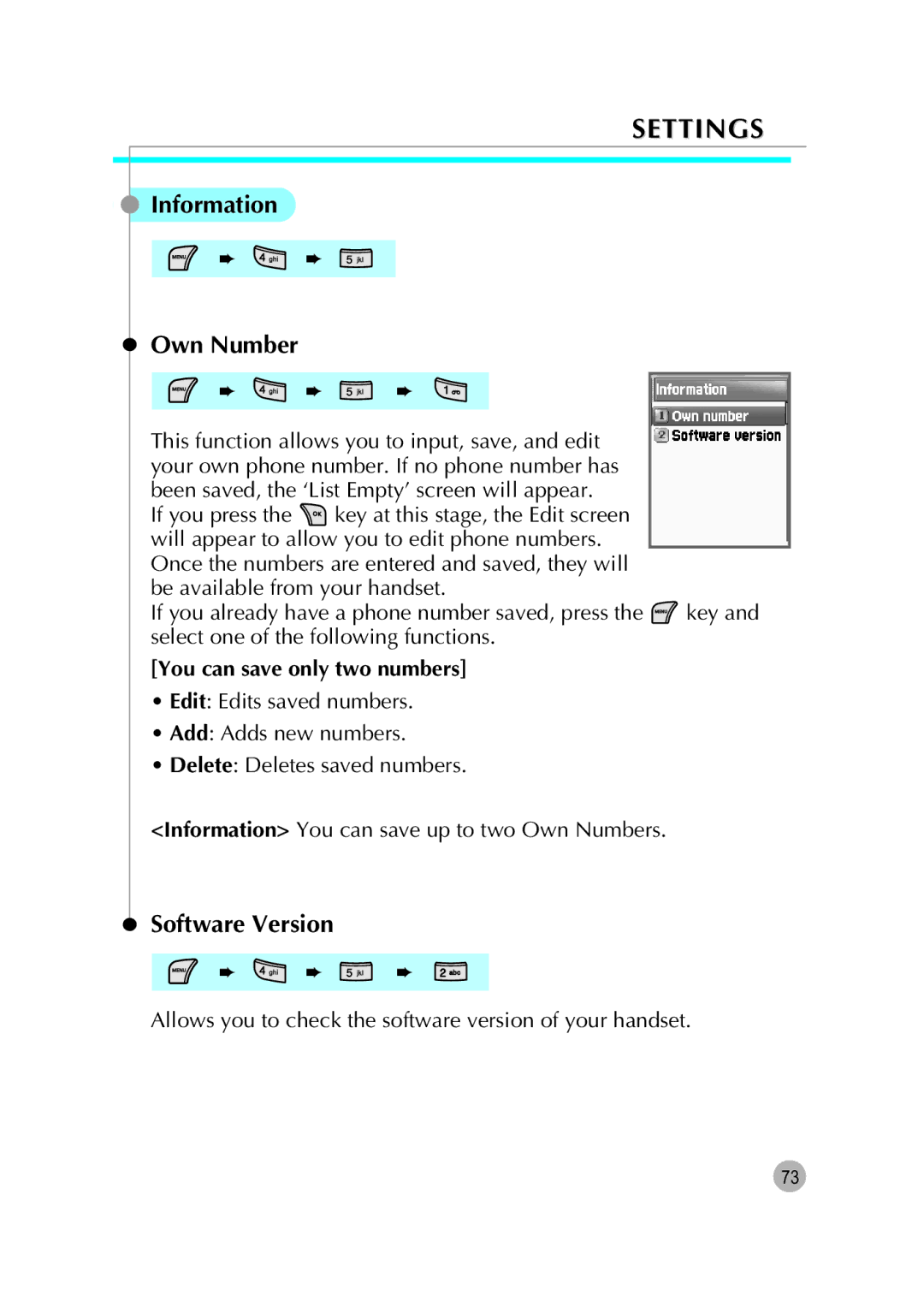SETTINGS
Information
➨ ![]() ➨
➨
Own Number
➨ ![]() ➨
➨ ![]() ➨
➨
This function allows you to input, save, and edit your own phone number. If no phone number has been saved, the ‘List Empty’ screen will appear.
If you press the ![]() key at this stage, the Edit screen will appear to allow you to edit phone numbers. Once the numbers are entered and saved, they will be available from your handset.
key at this stage, the Edit screen will appear to allow you to edit phone numbers. Once the numbers are entered and saved, they will be available from your handset.
If you already have a phone number saved, press the ![]() key and select one of the following functions.
key and select one of the following functions.
[You can save only two numbers]
•Edit: Edits saved numbers.
•Add: Adds new numbers.
•Delete: Deletes saved numbers.
<Information> You can save up to two Own Numbers.
Software Version
➨ ![]() ➨
➨ ![]() ➨
➨
Allows you to check the software version of your handset.
73