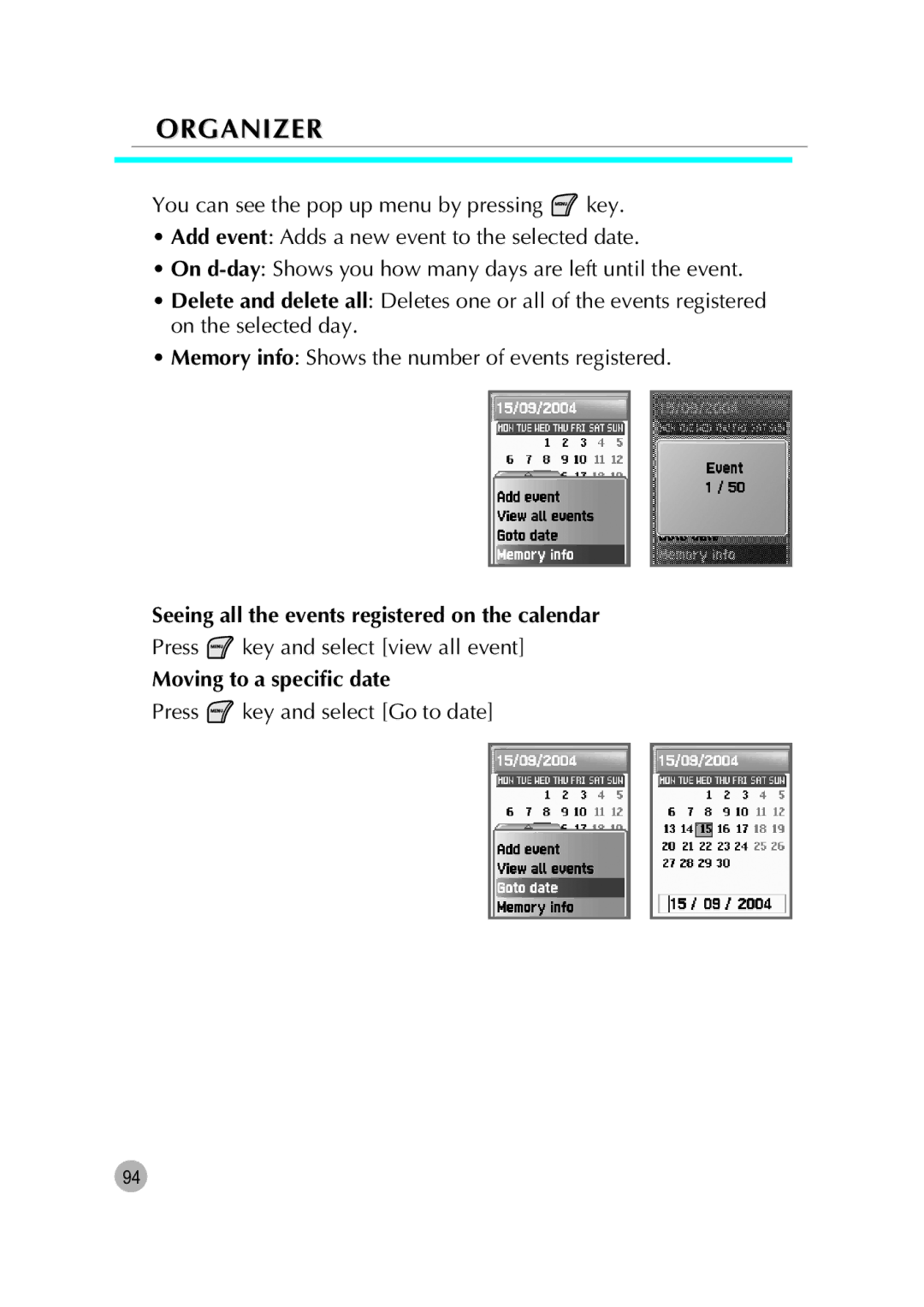ORGANIZER
You can see the pop up menu by pressing ![]() key.
key.
•Add event: Adds a new event to the selected date.
•On
•Delete and delete all: Deletes one or all of the events registered on the selected day.
•Memory info: Shows the number of events registered.
Seeing all the events registered on the calendar
Press ![]() key and select [view all event]
key and select [view all event]
Moving to a specific date
Press ![]() key and select [Go to date]
key and select [Go to date]
94