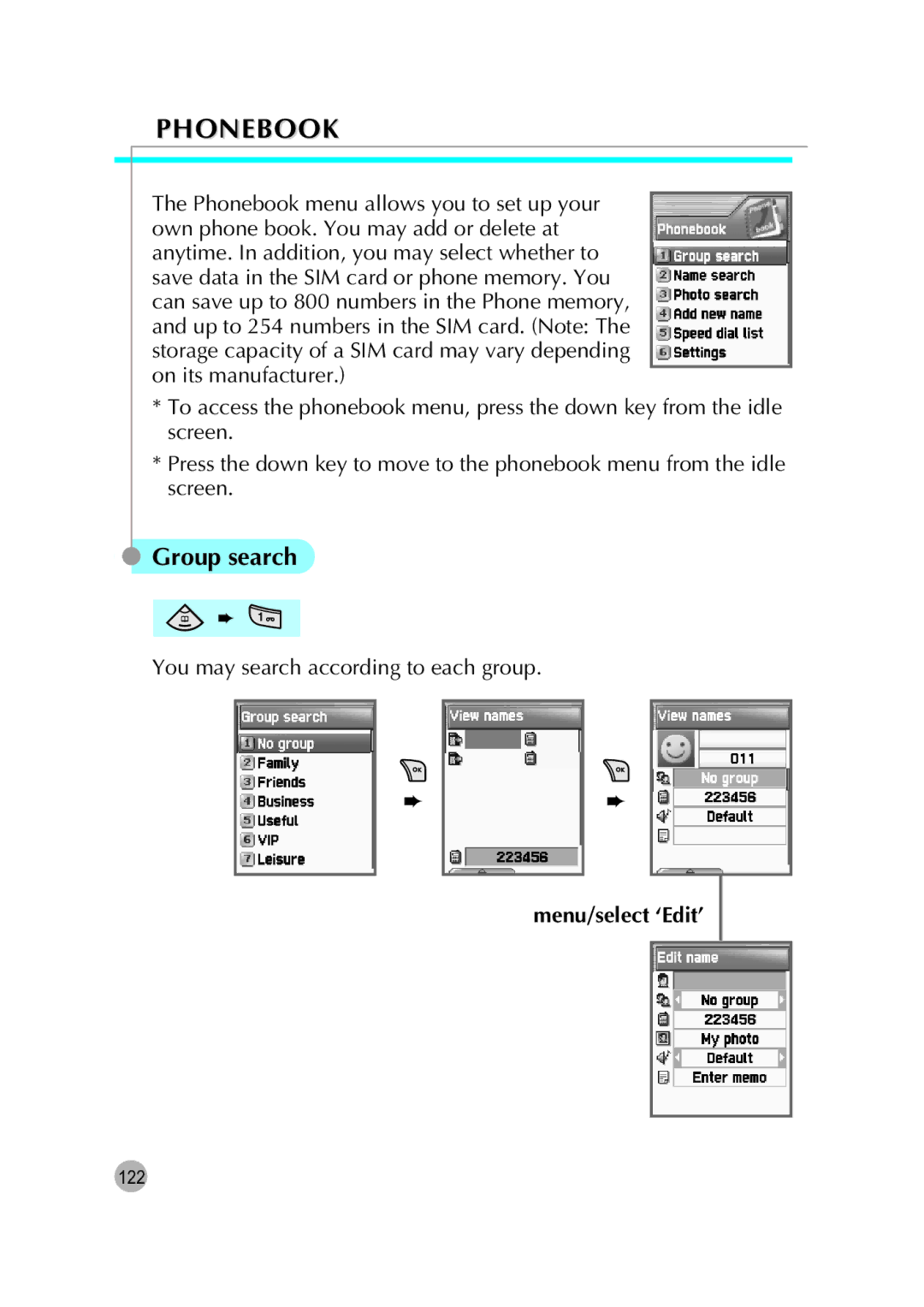PHONEBOOK
The Phonebook menu allows you to set up your own phone book. You may add or delete at anytime. In addition, you may select whether to save data in the SIM card or phone memory. You can save up to 800 numbers in the Phone memory, and up to 254 numbers in the SIM card. (Note: The storage capacity of a SIM card may vary depending on its manufacturer.)
*To access the phonebook menu, press the down key from the idle screen.
*Press the down key to move to the phonebook menu from the idle screen.
 Group search
Group search
![]() ➨
➨ ![]()
You may search according to each group.
➨
➨
menu/select ‘Edit’
122