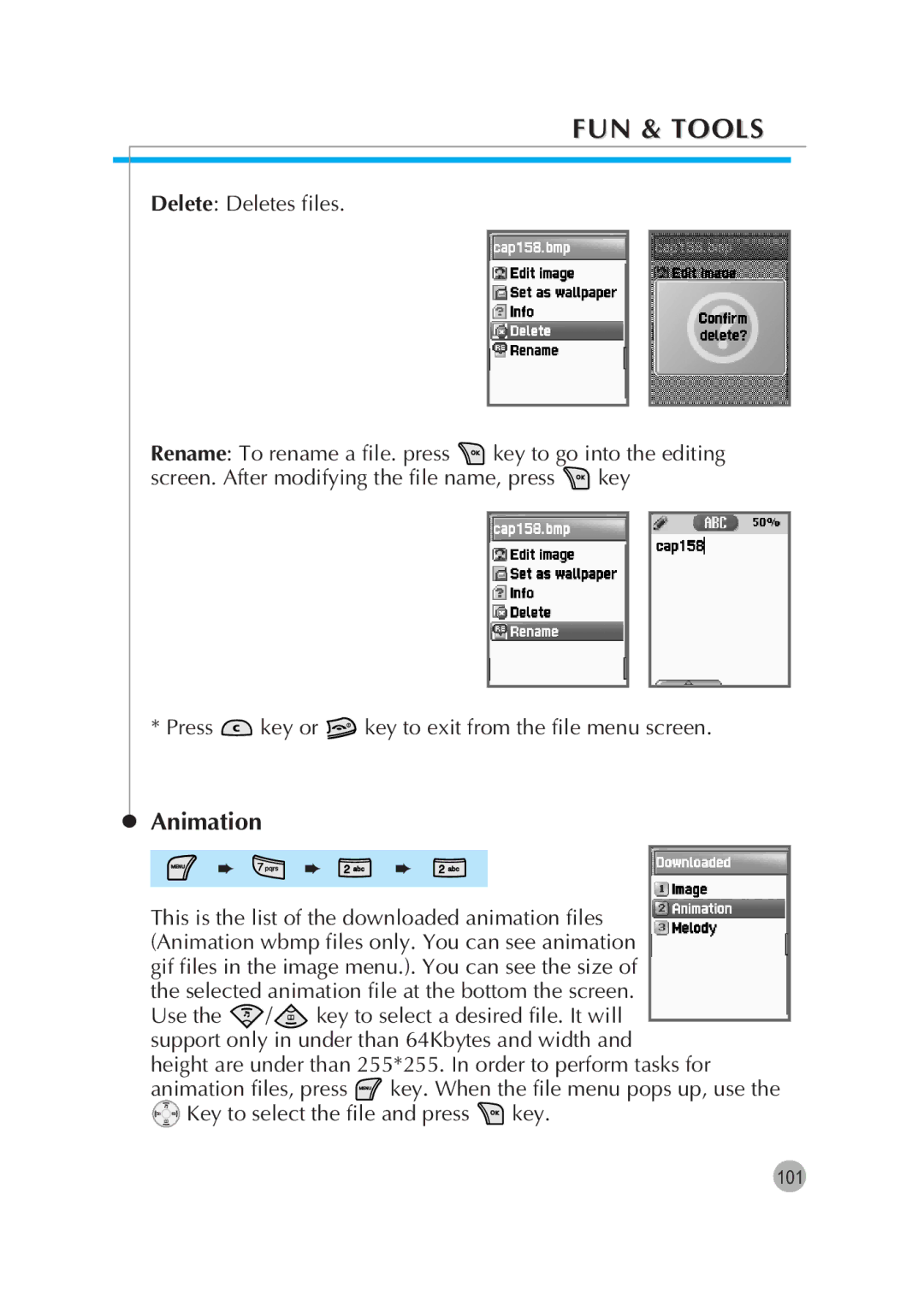FUN & TOOLS
Delete: Deletes files.
Rename: To rename a file. press ![]() key to go into the editing
key to go into the editing
screen. After modifying the file name, press key
* Press ![]() key or
key or ![]() key to exit from the file menu screen.
key to exit from the file menu screen.
Animation
➨ ![]() ➨
➨ ![]() ➨
➨
This is the list of the downloaded animation files (Animation wbmp files only. You can see animation gif files in the image menu.). You can see the size of the selected animation file at the bottom the screen.
Use the ![]() /
/![]() key to select a desired file. It will support only in under than 64Kbytes and width and height are under than 255*255. In order to perform tasks for
key to select a desired file. It will support only in under than 64Kbytes and width and height are under than 255*255. In order to perform tasks for
animation files, press ![]() key. When the file menu pops up, use the
key. When the file menu pops up, use the
![]() Key to select the file and press
Key to select the file and press ![]() key.
key.
101