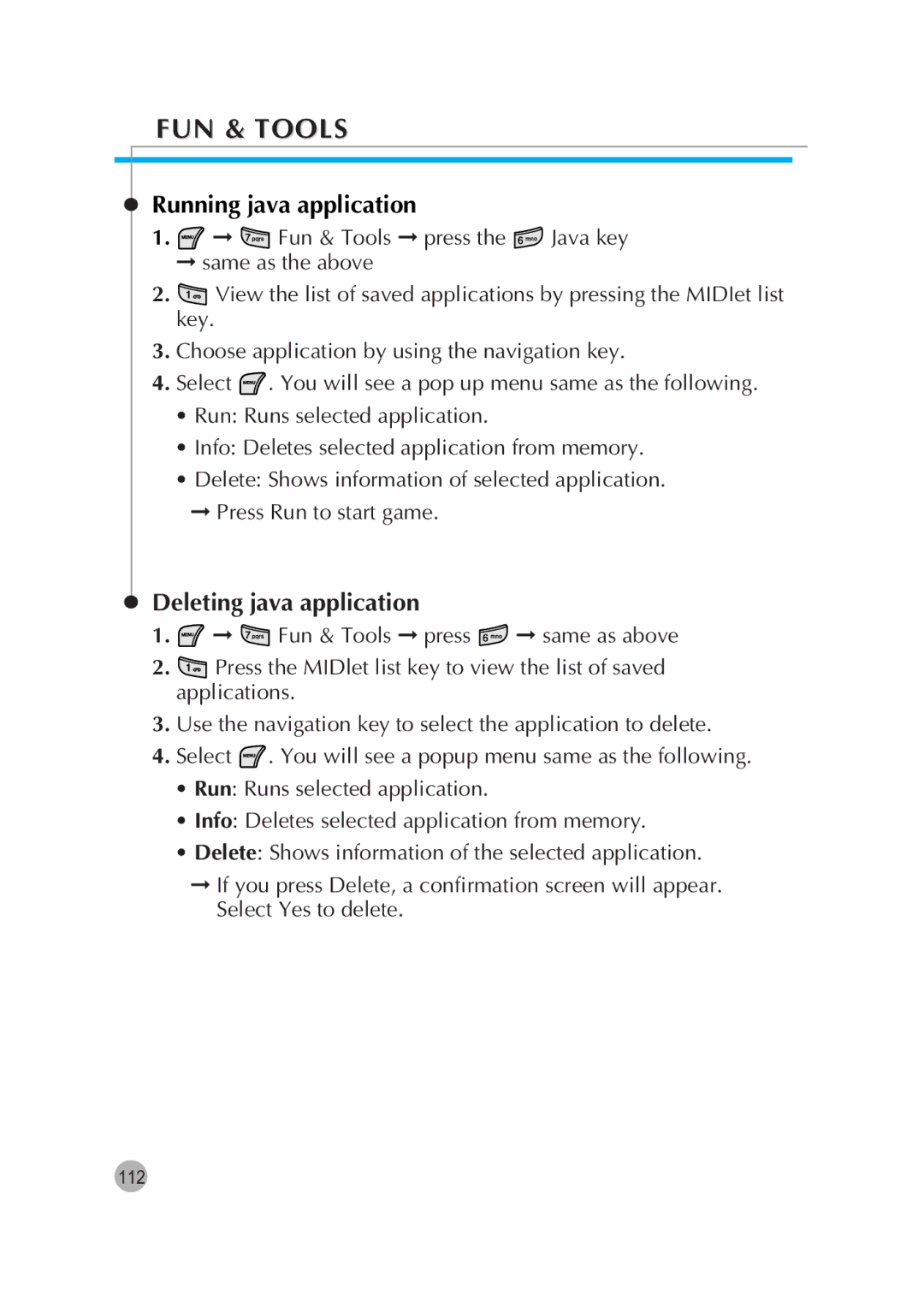FUN & TOOLS
Running java application
1.![]() ➞
➞ ![]() Fun & Tools ➞ press the
Fun & Tools ➞ press the ![]() Java key
Java key
➞same as the above
2.![]() View the list of saved applications by pressing the MIDIet list key.
View the list of saved applications by pressing the MIDIet list key.
3.Choose application by using the navigation key.
4.Select ![]() . You will see a pop up menu same as the following.
. You will see a pop up menu same as the following.
•Run: Runs selected application.
•Info: Deletes selected application from memory.
•Delete: Shows information of selected application.
➞Press Run to start game.
Deleting java application
1.![]() ➞
➞ ![]() Fun & Tools ➞ press
Fun & Tools ➞ press ![]() ➞ same as above
➞ same as above
2.![]() Press the MIDlet list key to view the list of saved applications.
Press the MIDlet list key to view the list of saved applications.
3.Use the navigation key to select the application to delete.
4.Select ![]() . You will see a popup menu same as the following.
. You will see a popup menu same as the following.
•Run: Runs selected application.
•Info: Deletes selected application from memory.
•Delete: Shows information of the selected application.
➞If you press Delete, a confirmation screen will appear. Select Yes to delete.
112