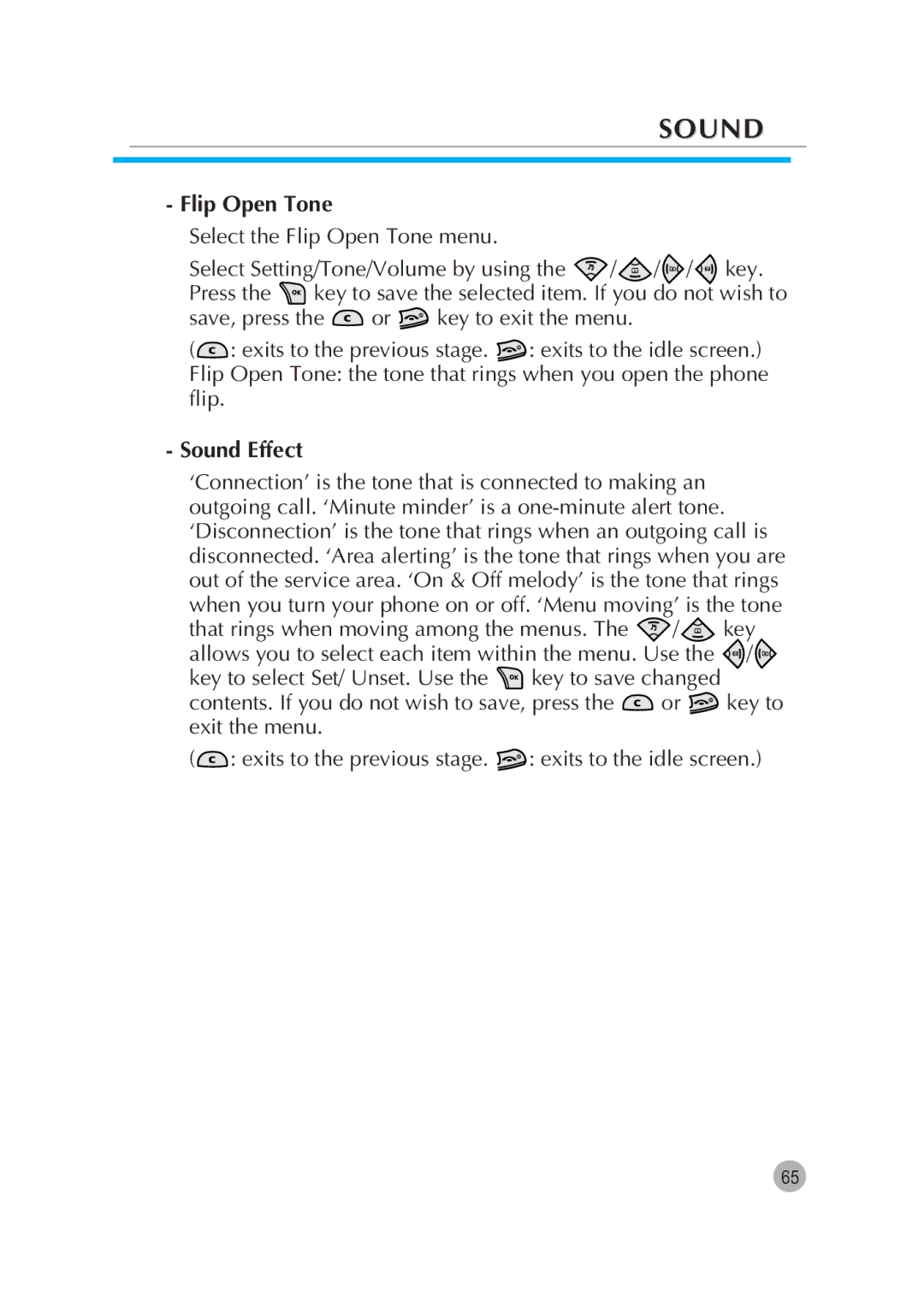SOUND
- Flip Open Tone
Select the Flip Open Tone menu.
Select Setting/Tone/Volume by using the ![]() /
/![]() /
/ ![]() /
/ ![]() key.
key.
Press the key to save the selected item. If you do not wish to
save, press the ![]() or
or ![]() key to exit the menu.
key to exit the menu.
(![]() : exits to the previous stage.
: exits to the previous stage. ![]() : exits to the idle screen.)
: exits to the idle screen.)
Flip Open Tone: the tone that rings when you open the phone flip.
- Sound Effect
‘Connection’ is the tone that is connected to making an outgoing call. ‘Minute minder’ is a
that rings when moving among the menus. The ![]() /
/![]() key allows you to select each item within the menu. Use the
key allows you to select each item within the menu. Use the ![]() /
/ ![]()
key to select Set/ Unset. Use the key to save changed
contents. If you do not wish to save, press the ![]() or
or ![]() key to exit the menu.
key to exit the menu.
(![]() : exits to the previous stage.
: exits to the previous stage. ![]() : exits to the idle screen.)
: exits to the idle screen.)
65