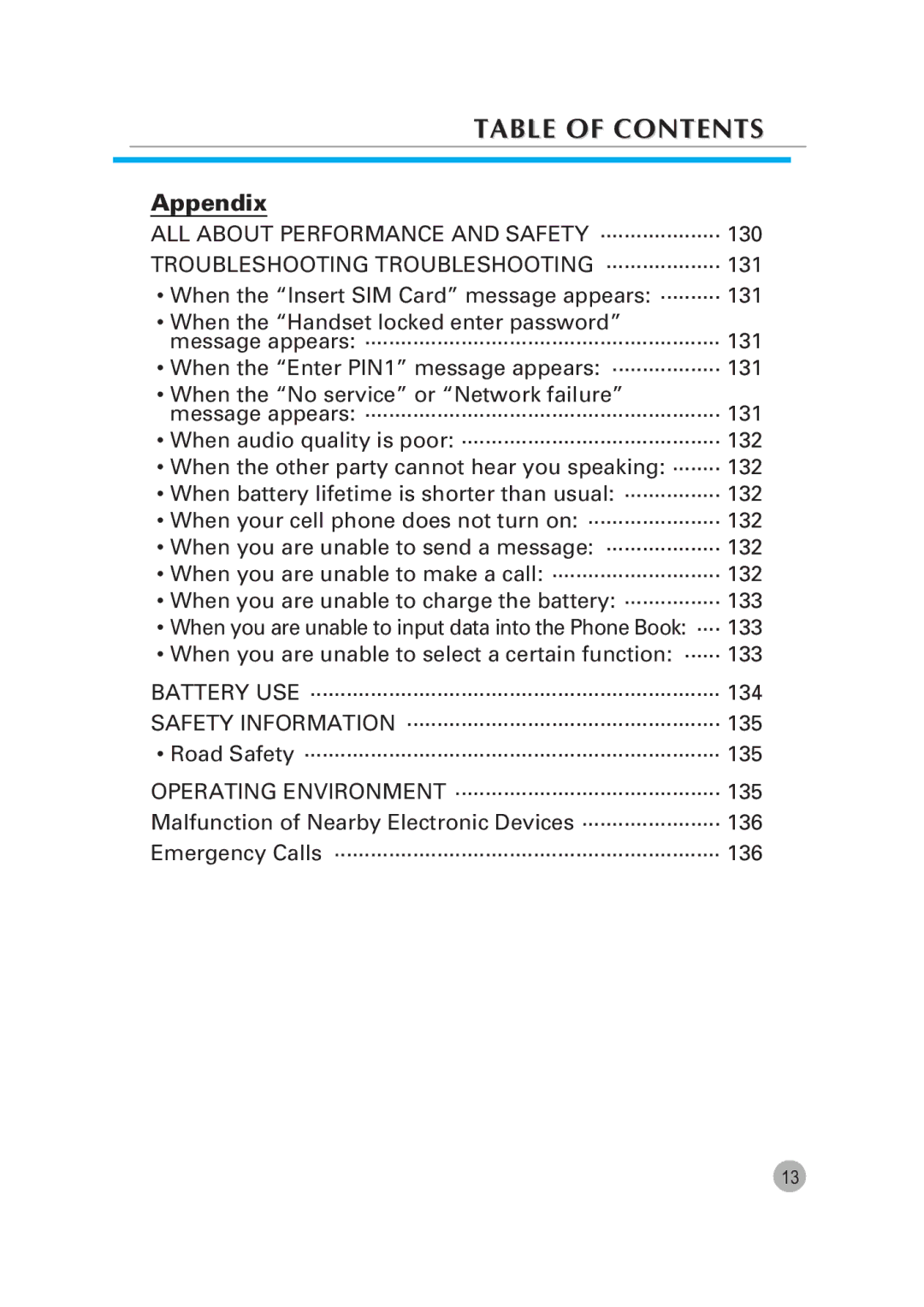| TABLE OF CONTENTS |
Appendix |
|
ALL ABOUT PERFORMANCE AND SAFETY .................... 130 | |
TROUBLESHOOTING TROUBLESHOOTING ................... 131 | |
• When the “Insert SIM Card” message appears: .......... 131 | |
• When the “Handset locked enter password” | |
message appears: | 131 |
• When the “Enter PIN1” message appears: .................. 131 | |
• When the “No service” or “Network failure” | |
message appears: | 131 |
• When audio quality is poor: ........................................... 132 | |
• When the other party cannot hear you speaking: ........ 132 | |
• When battery lifetime is shorter than usual: ................ 132 | |
• When your cell phone does not turn on: ...................... 132 | |
• When you are unable to send a message: ................... 132 | |
• When you are unable to make a call: ............................ 132 | |
• When you are unable to charge the battery: ................ 133 | |
• When you are unable to input data into the Phone Book: .... 133 | |
• When you are unable to select a certain function: ...... 133 | |
BATTERY USE .................................................................... 134 | |
SAFETY INFORMATION | .................................................... 135 |
• Road Safety ..................................................................... 135 | |
OPERATING ENVIRONMENT ............................................ 135 | |
Malfunction of Nearby Electronic Devices ....................... 136 | |
Emergency Calls ................................................................ 136 | |
13