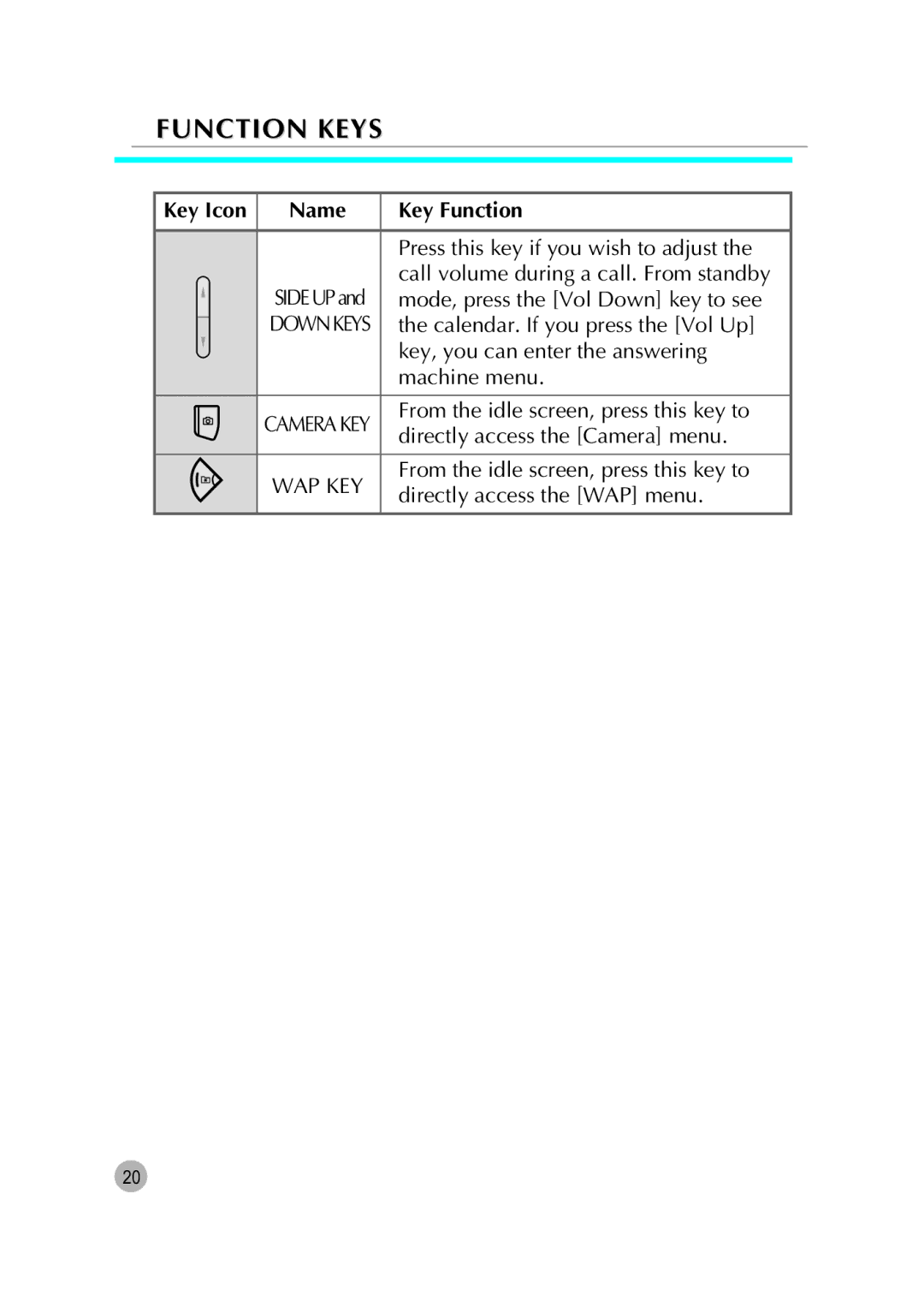FUNCTION KEYS
Key Icon | Name | Key Function | ||
|
|
|
|
|
|
|
|
| Press this key if you wish to adjust the |
|
|
| SIDE UP and | call volume during a call. From standby |
|
|
| mode, press the [Vol Down] key to see | |
|
|
| DOWN KEYS | the calendar. If you press the [Vol Up] |
|
|
|
| key, you can enter the answering |
|
|
|
| machine menu. |
|
|
| CAMERA KEY | From the idle screen, press this key to |
|
|
| directly access the [Camera] menu. | |
|
|
|
| |
|
|
| WAP KEY | From the idle screen, press this key to |
|
|
| directly access the [WAP] menu. | |
|
|
|
| |
|
|
|
|
|
20