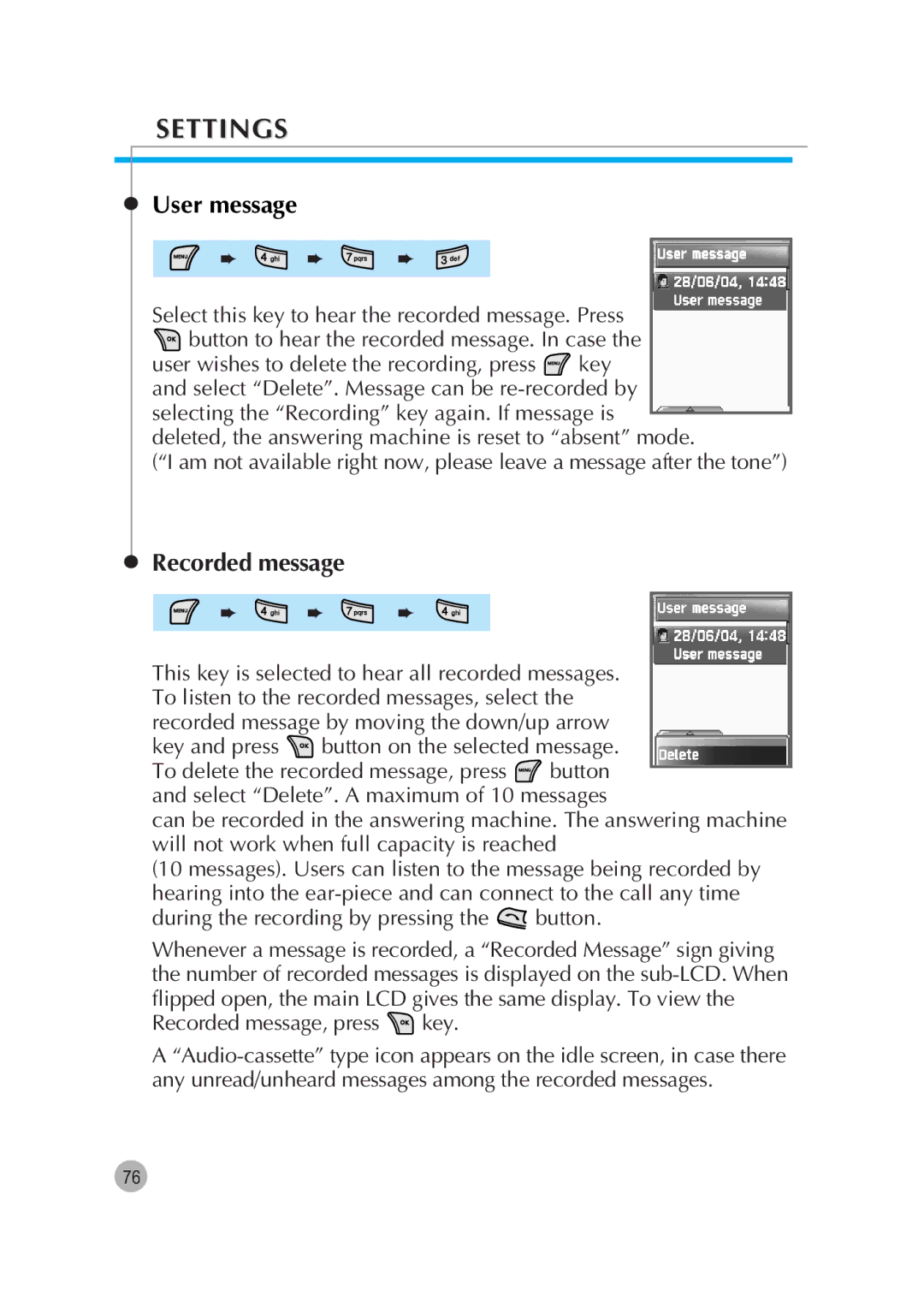SETTINGS
User message
➨ ![]() ➨
➨ ![]() ➨
➨
Select this key to hear the recorded message. Press ![]() button to hear the recorded message. In case the
button to hear the recorded message. In case the
user wishes to delete the recording, press key and select “Delete”. Message can be
(“I am not available right now, please leave a message after the tone”)
Recorded message
➨ ![]() ➨
➨ ![]() ➨
➨
This key is selected to hear all recorded messages. To listen to the recorded messages, select the recorded message by moving the down/up arrow
key and press ![]() button on the selected message.
button on the selected message.
To delete the recorded message, press button and select “Delete”. A maximum of 10 messages
can be recorded in the answering machine. The answering machine will not work when full capacity is reached
(10 messages). Users can listen to the message being recorded by hearing into the
during the recording by pressing the  button.
button.
Whenever a message is recorded, a “Recorded Message” sign giving the number of recorded messages is displayed on the
Recorded message, press  key.
key.
A
76