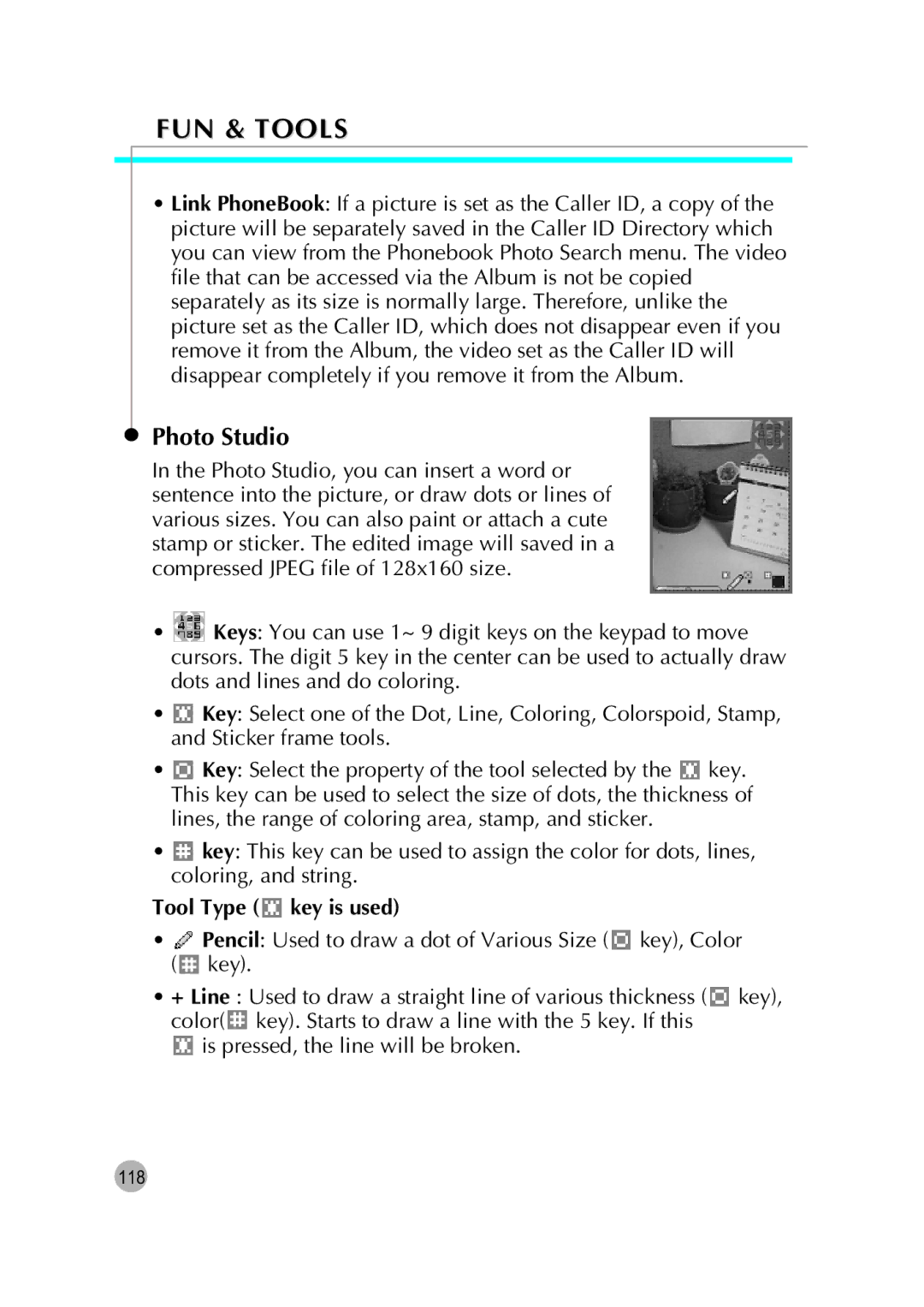FUN & TOOLS
•Link PhoneBook: If a picture is set as the Caller ID, a copy of the picture will be separately saved in the Caller ID Directory which you can view from the Phonebook Photo Search menu. The video file that can be accessed via the Album is not be copied separately as its size is normally large. Therefore, unlike the picture set as the Caller ID, which does not disappear even if you remove it from the Album, the video set as the Caller ID will disappear completely if you remove it from the Album.
Photo Studio
In the Photo Studio, you can insert a word or sentence into the picture, or draw dots or lines of various sizes. You can also paint or attach a cute stamp or sticker. The edited image will saved in a compressed JPEG file of 128x160 size.
•![]() Keys: You can use 1~ 9 digit keys on the keypad to move cursors. The digit 5 key in the center can be used to actually draw dots and lines and do coloring.
Keys: You can use 1~ 9 digit keys on the keypad to move cursors. The digit 5 key in the center can be used to actually draw dots and lines and do coloring.
•![]() Key: Select one of the Dot, Line, Coloring, Colorspoid, Stamp, and Sticker frame tools.
Key: Select one of the Dot, Line, Coloring, Colorspoid, Stamp, and Sticker frame tools.
•![]() Key: Select the property of the tool selected by the
Key: Select the property of the tool selected by the ![]() key. This key can be used to select the size of dots, the thickness of lines, the range of coloring area, stamp, and sticker.
key. This key can be used to select the size of dots, the thickness of lines, the range of coloring area, stamp, and sticker.
•![]() key: This key can be used to assign the color for dots, lines, coloring, and string.
key: This key can be used to assign the color for dots, lines, coloring, and string.
Tool Type (  key is used)
key is used)
•![]() Pencil: Used to draw a dot of Various Size (
Pencil: Used to draw a dot of Various Size ( ![]() key), Color (
key), Color ( ![]() key).
key).
•+ Line : Used to draw a straight line of various thickness ( ![]() key), color(
key), color( ![]() key). Starts to draw a line with the 5 key. If this
key). Starts to draw a line with the 5 key. If this
![]() is pressed, the line will be broken.
is pressed, the line will be broken.
118