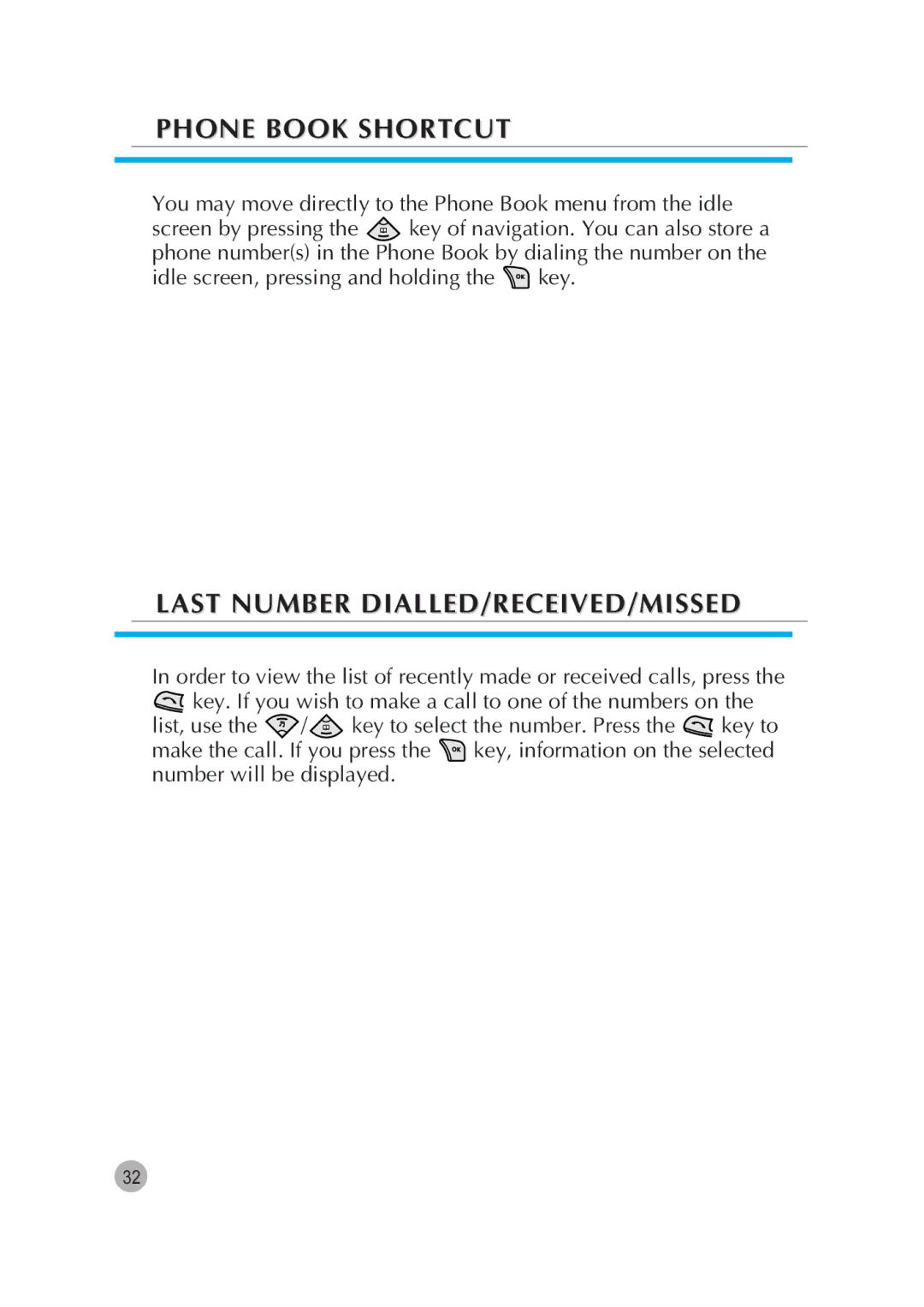PHONE BOOK SHORTCUT
You may move directly to the Phone Book menu from the idle
screen by pressing the ![]() key of navigation. You can also store a phone number(s) in the Phone Book by dialing the number on the
key of navigation. You can also store a phone number(s) in the Phone Book by dialing the number on the
idle screen, pressing and holding the ![]() key.
key.
LAST NUMBER DIALLED/RECEIVED/MISSED
In order to view the list of recently made or received calls, press the
![]() key. If you wish to make a call to one of the numbers on the
key. If you wish to make a call to one of the numbers on the
list, use the ![]() /
/ ![]() key to select the number. Press the
key to select the number. Press the ![]() key to
key to
make the call. If you press the ![]() key, information on the selected number will be displayed.
key, information on the selected number will be displayed.
32