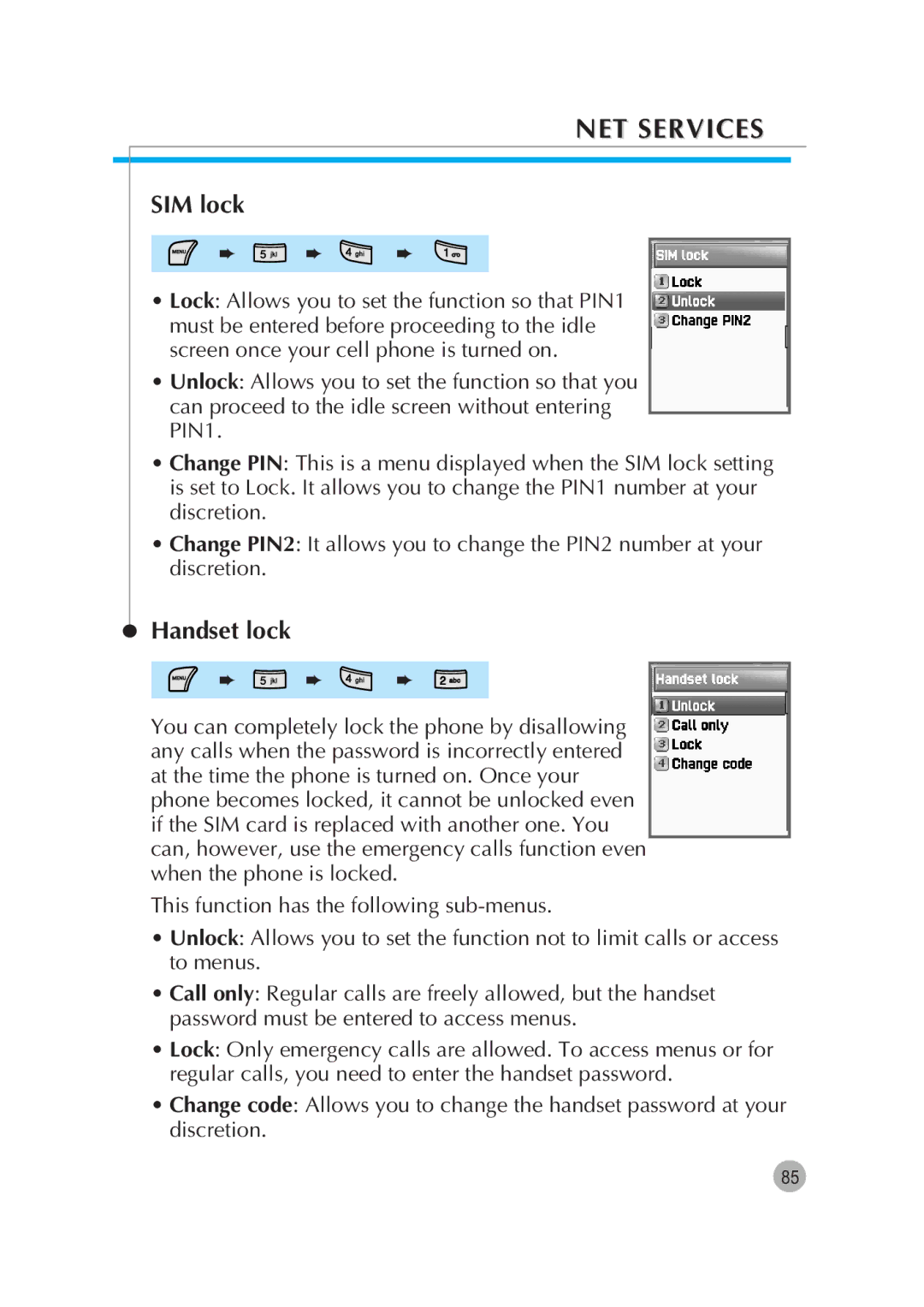NET SERVICES
SIM lock
➨ ![]() ➨
➨ ![]() ➨
➨
•Lock: Allows you to set the function so that PIN1 must be entered before proceeding to the idle screen once your cell phone is turned on.
•Unlock: Allows you to set the function so that you can proceed to the idle screen without entering PIN1.
•Change PIN: This is a menu displayed when the SIM lock setting is set to Lock. It allows you to change the PIN1 number at your discretion.
•Change PIN2: It allows you to change the PIN2 number at your discretion.
Handset lock
➨ ![]() ➨
➨ ![]() ➨
➨
You can completely lock the phone by disallowing any calls when the password is incorrectly entered at the time the phone is turned on. Once your phone becomes locked, it cannot be unlocked even if the SIM card is replaced with another one. You can, however, use the emergency calls function even when the phone is locked.
This function has the following
•Unlock: Allows you to set the function not to limit calls or access to menus.
•Call only: Regular calls are freely allowed, but the handset password must be entered to access menus.
•Lock: Only emergency calls are allowed. To access menus or for regular calls, you need to enter the handset password.
•Change code: Allows you to change the handset password at your discretion.
85