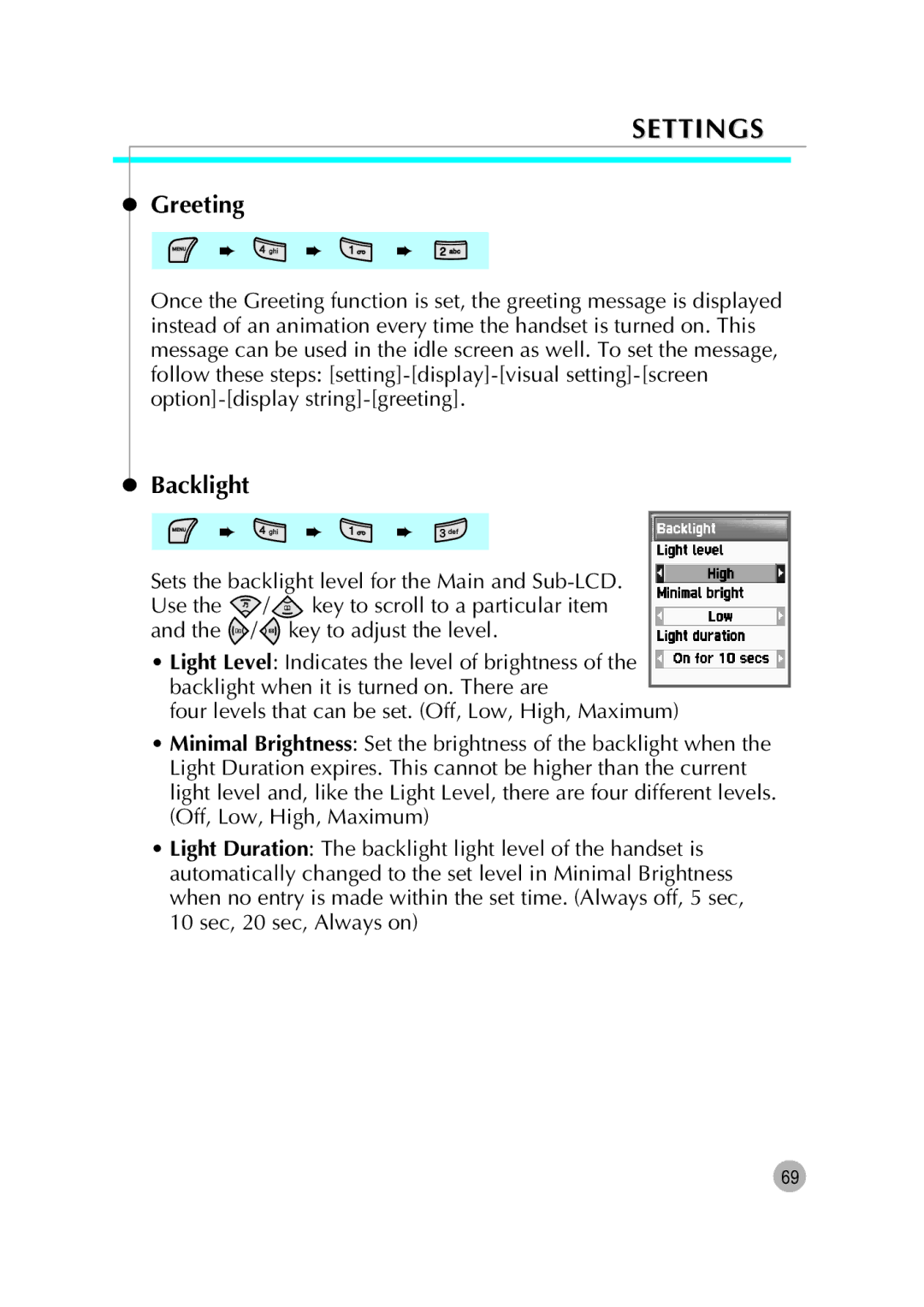SETTINGS
Greeting
➨ ![]() ➨
➨ ![]() ➨
➨
Once the Greeting function is set, the greeting message is displayed instead of an animation every time the handset is turned on. This message can be used in the idle screen as well. To set the message, follow these steps:
Backlight
➨ ![]() ➨
➨ ![]() ➨
➨
Sets the backlight level for the Main and
Use the ![]() /
/![]() key to scroll to a particular item and the
key to scroll to a particular item and the ![]() /
/![]() key to adjust the level.
key to adjust the level.
•Light Level: Indicates the level of brightness of the backlight when it is turned on. There are
four levels that can be set. (Off, Low, High, Maximum)
•Minimal Brightness: Set the brightness of the backlight when the Light Duration expires. This cannot be higher than the current light level and, like the Light Level, there are four different levels. (Off, Low, High, Maximum)
•Light Duration: The backlight light level of the handset is automatically changed to the set level in Minimal Brightness when no entry is made within the set time. (Always off, 5 sec, 10 sec, 20 sec, Always on)
69