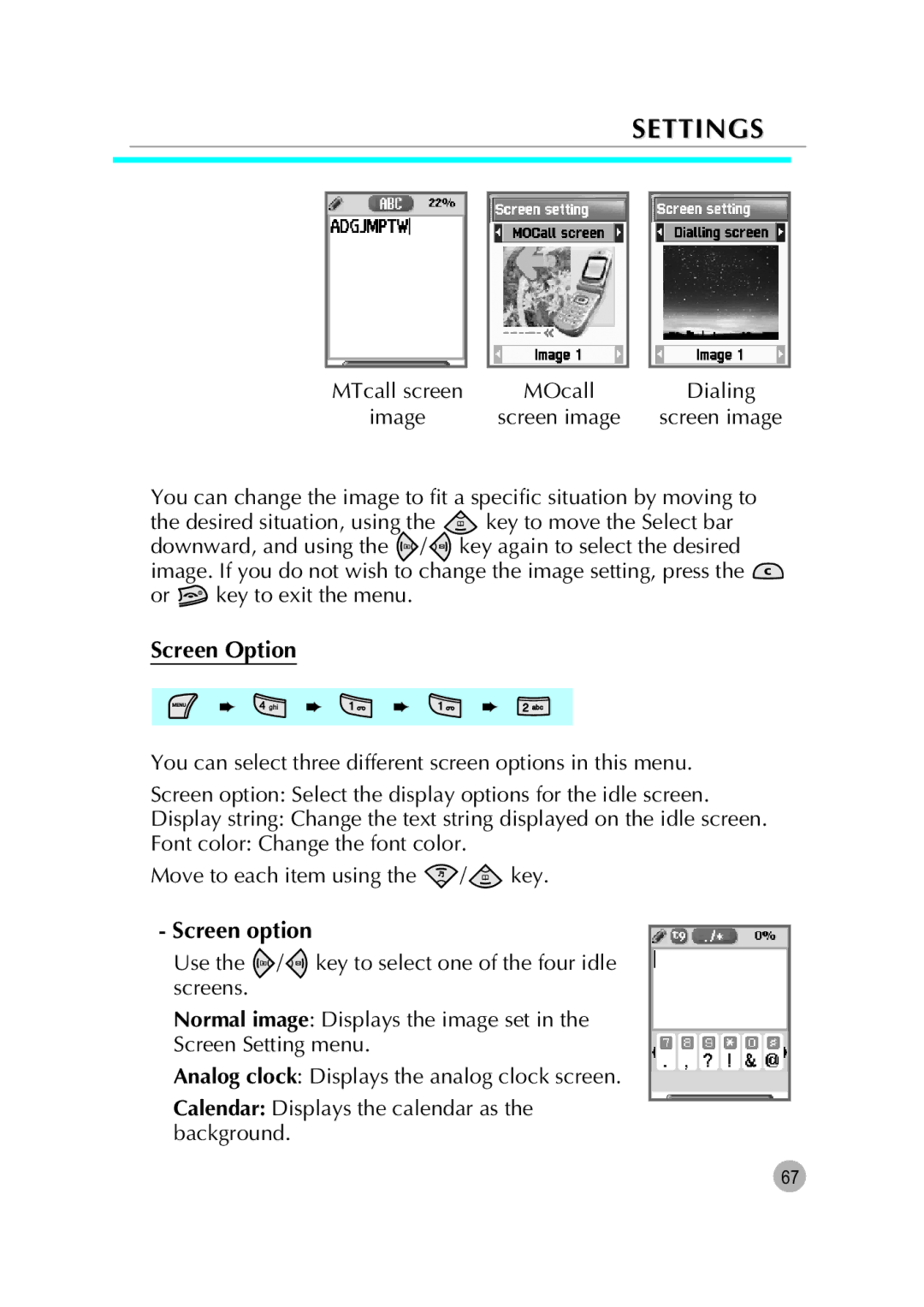SETTINGS
MTcall screen | MOcall | Dialing |
image | screen image | screen image |
You can change the image to fit a specific situation by moving to
the desired situation, using the ![]() key to move the Select bar downward, and using the
key to move the Select bar downward, and using the ![]() /
/ ![]() key again to select the desired image. If you do not wish to change the image setting, press the
key again to select the desired image. If you do not wish to change the image setting, press the ![]()
or ![]() key to exit the menu.
key to exit the menu.
Screen Option
➨ ![]() ➨
➨ ![]() ➨
➨ ![]() ➨
➨
You can select three different screen options in this menu.
Screen option: Select the display options for the idle screen.
Display string: Change the text string displayed on the idle screen.
Font color: Change the font color.
Move to each item using the ![]() /
/![]() key.
key.
-Screen option
Use the ![]() /
/ ![]() key to select one of the four idle screens.
key to select one of the four idle screens.
Normal image: Displays the image set in the Screen Setting menu.
Analog clock: Displays the analog clock screen.
Calendar: Displays the calendar as the background.
67