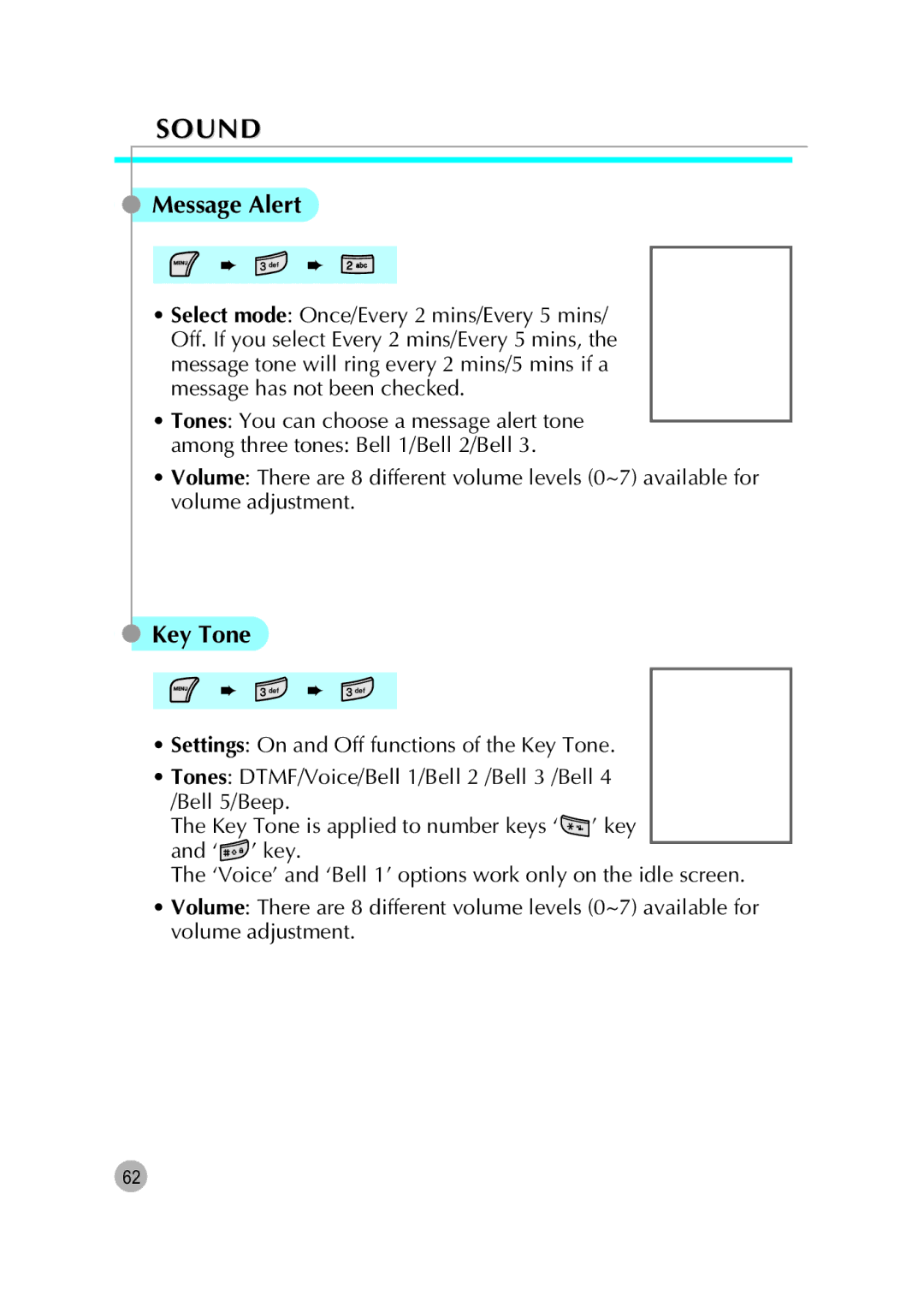SOUND
Message Alert
➨ ![]() ➨
➨
•Select mode: Once/Every 2 mins/Every 5 mins/ Off. If you select Every 2 mins/Every 5 mins, the message tone will ring every 2 mins/5 mins if a message has not been checked.
•Tones: You can choose a message alert tone
among three tones: Bell 1/Bell 2/Bell 3.
•Volume: There are 8 different volume levels (0~7) available for volume adjustment.
Key Tone
➨ ![]() ➨
➨
•Settings: On and Off functions of the Key Tone.
•Tones: DTMF/Voice/Bell 1/Bell 2 /Bell 3 /Bell 4
/Bell 5/Beep.
The Key Tone is applied to number keys ‘![]() ’ key and ‘
’ key and ‘![]() ’ key.
’ key.
The ‘Voice’ and ‘Bell 1’ options work only on the idle screen.
•Volume: There are 8 different volume levels (0~7) available for volume adjustment.
62