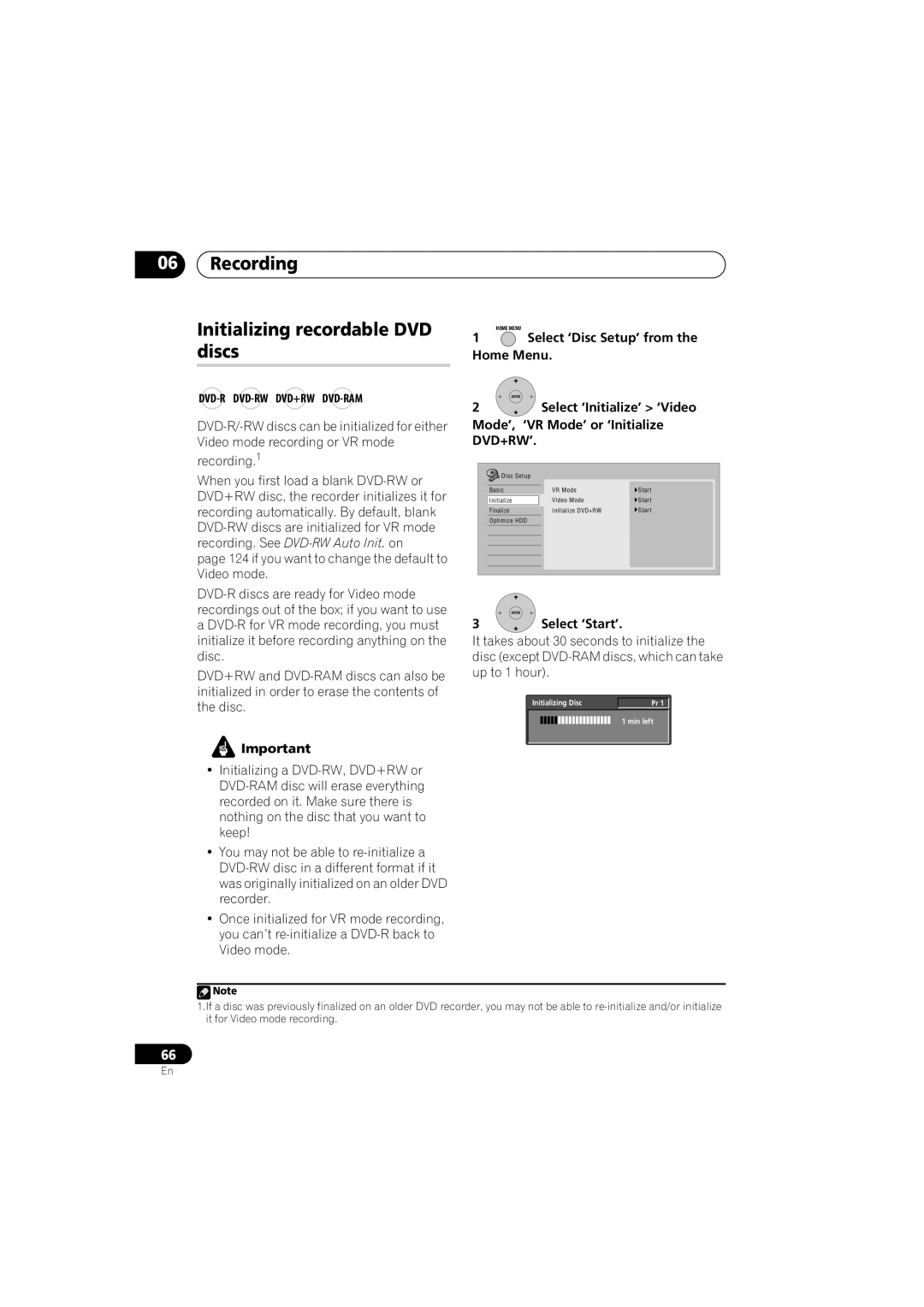06Recording
Initializing recordable DVD discs
DVD-R DVD-RW DVD+RW DVD-RAM
recording.1
When you first load a blank
page 124 if you want to change the default to Video mode.
DVD+RW and
![]() Important
Important
HOME MENU
1 Select ‘Disc Setup’ from the Home Menu.
Select ‘Disc Setup’ from the Home Menu.
ENTER
2Select ‘Initialize’ > ‘Video
Mode’, ‘VR Mode’ or ‘Initialize DVD+RW’.
Disc Setup |
|
|
Basic | VR Mode | Start |
Initialize | Video Mode | Start |
Finalize | Initialize DVD+RW | Start |
Optimize HDD |
|
|
| ENTER |
3 | Select ‘Start’. |
It takes about 30 seconds to initialize the disc (except
Initializing Disc | Pr 1 |
1 min left
•Initializing a
•You may not be able to
•Once initialized for VR mode recording, you can’t
![]() Note
Note
1.If a disc was previously finalized on an older DVD recorder, you may not be able to
66
En