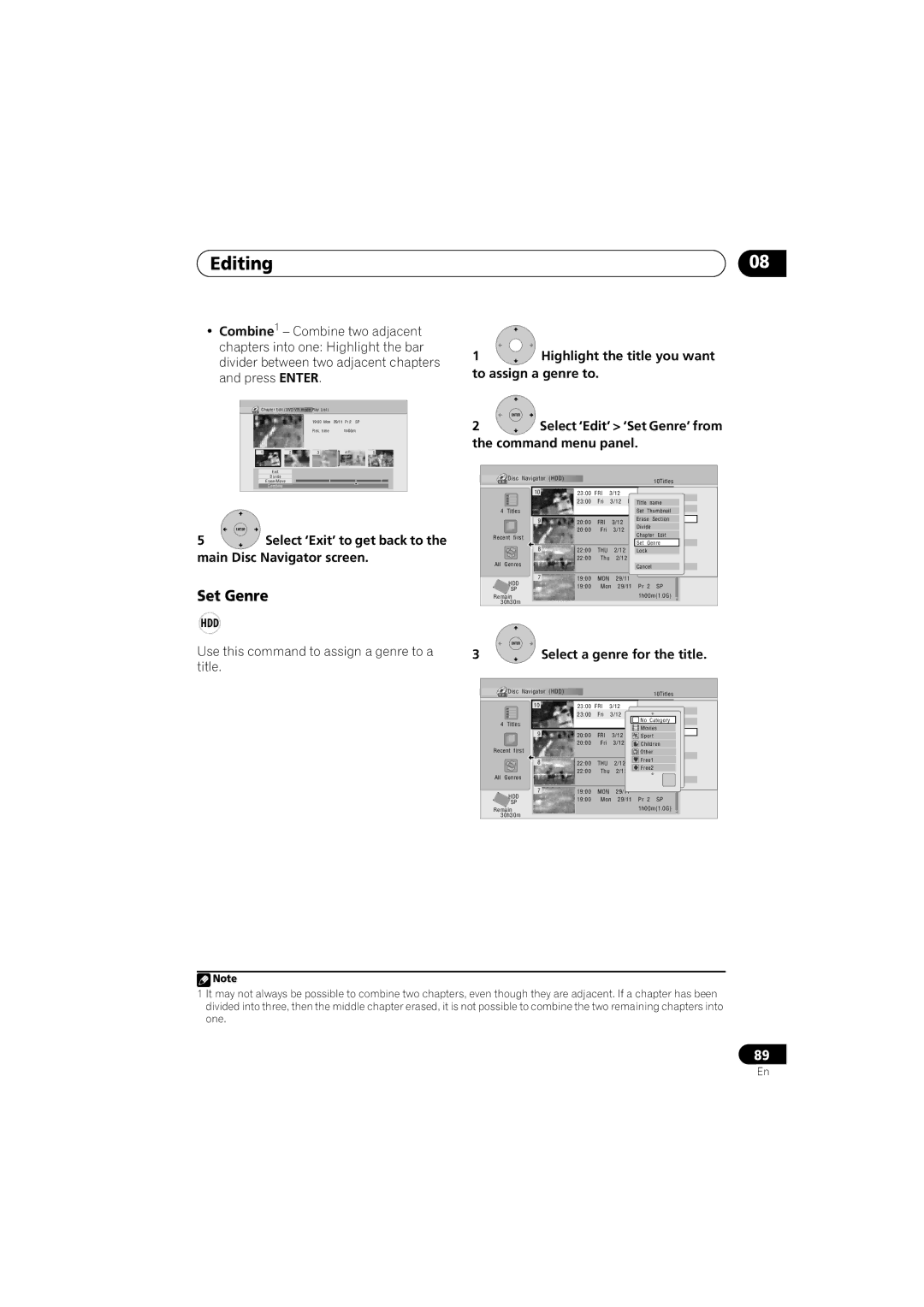Editing | 08 |
•Combine1 – Combine two adjacent chapters into one: Highlight the bar divider between two adjacent chapters and press ENTER.
Chapter Edit (DVD VR mode Play List) |
|
| ||
|
| 19:00 Mon | 29/11 Pr 2 | SP |
|
| Rec. time | 1h00m | |
1 | 2 | 3 | 4 | 5 |
| Exit |
|
|
|
| Divide |
|
|
|
| Erase/Move |
|
|
|
| Combine |
|
|
|
ENTER
5Select ‘Exit’ to get back to the main Disc Navigator screen.
Set Genre
HDD
Use this command to assign a genre to a title.
1Highlight the title you want to assign a genre to.
ENTER
2Select ‘Edit’ > ‘Set Genre’ from the command menu panel.
| Disc | Navigator | (HDD) |
|
|
|
|
|
| 10Titles |
|
| 101 | 11/2923:00 | FRIMON3/127:00PM |
|
| ||||
|
|
| 23:00 | Fri | 3/12 | Pr | Play |
| ||
|
|
| Title | name | ||||||
4 | Titles |
|
|
|
|
|
| Set | Thumbnail | |
|
| 9 | 20:00 | FRI |
| 3/12 |
| Erase | Section | |
|
|
| PrDivide |
| ||||||
|
|
| 20:00 | Fri |
| 3/12 |
| |||
Recent first |
|
|
|
|
| Chapter Edit | ||||
|
|
|
|
| Set | Genre | ||||
|
| 8 |
|
|
|
|
| |||
|
| 22:00 | THU |
| 2/12 |
| Lock |
| ||
All | Genres |
| 22:00 | Thu |
| 2/12 |
| Pr 7 |
| SP |
|
|
|
|
|
| Cancel |
| |||
|
|
|
|
|
|
|
|
| ||
| HDD | 7 | 19:00 | MON |
| 29/11 |
|
|
| |
|
| 19:00 | Mon | 29/11 | Pr | 2 | SP | |||
| SP |
| ||||||||
|
|
|
|
|
|
| 1h00m(1.0G) | |||
Remain |
|
|
|
|
|
| ||||
30h30m |
|
|
|
|
|
|
|
|
| |
| ENTER |
|
|
|
|
|
|
|
|
|
3 | Select a genre for the title. |
| Disc | Navigator | (HDD) |
|
|
|
|
|
| 10Titles |
|
| 101 | 11/2923:00 | FRIMON3/127:00PM | Play |
| ||||
|
|
| 23:00 | Fri | 3/12 | Pr |
| |||
|
|
| Title | name | ||||||
4 | Titles |
|
|
|
|
|
| No | Category | |
|
|
|
|
|
| Set | Thumbnail | |||
|
|
|
|
|
|
|
| Movies | ||
|
| 9 | 20:00 | FRI |
| 3/12 |
| Erase | Section | |
|
|
|
| Sport | ||||||
|
|
| 20:00 | Fri |
| 3/12 |
| Edit | Chapter | |
|
|
|
|
| Children | |||||
Recent first |
|
|
|
|
| Divide |
| |||
|
|
|
|
| Other | |||||
|
|
|
|
|
|
|
| Set | Genre | |
|
| 8 | 22:00 | THU |
| 2/12 |
| Free1 | ||
|
|
|
| Lock |
| |||||
|
|
| 22:00 | Thu |
| 2/12 |
| Free2 | ||
All | Genres |
|
|
|
|
|
| |||
|
|
|
|
|
| Cancel |
| |||
|
|
|
|
|
|
|
|
| ||
| HDD | 7 | 19:00 | MON |
| 29/11 |
|
|
| |
|
| 19:00 | Mon | 29/11 | Pr | 2 | SP | |||
| SP |
| ||||||||
|
|
|
|
|
|
| 1h00m(1.0G) | |||
Remain |
|
|
|
|
|
| ||||
30h30m |
|
|
|
|
|
|
|
|
| |
![]() Note
Note
1 It may not always be possible to combine two chapters, even though they are adjacent. If a chapter has been divided into three, then the middle chapter erased, it is not possible to combine the two remaining chapters into one.
89
En