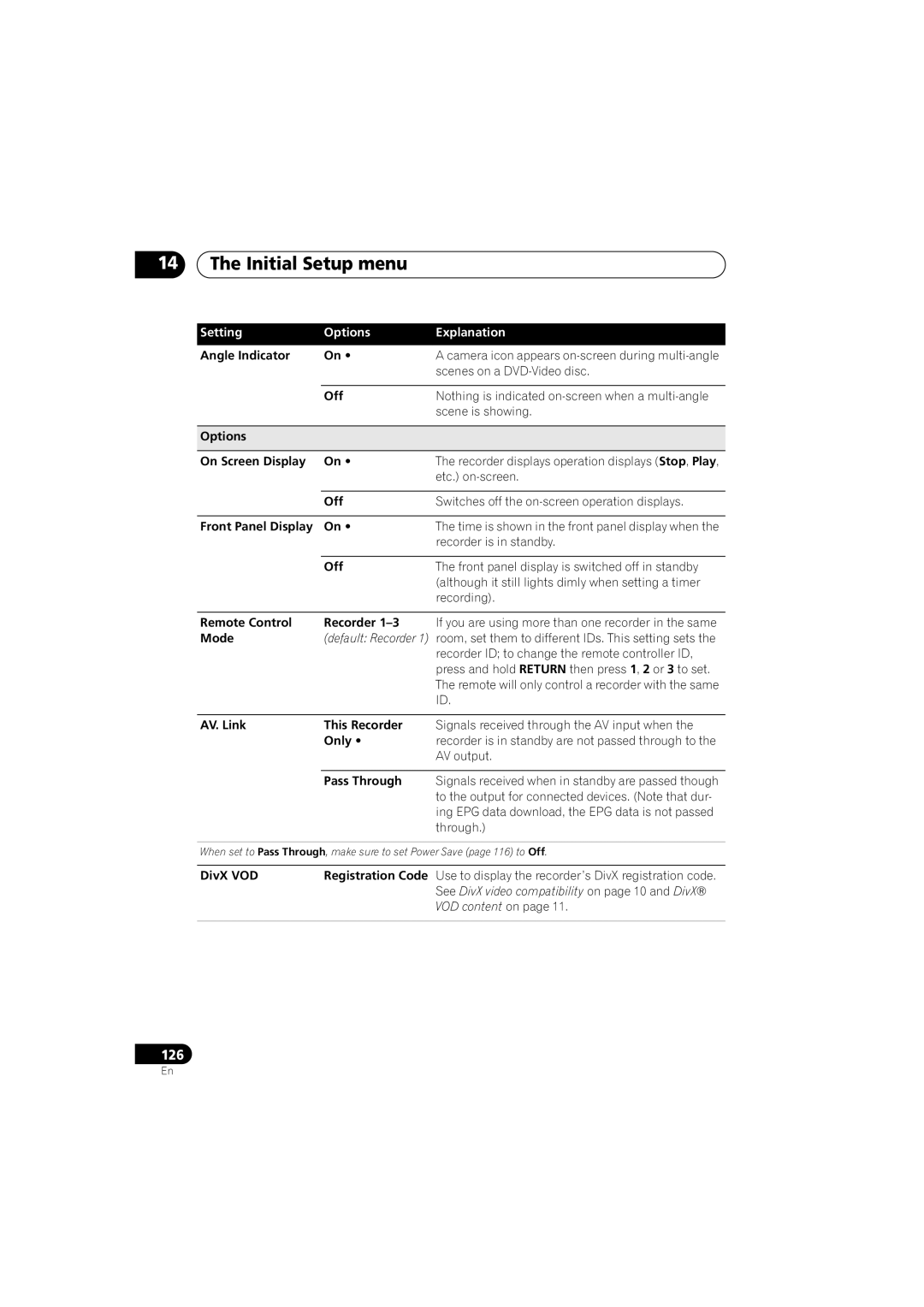14The Initial Setup menu
Setting | Options | Explanation |
Angle Indicator | On • | A camera icon appears |
|
| scenes on a |
|
|
|
| Off | Nothing is indicated |
|
| scene is showing. |
|
|
|
Options |
|
|
|
|
|
On Screen Display | On • | The recorder displays operation displays (Stop, Play, |
|
| etc.) |
|
|
|
| Off | Switches off the |
|
|
|
Front Panel Display | On • | The time is shown in the front panel display when the |
|
| recorder is in standby. |
|
|
|
| Off | The front panel display is switched off in standby |
|
| (although it still lights dimly when setting a timer |
|
| recording). |
|
|
|
Remote Control | Recorder | If you are using more than one recorder in the same |
Mode | (default: Recorder 1) | room, set them to different IDs. This setting sets the |
|
| recorder ID; to change the remote controller ID, |
|
| press and hold RETURN then press 1, 2 or 3 to set. |
|
| The remote will only control a recorder with the same |
|
| ID. |
|
|
|
AV. Link | This Recorder | Signals received through the AV input when the |
| Only • | recorder is in standby are not passed through to the |
|
| AV output. |
|
|
|
| Pass Through | Signals received when in standby are passed though |
|
| to the output for connected devices. (Note that dur- |
|
| ing EPG data download, the EPG data is not passed |
|
| through.) |
When set to Pass Through, make sure to set Power Save (page 116) to Off.
DivX VOD | Registration Code Use to display the recorder’s DivX registration code. |
| See DivX video compatibility on page 10 and DivX® |
| VOD content on page 11. |
|
|
126
En