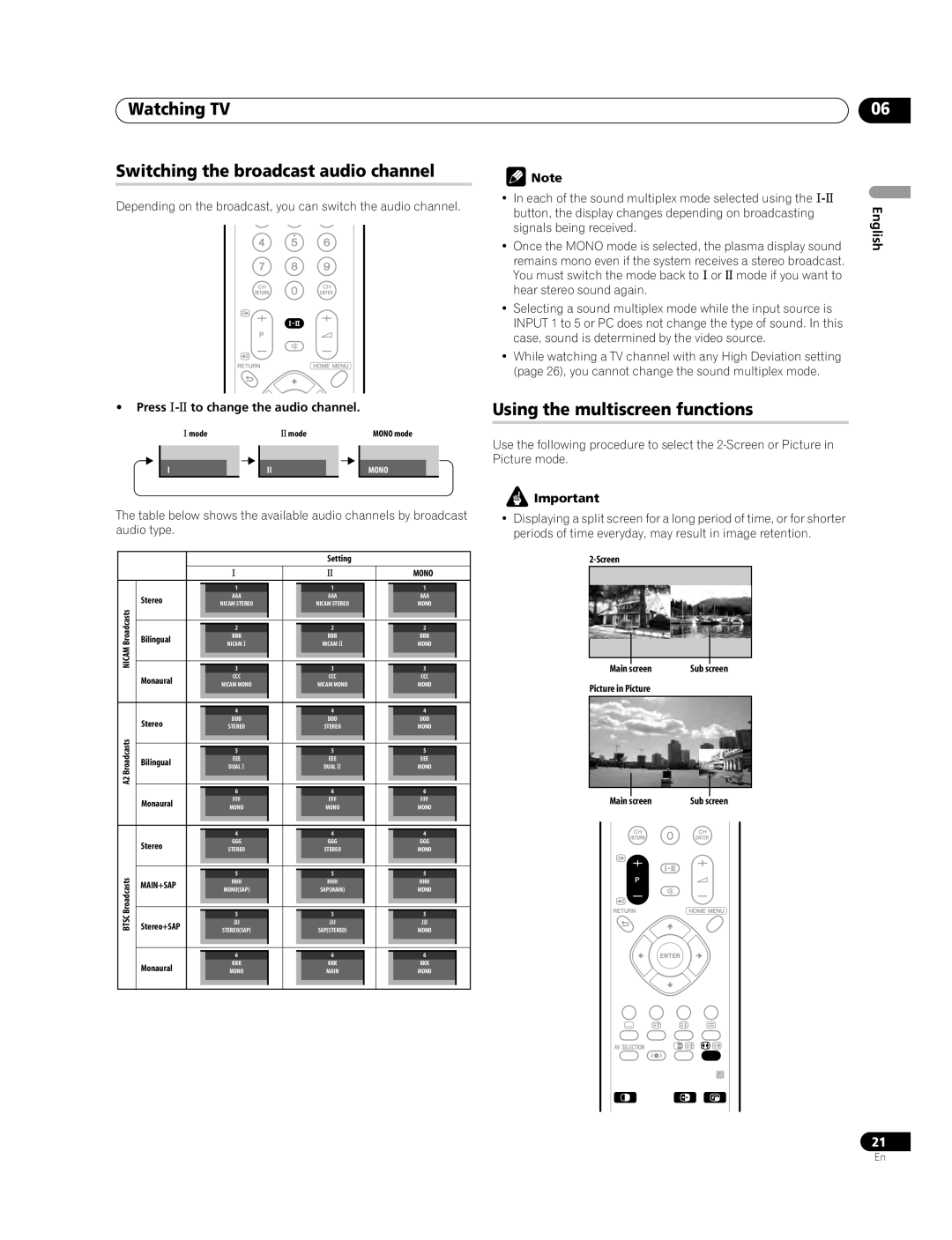Watching TV
Switching the broadcast audio channel
Depending on the broadcast, you can switch the audio channel.
• Press - to change the audio channel.
mode | mode | MONO mode |
I | II | MONO |
The table below shows the available audio channels by broadcast audio type.
|
|
|
|
|
|
|
| Setting |
|
|
|
| |
|
|
|
|
|
|
|
|
|
|
|
| MONO | |
|
|
|
| 1 |
|
|
| 1 |
|
|
| 1 |
|
| Stereo |
|
| AAA |
|
|
| AAA |
|
|
| AAA |
|
|
|
| NICAM STEREO |
|
|
| NICAM STEREO |
|
|
| MONO |
| |
Broadcasts |
|
|
|
|
|
|
|
|
|
| |||
|
|
|
|
|
|
|
|
|
|
|
|
| |
|
|
|
|
|
|
|
|
|
|
|
|
| |
|
|
|
|
|
|
|
|
|
|
|
|
| |
|
|
|
|
|
|
| |||||||
|
|
| 2 |
|
|
| 2 |
|
|
| 2 |
| |
Bilingual |
|
| BBB |
|
|
| BBB |
|
|
| BBB |
| |
|
| NICAM |
|
|
| NICAM |
|
|
| MONO |
| ||
NICAM |
|
|
|
|
|
|
|
|
|
| |||
|
|
|
|
|
|
|
|
|
|
|
|
| |
|
|
|
|
|
|
|
|
|
|
|
|
| |
|
|
|
|
|
|
|
|
|
|
|
|
| |
|
|
|
|
|
|
|
|
|
|
|
|
| |
|
|
|
| 3 |
|
|
| 3 |
|
|
| 3 |
|
| Monaural |
|
| CCC |
|
|
| CCC |
|
|
| CCC |
|
|
|
| NICAM MONO |
|
|
| NICAM MONO |
|
|
| MONO |
| |
|
|
|
|
|
|
|
|
|
|
| |||
|
|
|
|
|
|
|
|
|
|
|
|
|
|
|
|
|
|
|
|
|
|
|
|
|
|
|
|
|
|
|
|
|
|
|
|
|
|
|
|
|
|
|
|
|
|
|
|
|
| ||||||
|
|
|
| 4 |
|
|
| 4 |
|
|
| 4 |
|
| Stereo |
|
| DDD |
|
|
| DDD |
|
|
| DDD |
|
|
|
| STEREO |
|
|
| STEREO |
|
|
| MONO |
| |
A2 Broadcasts |
|
|
|
|
|
|
|
|
|
|
|
|
|
|
|
|
|
|
|
|
|
|
|
|
|
| |
|
|
|
|
|
|
|
|
|
|
|
|
| |
|
|
|
|
|
|
| |||||||
|
|
| 5 |
|
|
| 5 |
|
|
| 5 |
| |
Bilingual |
|
| EEE |
|
|
| EEE |
|
|
| EEE |
| |
|
| DUAL |
|
|
| DUAL |
|
|
| MONO |
| ||
|
|
|
|
|
|
|
|
|
| ||||
|
|
|
|
|
|
|
|
|
|
|
|
| |
|
|
|
|
|
|
|
|
|
|
|
|
| |
|
|
|
|
|
|
|
|
|
|
|
|
| |
|
|
|
|
|
|
|
|
|
|
|
|
| |
|
|
|
| 6 |
|
|
| 6 |
|
|
| 6 |
|
| Monaural |
|
| FFF |
|
|
| FFF |
|
|
| FFF |
|
|
|
| MONO |
|
|
| MONO |
|
|
| MONO |
| |
|
|
|
|
|
|
|
|
|
|
| |||
|
|
|
|
|
|
|
|
|
|
|
|
|
|
|
|
|
|
|
|
|
|
|
|
|
|
|
|
|
|
|
|
|
|
|
|
|
|
|
|
|
|
|
|
|
|
|
|
|
| ||||||
|
|
|
| 4 |
|
|
| 4 |
|
|
| 4 |
|
| Stereo |
|
| GGG |
|
|
| GGG |
|
|
| GGG |
|
|
|
| STEREO |
|
|
| STEREO |
|
|
| MONO |
| |
|
|
|
|
|
|
|
|
|
|
| |||
|
|
|
|
|
|
|
|
|
|
|
|
|
|
|
|
|
|
|
|
|
|
|
|
|
|
|
|
|
|
|
|
|
|
|
|
|
|
|
|
|
|
|
|
|
|
|
|
|
| ||||||
Broadcasts |
|
|
| 5 |
|
|
| 5 |
|
|
| 5 |
|
MAIN+SAP |
|
| HHH |
|
|
| HHH |
|
|
| HHH |
| |
|
| MONO(SAP) |
|
|
| SAP(MAIN) |
|
|
| MONO |
| ||
|
|
|
|
|
|
|
|
|
| ||||
|
|
|
|
|
|
|
|
|
|
|
|
| |
|
|
|
|
|
|
|
|
|
|
|
|
| |
|
|
|
|
|
|
|
|
|
|
|
|
| |
|
|
|
|
|
|
|
|
|
|
|
|
| |
BTSC |
|
|
| 5 |
|
|
| 5 |
|
|
| 5 |
|
Stereo+SAP |
|
| JJJ |
|
|
| JJJ |
|
|
| JJJ |
| |
|
| STEREO(SAP) |
|
|
| SAP(STEREO) |
|
|
| MONO |
| ||
|
|
|
|
|
|
|
|
|
|
| |||
|
|
|
|
|
|
|
|
|
|
|
|
|
|
|
|
|
|
|
|
|
|
|
|
|
|
|
|
|
|
|
|
|
|
|
|
|
|
|
|
|
|
|
|
|
|
|
|
|
| ||||||
|
|
|
| 6 |
|
|
| 6 |
|
|
| 6 |
|
| Monaural |
|
| KKK |
|
|
| KKK |
|
|
| KKK |
|
|
|
| MONO |
|
|
| MAIN |
|
|
| MONO |
| |
|
|
|
|
|
|
|
|
|
|
|
|
|
|
|
|
|
|
|
|
|
|
|
|
|
|
|
|
|
|
|
|
|
|
|
|
|
|
|
|
|
|
![]() Note
Note
•In each of the sound multiplex mode selected using the - button, the display changes depending on broadcasting signals being received.
•Once the MONO mode is selected, the plasma display sound
remains mono even if the system receives a stereo broadcast. You must switch the mode back to or mode if you want to hear stereo sound again.
•Selecting a sound multiplex mode while the input source is INPUT 1 to 5 or PC does not change the type of sound. In this case, sound is determined by the video source.
•While watching a TV channel with any High Deviation setting (page 26), you cannot change the sound multiplex mode.
Using the multiscreen functions
Use the following procedure to select the
![]() Important
Important
•Displaying a split screen for a long period of time, or for shorter periods of time everyday, may result in image retention.
2-Screen
Main screen | Sub screen | ||
Picture in Picture |
|
| |
|
|
|
|
|
|
|
|
|
|
|
|
Main screen | Sub screen | |||
|
|
|
|
|
|
|
|
|
|
|
|
|
|
|
|
|
|
|
|
06
English
21
En