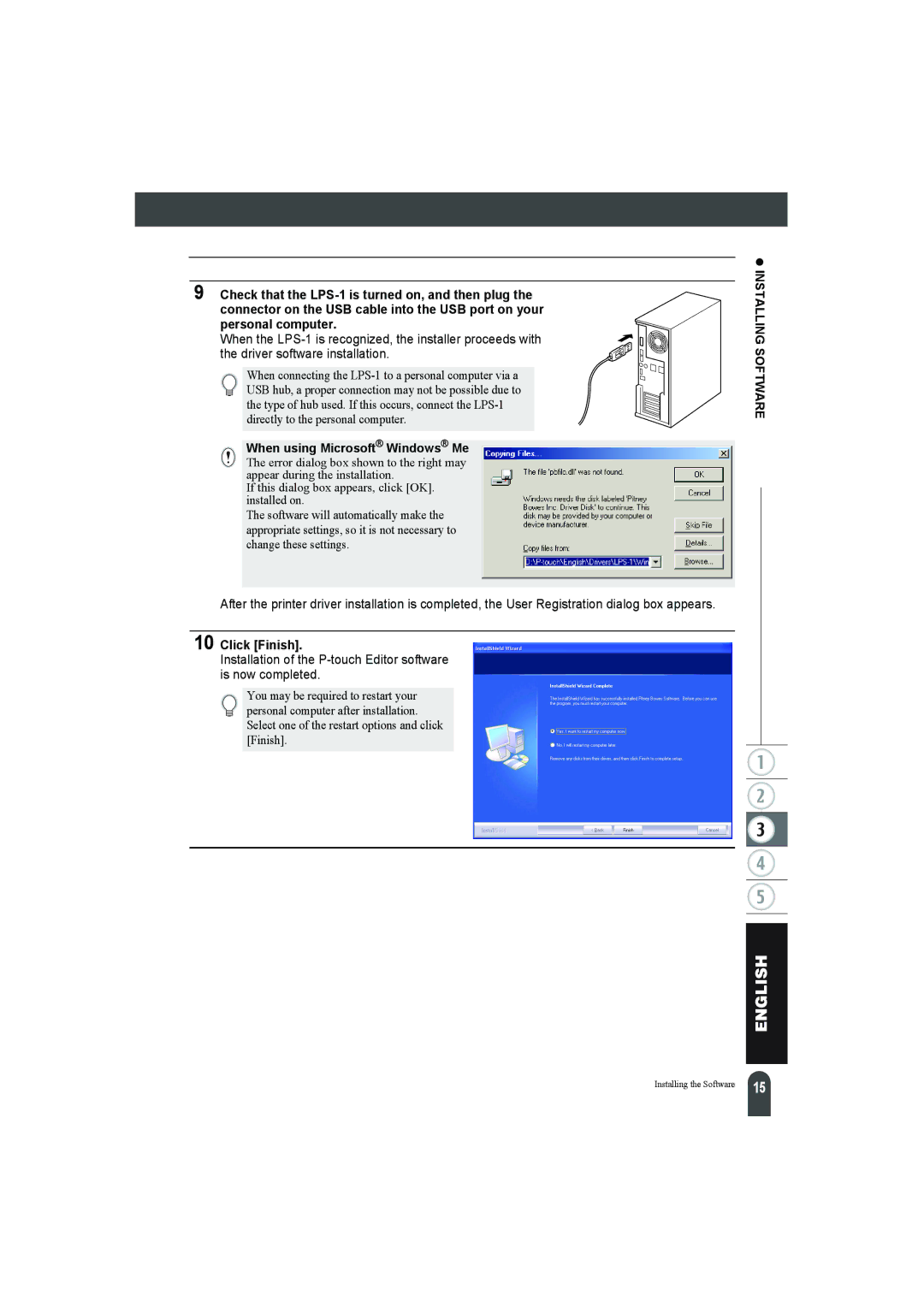9 Check that the
When the
When connecting the
When using Microsoft® Windows® Me The error dialog box shown to the right may appear during the installation.
If this dialog box appears, click [OK].
installed on.
The software will automatically make the appropriate settings, so it is not necessary to change these settings.
After the printer driver installation is completed, the User Registration dialog box appears.
10 Click [Finish].
Installation of the P-touch Editor software is now completed.
You may be required to restart your personal computer after installation. Select one of the restart options and click [Finish].
z INSTALLING SOFTWARE
Installing the Software
15 |