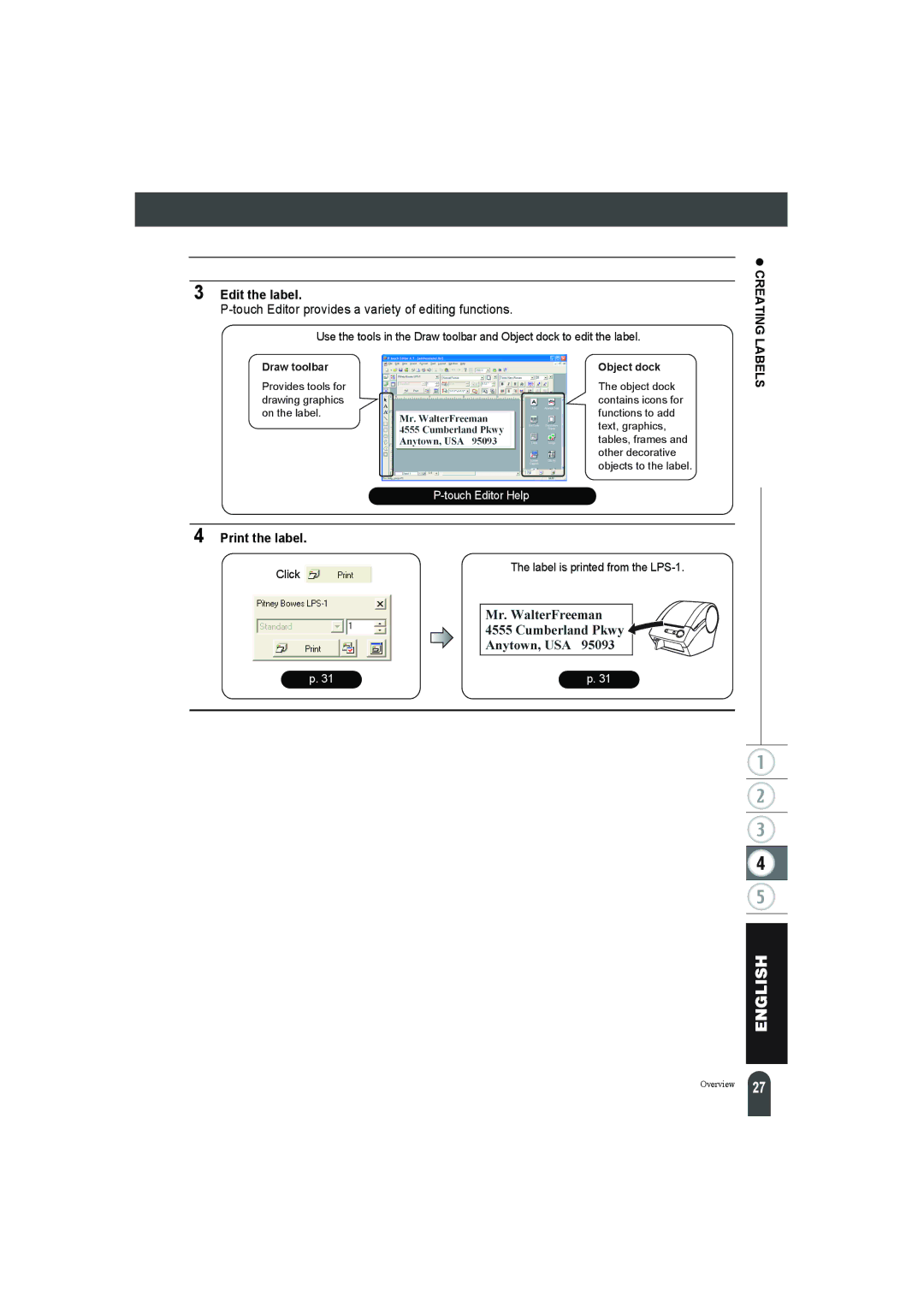3 Edit the label.
P-touch Editor provides a variety of editing functions.
Use the tools in the Draw toolbar and Object dock to edit the label.
Draw toolbar | Object dock |
Provides tools for | The object dock |
drawing graphics | contains icons for |
on the label. | functions to add |
| text, graphics, |
| tables, frames and |
| other decorative |
| objects to the label. |
|
|
z CREATING LABELS
4 Print the label.
Click |
| The label is printed from the | |
|
|
| |
|
|
|
|
|
|
|
|
|
|
|
|
|
|
|
|
|
|
|
|
p. 31 | p. 31 |
|
|
Overview
27 |