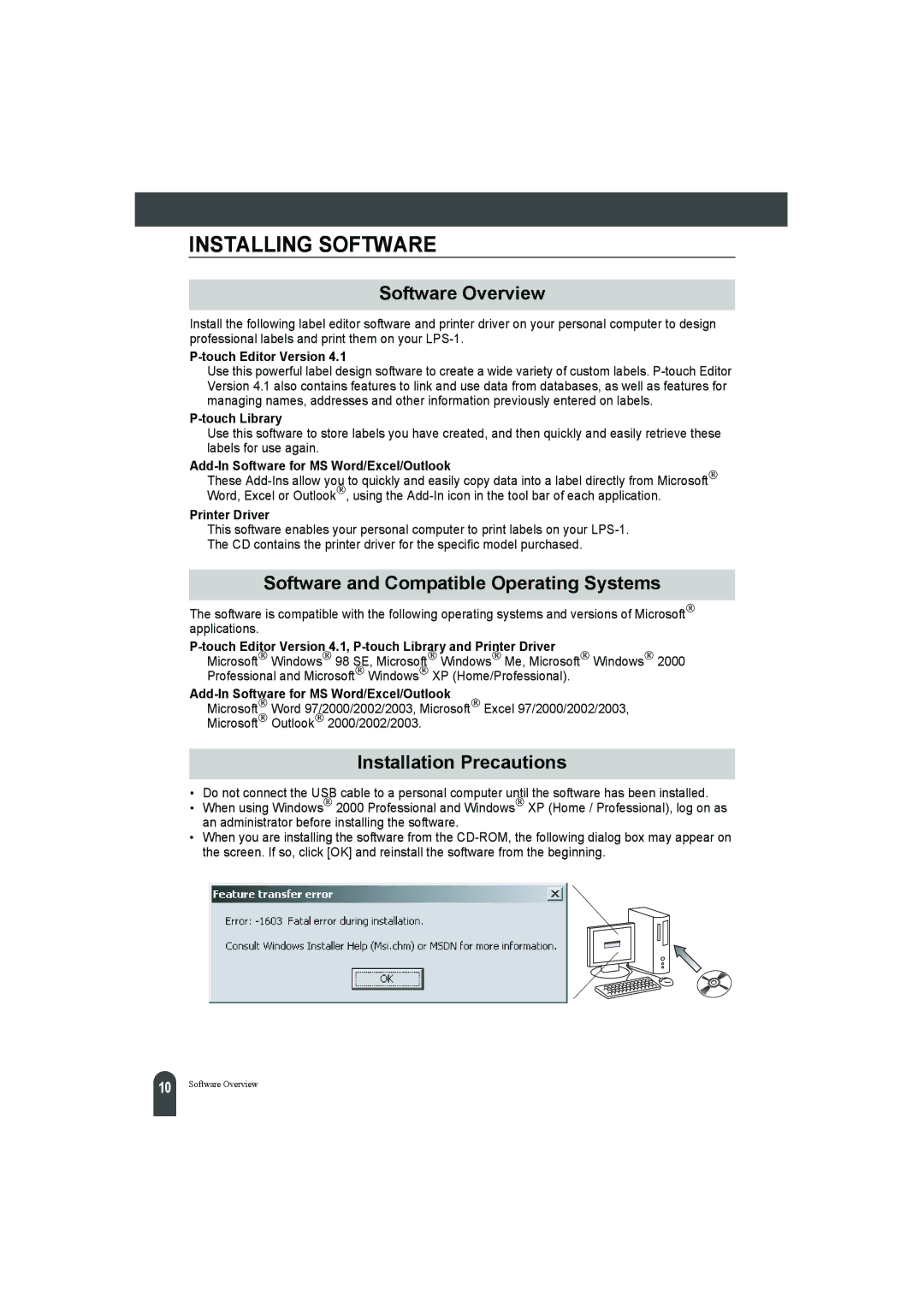INSTALLING SOFTWARE
Software Overview
Install the following label editor software and printer driver on your personal computer to design professional labels and print them on your
P-touch Editor Version 4.1
Use this powerful label design software to create a wide variety of custom labels.
P-touch Library
Use this software to store labels you have created, and then quickly and easily retrieve these labels for use again.
Add-In Software for MS Word/Excel/Outlook
These
Printer Driver
This software enables your personal computer to print labels on your
Software and Compatible Operating Systems
The software is compatible with the following operating systems and versions of Microsoft applications.
Microsoft Windows 98 SE, Microsoft Windows Me, Microsoft Windows 2000 Professional and Microsoft Windows XP (Home/Professional).
Microsoft Word 97/2000/2002/2003, Microsoft Excel 97/2000/2002/2003, Microsoft Outlook 2000/2002/2003.
Installation Precautions
•Do not connect the USB cable to a personal computer until the software has been installed.
•When using Windows 2000 Professional and Windows XP (Home / Professional), log on as an administrator before installing the software.
•When you are installing the software from the
10 |
Software Overview