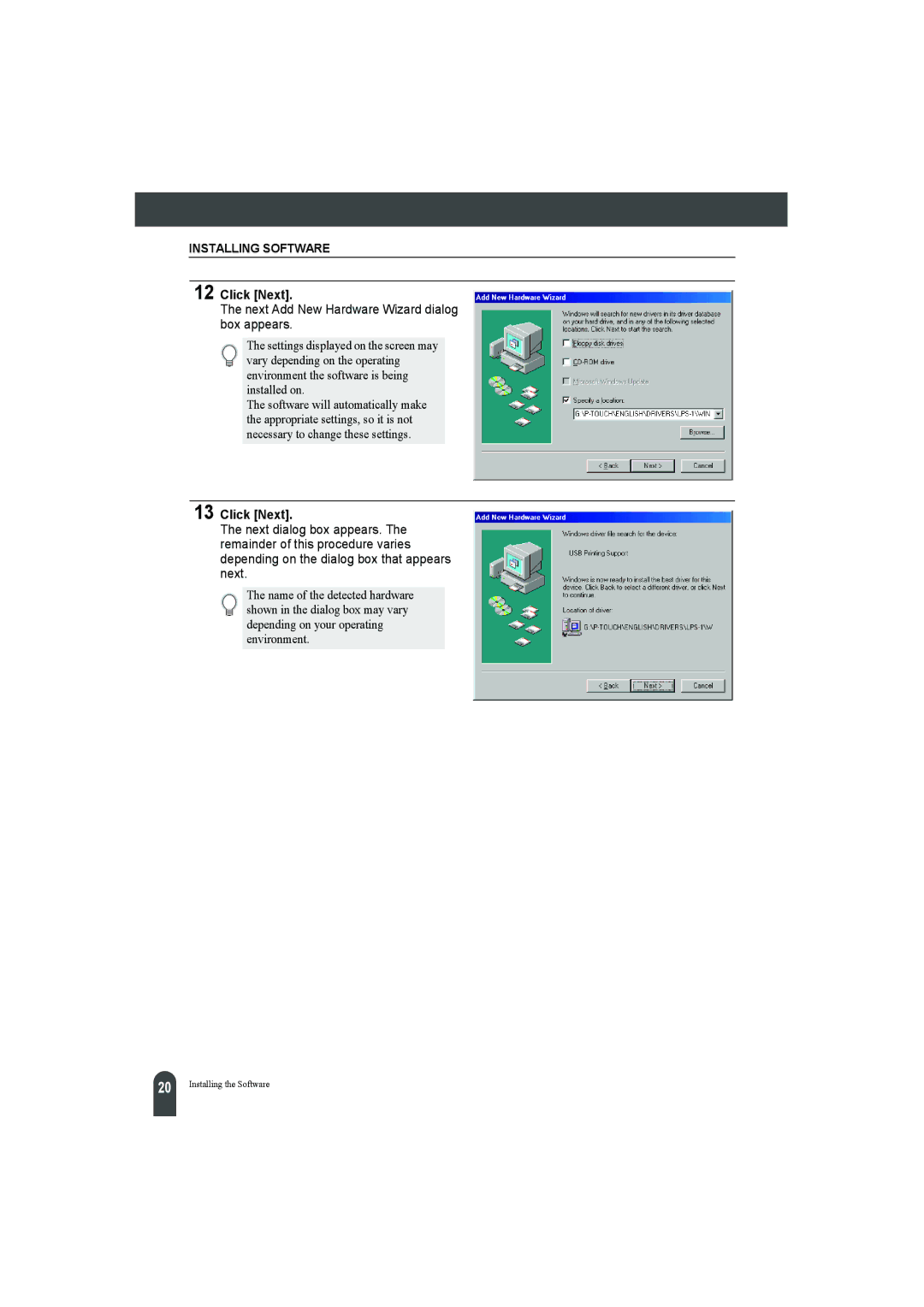INSTALLING SOFTWARE
12 Click [Next].
The next Add New Hardware Wizard dialog box appears.
The settings displayed on the screen may vary depending on the operating environment the software is being installed on.
The software will automatically make the appropriate settings, so it is not necessary to change these settings.
13 Click [Next].
The next dialog box appears. The remainder of this procedure varies depending on the dialog box that appears next.
The name of the detected hardware shown in the dialog box may vary depending on your operating environment.
20 |
Installing the Software