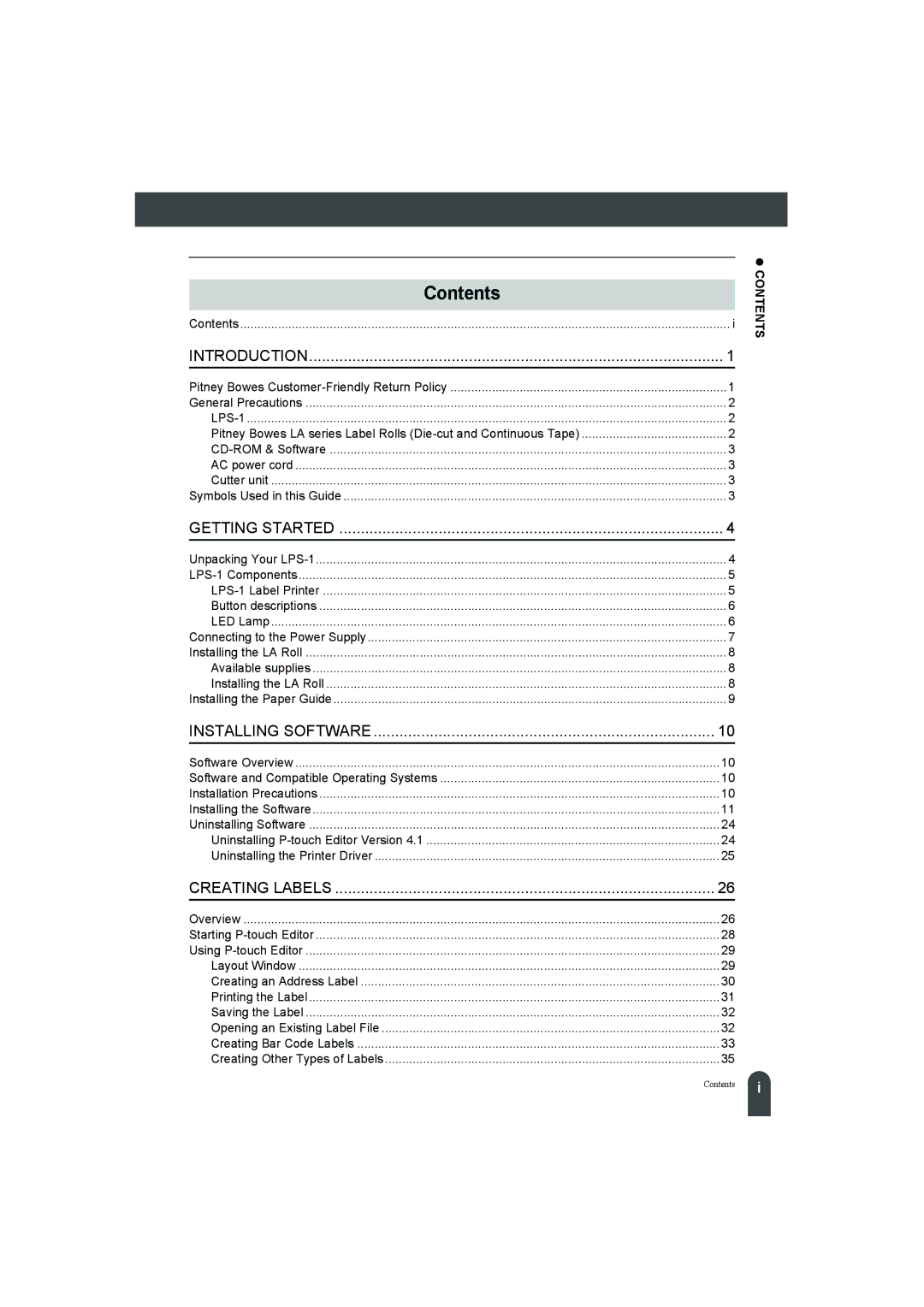Contents |
|
Contents | i |
INTRODUCTION | 1 |
Pitney Bowes | 1 |
General Precautions | 2 |
2 | |
Pitney Bowes LA series Label Rolls | 2 |
3 | |
AC power cord | 3 |
Cutter unit | 3 |
Symbols Used in this Guide | 3 |
GETTING STARTED | 4 |
Unpacking Your | 4 |
5 | |
5 | |
Button descriptions | 6 |
LED Lamp | 6 |
Connecting to the Power Supply | 7 |
Installing the LA Roll | 8 |
Available supplies | 8 |
Installing the LA Roll | 8 |
Installing the Paper Guide | 9 |
INSTALLING SOFTWARE | 10 |
Software Overview | 10 |
Software and Compatible Operating Systems | 10 |
Installation Precautions | 10 |
Installing the Software | 11 |
Uninstalling Software | 24 |
Uninstalling | 24 |
Uninstalling the Printer Driver | 25 |
CREATING LABELS | 26 |
Overview | 26 |
Starting | 28 |
Using | 29 |
Layout Window | 29 |
Creating an Address Label | 30 |
Printing the Label | 31 |
Saving the Label | 32 |
Opening an Existing Label File | 32 |
Creating Bar Code Labels | 33 |
Creating Other Types of Labels | 35 |
z CONTENTS
Contents
i |