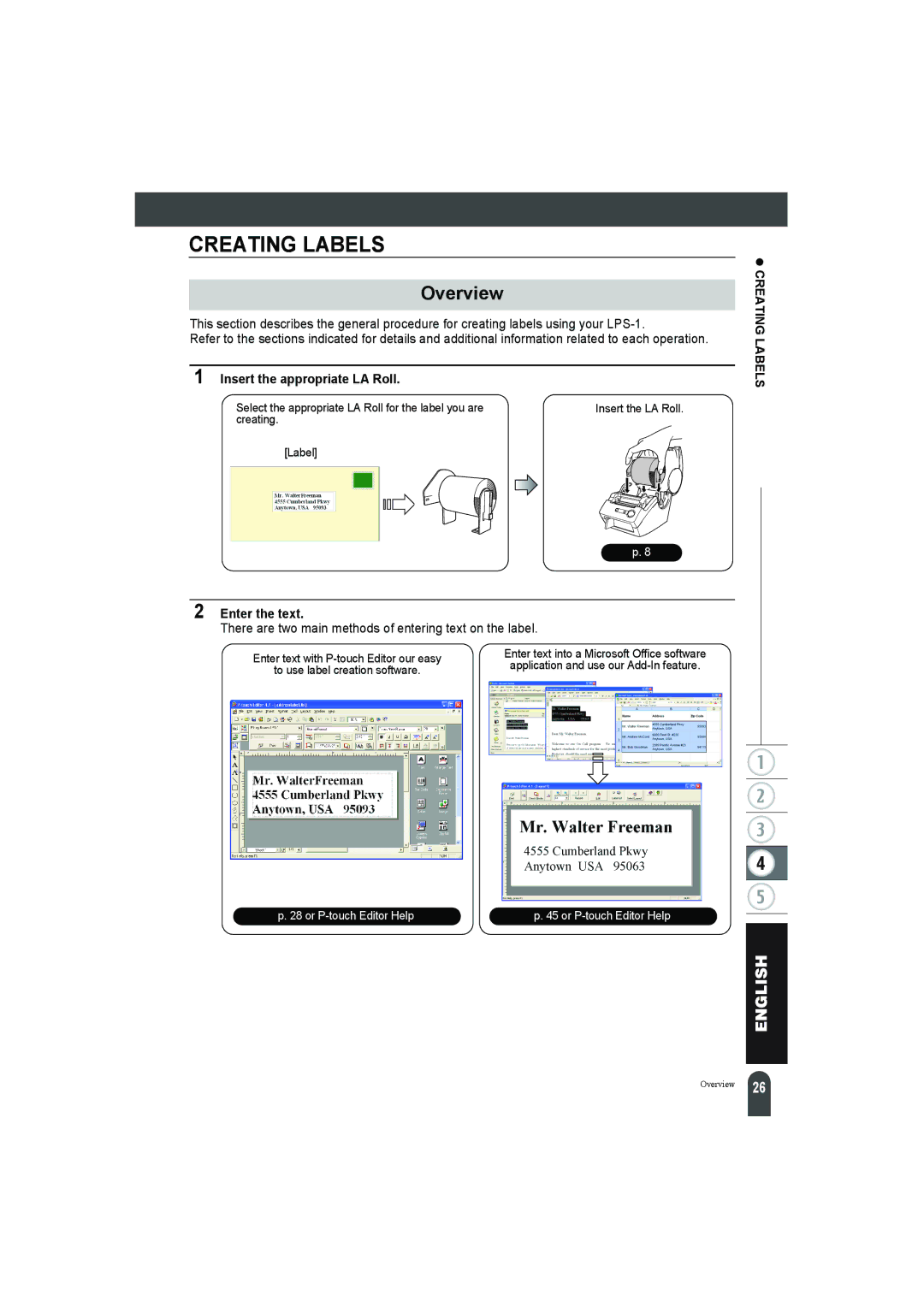CREATING LABELS
Overview
This section describes the general procedure for creating labels using your
Refer to the sections indicated for details and additional information related to each operation.
1 Insert the appropriate LA Roll.
Select the appropriate LA Roll for the label you are | Insert the LA Roll. |
creating. |
|
[Label] |
|
p. 8
2 Enter the text.
There are two main methods of entering text on the label.
Enter text with |
|
| Enter text into a Microsoft Office software | |||||
|
| application and use our | ||||||
to use label creation software. |
|
| ||||||
|
|
|
|
|
|
|
| |
|
|
|
|
|
|
|
|
|
|
|
|
|
|
|
|
|
|
|
|
|
|
|
|
|
|
|
|
|
|
|
|
|
|
|
|
|
|
|
|
|
|
|
|
|
|
|
|
|
|
|
|
|
|
|
|
|
|
|
|
|
|
|
|
|
|
|
|
|
|
|
|
|
|
|
|
|
|
|
|
|
|
|
|
|
|
|
|
|
|
z CREATING LABELS
p. 28 or | p. 45 or |
Overview
26 |