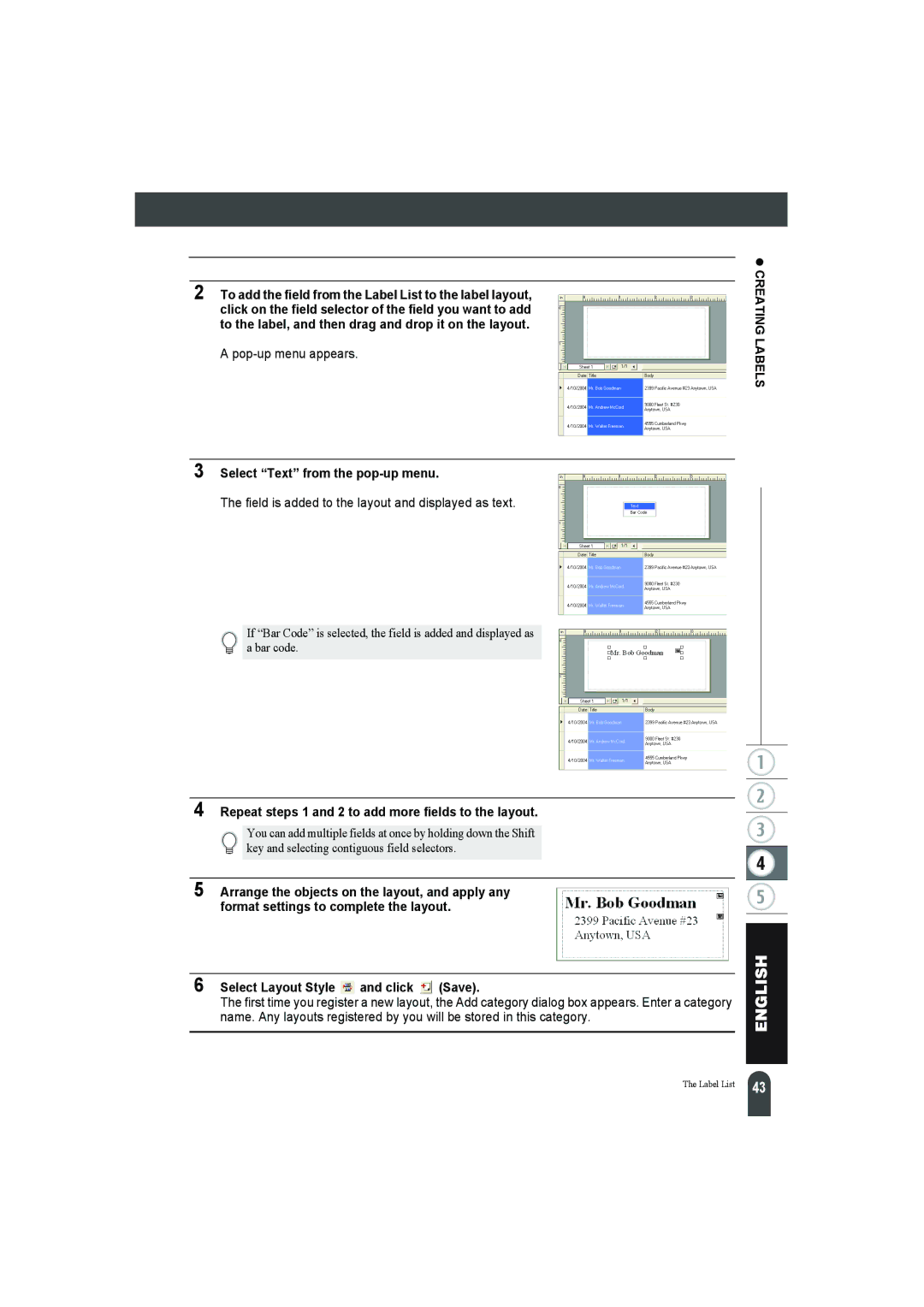2 To add the field from the Label List to the label layout, click on the field selector of the field you want to add to the label, and then drag and drop it on the layout.
A pop-up menu appears.
3 Select “Text” from the pop-up menu.
The field is added to the layout and displayed as text.
If “Bar Code” is selected, the field is added and displayed as a bar code.
4 Repeat steps 1 and 2 to add more fields to the layout.
You can add multiple fields at once by holding down the Shift key and selecting contiguous field selectors.
5 Arrange the objects on the layout, and apply any format settings to complete the layout.
z CREATING LABELS
6 Select Layout Style ![]() and click
and click ![]() (Save).
(Save).
The first time you register a new layout, the Add category dialog box appears. Enter a category name. Any layouts registered by you will be stored in this category.
The Label List
43 |