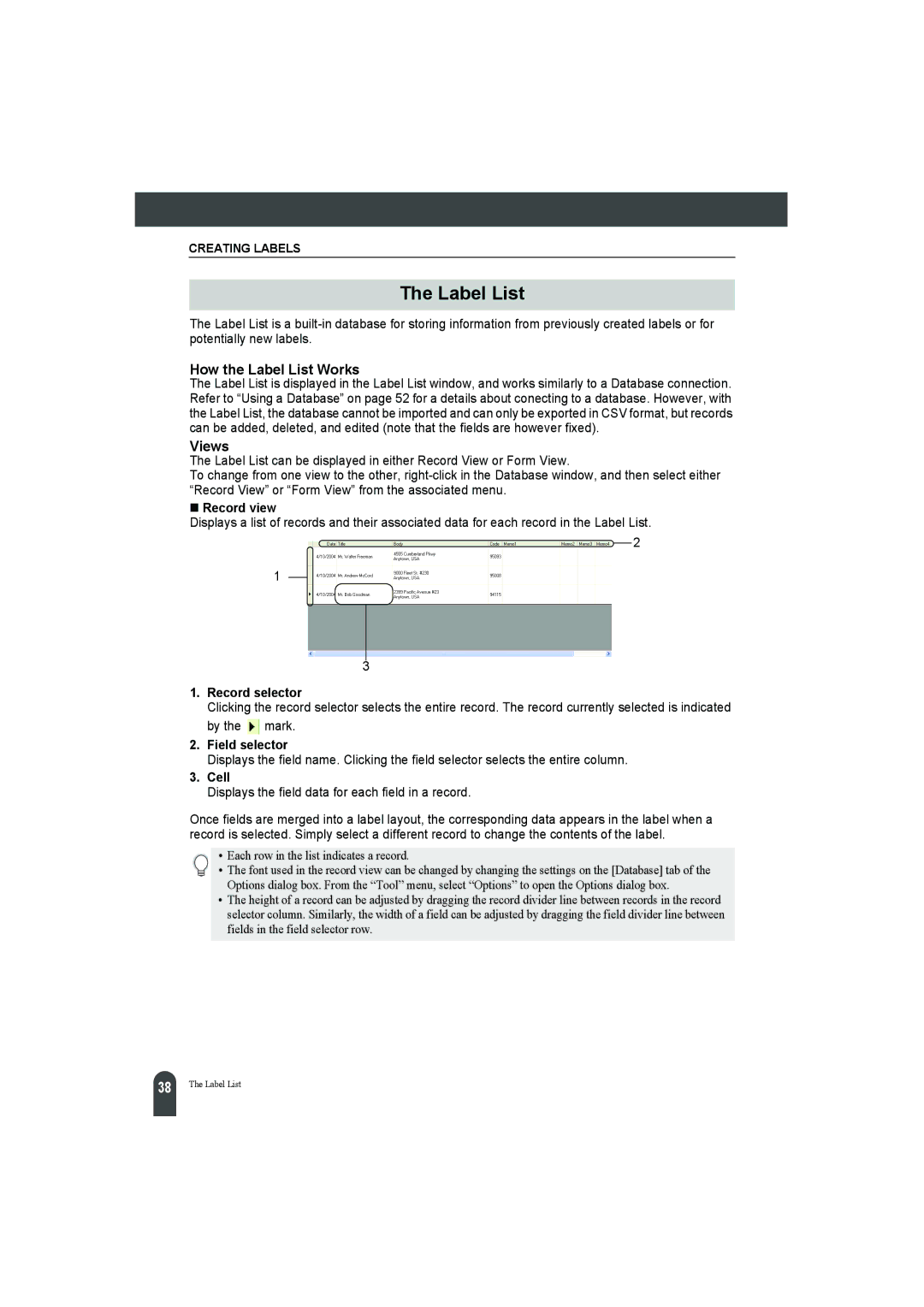CREATING LABELS
The Label List
The Label List is a
How the Label List Works
The Label List is displayed in the Label List window, and works similarly to a Database connection. Refer to “Using a Database” on page 52 for a details about conecting to a database. However, with the Label List, the database cannot be imported and can only be exported in CSV format, but records can be added, deleted, and edited (note that the fields are however fixed).
Views
The Label List can be displayed in either Record View or Form View.
To change from one view to the other,
Record view
Displays a list of records and their associated data for each record in the Label List. 2
1
3
1.Record selector
Clicking the record selector selects the entire record. The record currently selected is indicated by the ![]() mark.
mark.
2.Field selector
Displays the field name. Clicking the field selector selects the entire column.
3.Cell
Displays the field data for each field in a record.
Once fields are merged into a label layout, the corresponding data appears in the label when a record is selected. Simply select a different record to change the contents of the label.
• Each row in the list indicates a record.
• The font used in the record view can be changed by changing the settings on the [Database] tab of the Options dialog box. From the “Tool” menu, select “Options” to open the Options dialog box.
•The height of a record can be adjusted by dragging the record divider line between records in the record selector column. Similarly, the width of a field can be adjusted by dragging the field divider line between fields in the field selector row.
38 |
The Label List