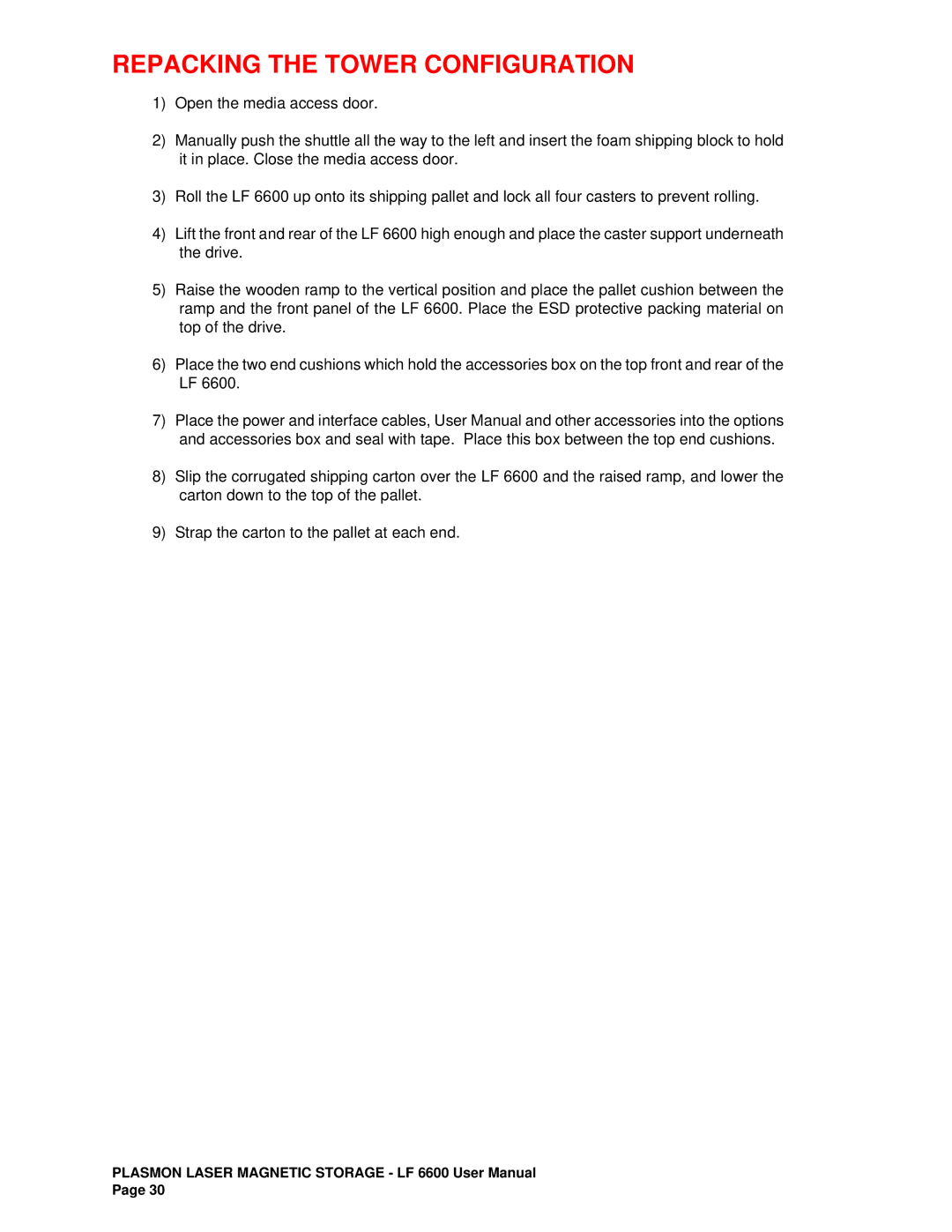REPACKING THE TOWER CONFIGURATION
1)Open the media access door.
2)Manually push the shuttle all the way to the left and insert the foam shipping block to hold it in place. Close the media access door.
3)Roll the LF 6600 up onto its shipping pallet and lock all four casters to prevent rolling.
4)Lift the front and rear of the LF 6600 high enough and place the caster support underneath the drive.
5)Raise the wooden ramp to the vertical position and place the pallet cushion between the ramp and the front panel of the LF 6600. Place the ESD protective packing material on top of the drive.
6)Place the two end cushions which hold the accessories box on the top front and rear of the LF 6600.
7)Place the power and interface cables, User Manual and other accessories into the options and accessories box and seal with tape. Place this box between the top end cushions.
8)Slip the corrugated shipping carton over the LF 6600 and the raised ramp, and lower the carton down to the top of the pallet.
9)Strap the carton to the pallet at each end.
PLASMON LASER MAGNETIC STORAGE - LF 6600 User Manual Page 30