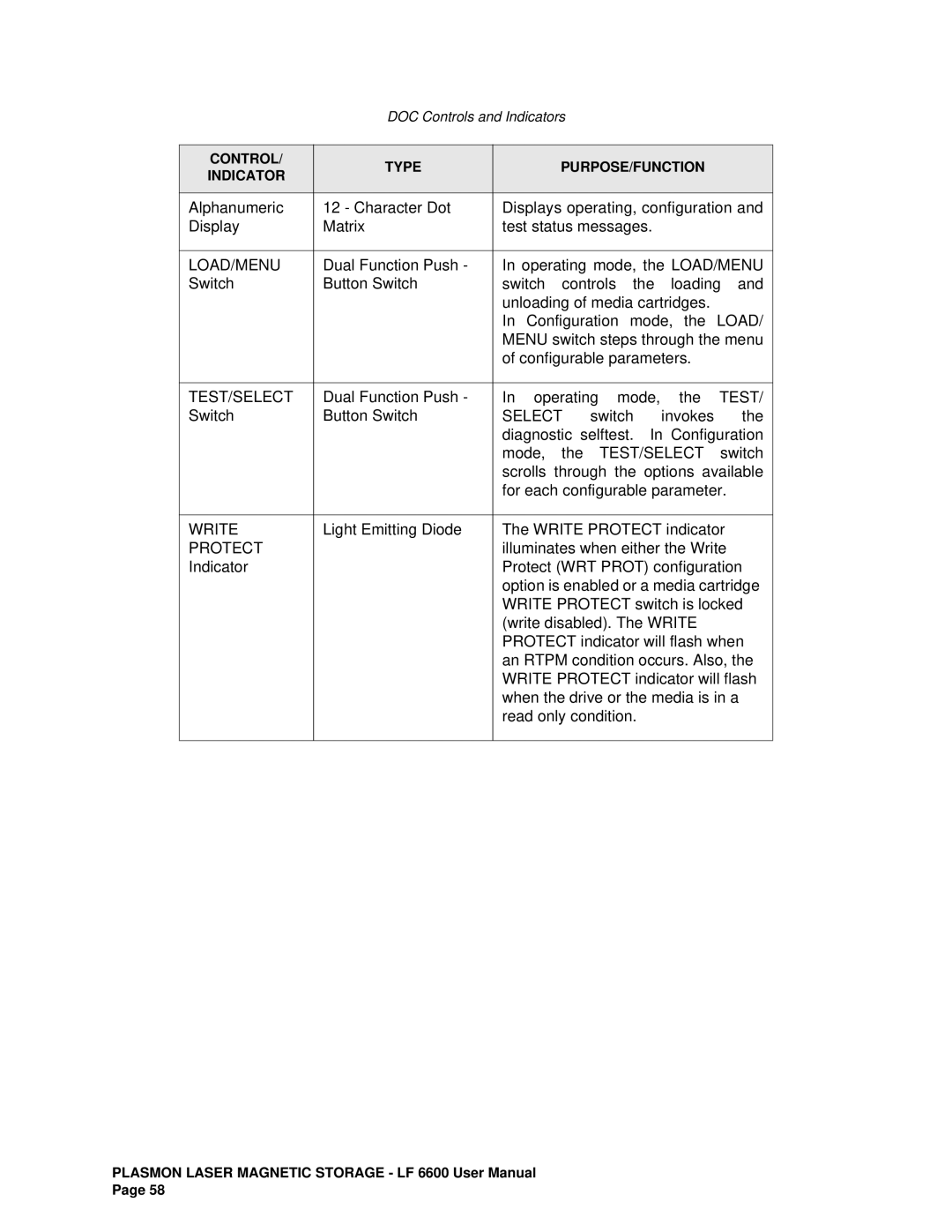DOC Controls and Indicators
CONTROL/ | TYPE | PURPOSE/FUNCTION |
| ||
INDICATOR |
| ||||
|
|
|
|
| |
|
|
| |||
Alphanumeric | 12 - Character Dot | Displays operating, configuration and | |||
Display | Matrix | test status messages. |
| ||
|
|
| |||
LOAD/MENU | Dual Function Push - | In operating mode, the LOAD/MENU | |||
Switch | Button Switch | switch controls the loading and | |||
|
| unloading of media cartridges. |
| ||
|
| In Configuration mode, the LOAD/ | |||
|
| MENU switch steps through the menu | |||
|
| of configurable parameters. |
| ||
|
|
| |||
TEST/SELECT | Dual Function Push - | In operating mode, the TEST/ | |||
Switch | Button Switch | SELECT | switch | invokes | the |
|
| diagnostic selftest. | In Configuration | ||
|
| mode, the | TEST/SELECT | switch | |
|
| scrolls through the options available | |||
|
| for each configurable parameter. | |||
|
|
| |||
WRITE | Light Emitting Diode | The WRITE PROTECT indicator | |||
PROTECT |
| illuminates when either the Write | |||
Indicator |
| Protect (WRT PROT) configuration | |||
|
| option is enabled or a media cartridge | |||
|
| WRITE PROTECT switch is locked | |||
|
| (write disabled). The WRITE |
| ||
|
| PROTECT indicator will flash when | |||
|
| an RTPM condition occurs. Also, the | |||
|
| WRITE PROTECT indicator will flash | |||
|
| when the drive or the media is in a | |||
|
| read only condition. |
|
| |
|
|
|
|
|
|
PLASMON LASER MAGNETIC STORAGE - LF 6600 User Manual Page 58