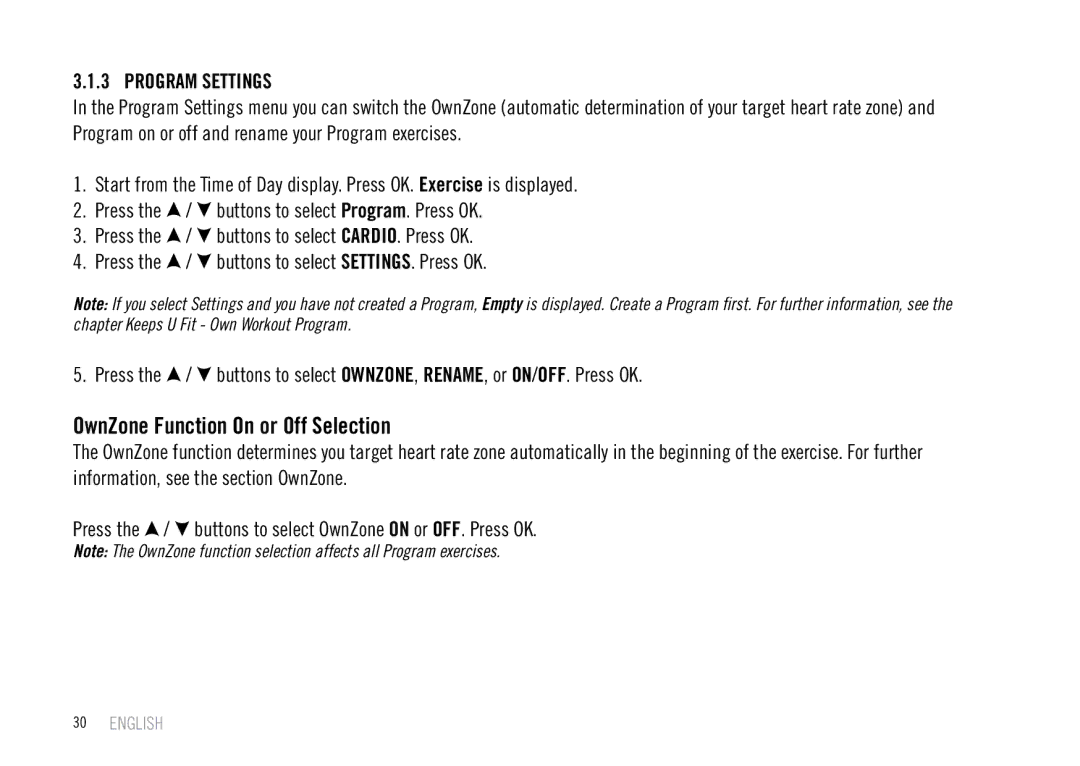3.1.3 PROGRAM SETTINGS
In the Program Settings menu you can switch the OwnZone (automatic determination of your target heart rate zone) and Program on or off and rename your Program exercises.
1.Start from the Time of Day display. Press OK. Exercise is displayed.
2.Press the ![]() /
/ ![]() buttons to select Program. Press OK.
buttons to select Program. Press OK.
3.Press the ![]() /
/ ![]() buttons to select CARDIO. Press OK.
buttons to select CARDIO. Press OK.
4.Press the ![]() /
/ ![]() buttons to select SETTINGS. Press OK.
buttons to select SETTINGS. Press OK.
Note: If you select Settings and you have not created a Program, Empty is displayed. Create a Program first. For further information, see the chapter Keeps U Fit - Own Workout Program.
5. Press the ![]() /
/ ![]() buttons to select OWNZONE, RENAME, or ON/OFF. Press OK.
buttons to select OWNZONE, RENAME, or ON/OFF. Press OK.
OwnZone Function On or Off Selection
The OwnZone function determines you target heart rate zone automatically in the beginning of the exercise. For further information, see the section OwnZone.
Press the ![]() /
/ ![]() buttons to select OwnZone ON or OFF. Press OK.
buttons to select OwnZone ON or OFF. Press OK.
Note: The OwnZone function selection affects all Program exercises.