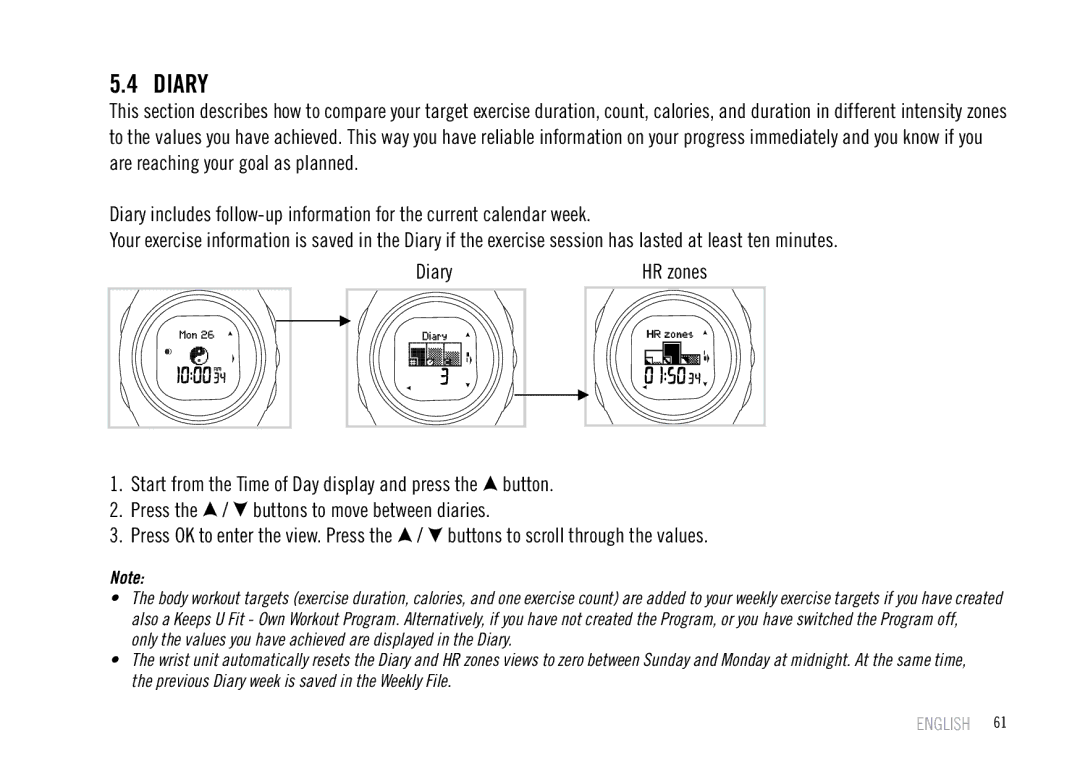5.4 DIARY
This section describes how to compare your target exercise duration, count, calories, and duration in different intensity zones to the values you have achieved. This way you have reliable information on your progress immediately and you know if you are reaching your goal as planned.
Diary includes
Your exercise information is saved in the Diary if the exercise session has lasted at least ten minutes.
Diary | HR zones |
1.Start from the Time of Day display and press the ![]() button.
button.
2.Press the ![]() /
/ ![]() buttons to move between diaries.
buttons to move between diaries.
3.Press OK to enter the view. Press the ![]() /
/ ![]() buttons to scroll through the values.
buttons to scroll through the values.
Note:
•The body workout targets (exercise duration, calories, and one exercise count) are added to your weekly exercise targets if you have created also a Keeps U Fit - Own Workout Program. Alternatively, if you have not created the Program, or you have switched the Program off,
only the values you have achieved are displayed in the Diary.
•The wrist unit automatically resets the Diary and HR zones views to zero between Sunday and Monday at midnight. At the same time, the previous Diary week is saved in the Weekly File.