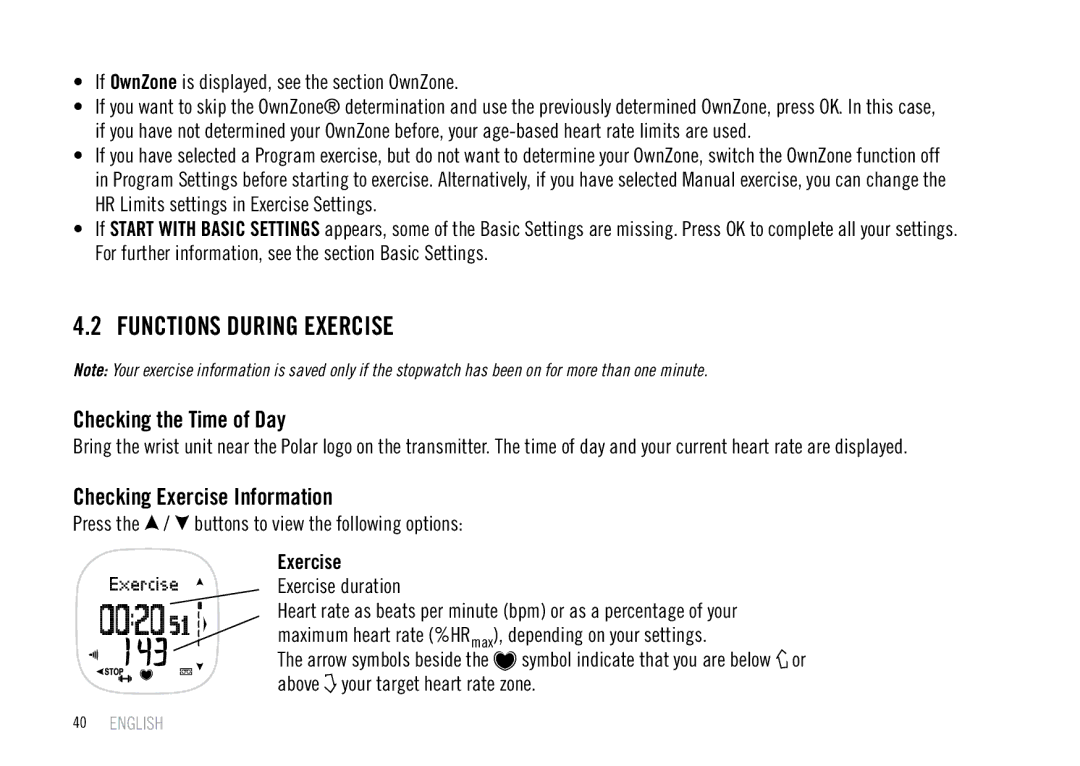•If OwnZone is displayed, see the section OwnZone.
•If you want to skip the OwnZone® determination and use the previously determined OwnZone, press OK. In this case, if you have not determined your OwnZone before, your
•If you have selected a Program exercise, but do not want to determine your OwnZone, switch the OwnZone function off in Program Settings before starting to exercise. Alternatively, if you have selected Manual exercise, you can change the HR Limits settings in Exercise Settings.
•If START WITH BASIC SETTINGS appears, some of the Basic Settings are missing. Press OK to complete all your settings. For further information, see the section Basic Settings.
4.2 FUNCTIONS DURING EXERCISE
Note: Your exercise information is saved only if the stopwatch has been on for more than one minute.
Checking the Time of Day
Bring the wrist unit near the Polar logo on the transmitter. The time of day and your current heart rate are displayed.
Checking Exercise Information
Press the ![]() /
/ ![]() buttons to view the following options:
buttons to view the following options:
Exercise
Exercise duration
Heart rate as beats per minute (bpm) or as a percentage of your
maximum heart rate (%HRmax), depending on your settings.
The arrow symbols beside the ![]() symbol indicate that you are below
symbol indicate that you are below ![]() or above
or above ![]() your target heart rate zone.
your target heart rate zone.