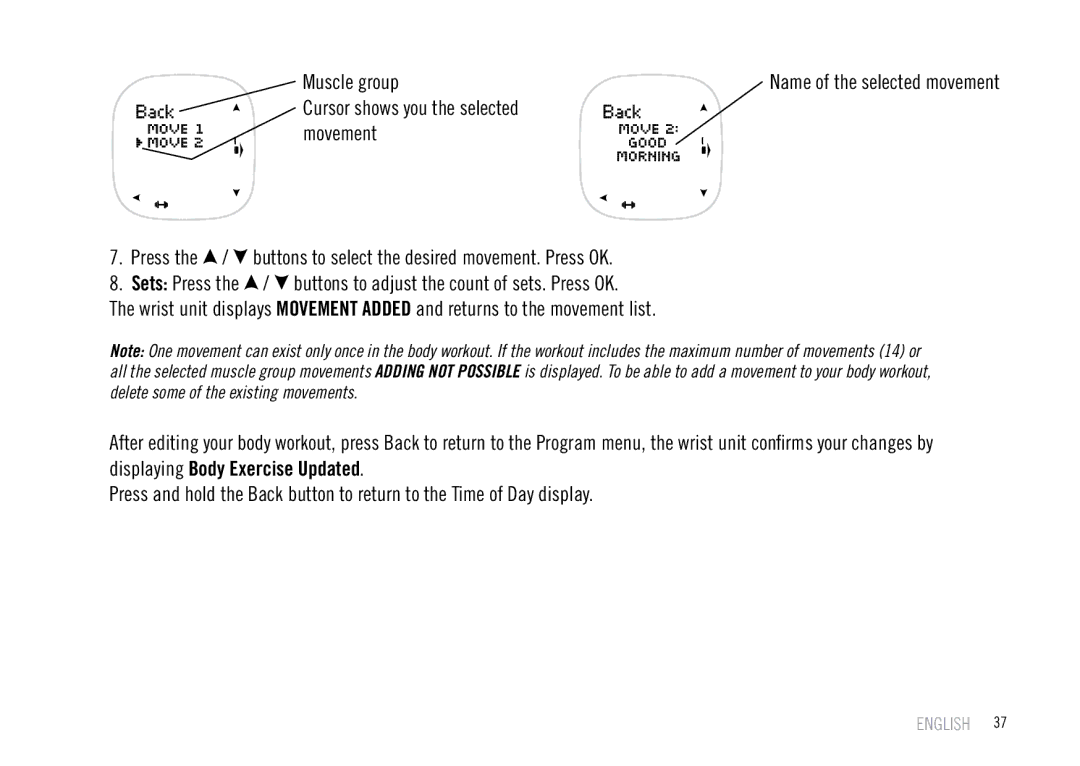Muscle group | Name of the selected movement |
Cursor shows you the selected |
|
movement |
|
7.Press the ![]() /
/ ![]() buttons to select the desired movement. Press OK.
buttons to select the desired movement. Press OK.
8.Sets: Press the ![]() /
/ ![]() buttons to adjust the count of sets. Press OK.
buttons to adjust the count of sets. Press OK.
The wrist unit displays MOVEMENT ADDED and returns to the movement list.
Note: One movement can exist only once in the body workout. If the workout includes the maximum number of movements (14) or all the selected muscle group movements ADDING NOT POSSIBLE is displayed. To be able to add a movement to your body workout, delete some of the existing movements.
After editing your body workout, press Back to return to the Program menu, the wrist unit confirms your changes by displaying Body Exercise Updated.
Press and hold the Back button to return to the Time of Day display.