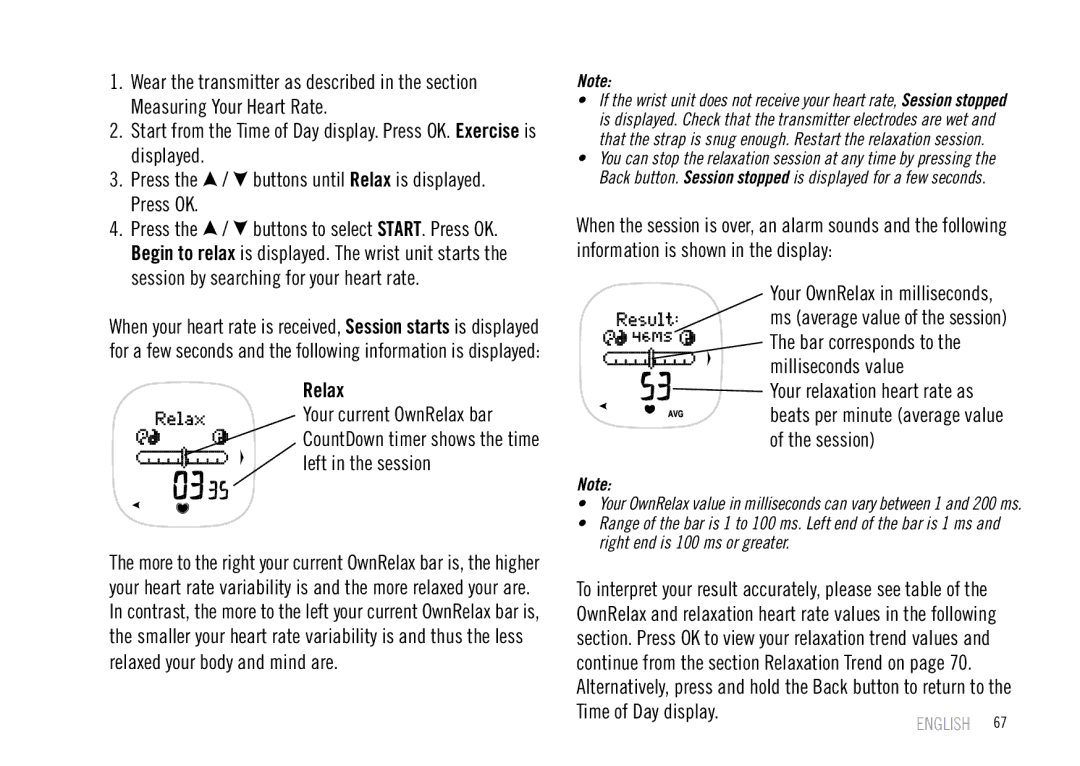1.Wear the transmitter as described in the section Measuring Your Heart Rate.
2.Start from the Time of Day display. Press OK. Exercise is displayed.
3.Press the ![]() /
/ ![]() buttons until Relax is displayed. Press OK.
buttons until Relax is displayed. Press OK.
4.Press the ![]() /
/ ![]() buttons to select START. Press OK. Begin to relax is displayed. The wrist unit starts the session by searching for your heart rate.
buttons to select START. Press OK. Begin to relax is displayed. The wrist unit starts the session by searching for your heart rate.
When your heart rate is received, Session starts is displayed for a few seconds and the following information is displayed:
Relax
Your current OwnRelax bar CountDown timer shows the time left in the session
The more to the right your current OwnRelax bar is, the higher your heart rate variability is and the more relaxed your are. In contrast, the more to the left your current OwnRelax bar is, the smaller your heart rate variability is and thus the less relaxed your body and mind are.
Note:
•If the wrist unit does not receive your heart rate, Session stopped is displayed. Check that the transmitter electrodes are wet and that the strap is snug enough. Restart the relaxation session.
•You can stop the relaxation session at any time by pressing the Back button. Session stopped is displayed for a few seconds.
When the session is over, an alarm sounds and the following information is shown in the display:
Your OwnRelax in milliseconds, ms (average value of the session) The bar corresponds to the
milliseconds value
![]()
![]()
![]() Your relaxation heart rate as
Your relaxation heart rate as
beats per minute (average value
of the session)
Note:
•Your OwnRelax value in milliseconds can vary between 1 and 200 ms.
•Range of the bar is 1 to 100 ms. Left end of the bar is 1 ms and right end is 100 ms or greater.
To interpret your result accurately, please see table of the OwnRelax and relaxation heart rate values in the following section. Press OK to view your relaxation trend values and continue from the section Relaxation Trend on page 70.
Alternatively, press and hold the Back button to return to the
Time of Day display. | ENGLISH 67 |
|