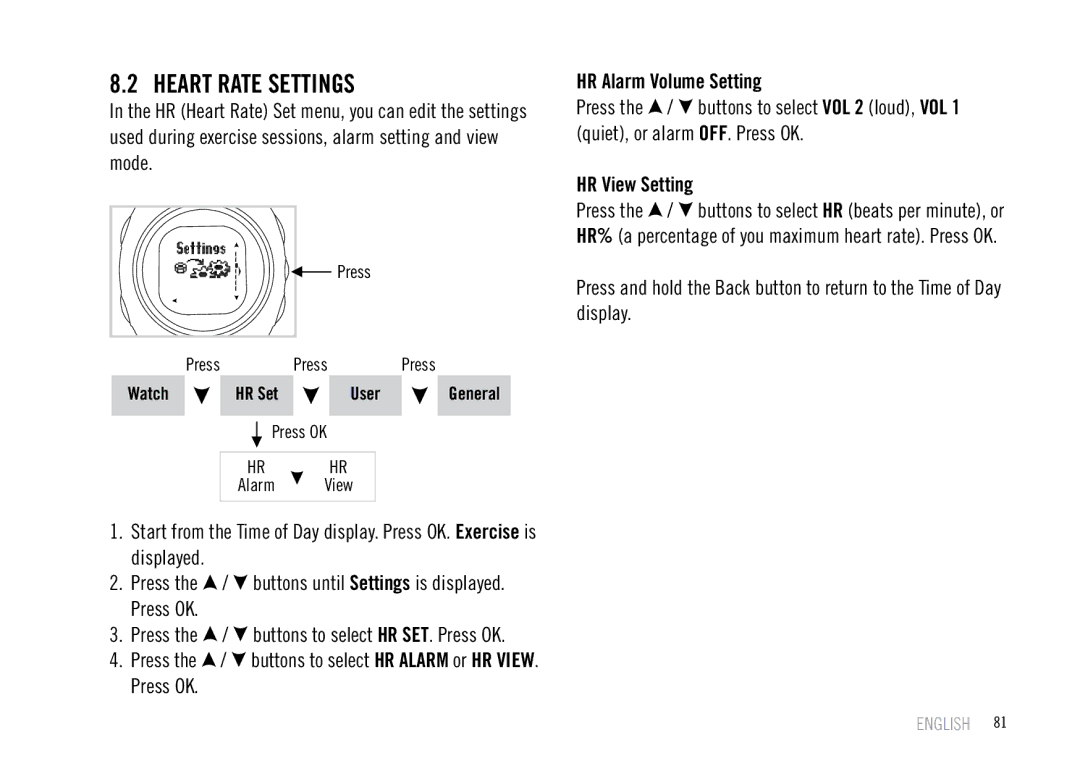8.2 HEART RATE SETTINGS
In the HR (Heart Rate) Set menu, you can edit the settings used during exercise sessions, alarm setting and view mode.
|
| Press |
|
Press | Press |
| Press |
Watch | HR Set | User | General |
Press OK
HR HR
Alarm View
1.Start from the Time of Day display. Press OK. Exercise is displayed.
2.Press the ![]() /
/ ![]() buttons until Settings is displayed. Press OK.
buttons until Settings is displayed. Press OK.
3.Press the ![]() /
/ ![]() buttons to select HR SET. Press OK.
buttons to select HR SET. Press OK.
4.Press the  /
/  buttons to select HR ALARM or HR VIEW. Press OK.
buttons to select HR ALARM or HR VIEW. Press OK.
HR Alarm Volume Setting
Press the ![]() /
/ ![]() buttons to select VOL 2 (loud), VOL 1 (quiet), or alarm OFF. Press OK.
buttons to select VOL 2 (loud), VOL 1 (quiet), or alarm OFF. Press OK.
HR View Setting
Press the ![]() /
/ ![]() buttons to select HR (beats per minute), or HR% (a percentage of you maximum heart rate). Press OK.
buttons to select HR (beats per minute), or HR% (a percentage of you maximum heart rate). Press OK.
Press and hold the Back button to return to the Time of Day display.