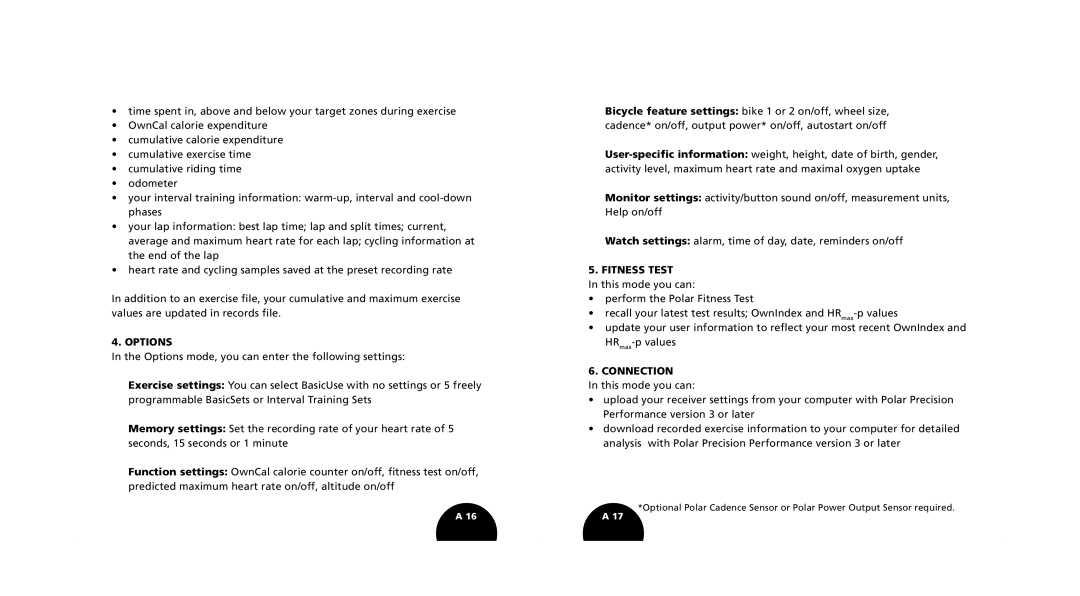•time spent in, above and below your target zones during exercise
•OwnCal calorie expenditure
•cumulative calorie expenditure
•cumulative exercise time
•cumulative riding time
•odometer
•your interval training information:
•your lap information: best lap time; lap and split times; current, average and maximum heart rate for each lap; cycling information at the end of the lap
•heart rate and cycling samples saved at the preset recording rate
In addition to an exercise file, your cumulative and maximum exercise values are updated in records file.
4. OPTIONS
In the Options mode, you can enter the following settings:
Exercise settings: You can select BasicUse with no settings or 5 freely programmable BasicSets or Interval Training Sets
Memory settings: Set the recording rate of your heart rate of 5 seconds, 15 seconds or 1 minute
Function settings: OwnCal calorie counter on/off, fitness test on/off, predicted maximum heart rate on/off, altitude on/off
A 16
Bicycle feature settings: bike 1 or 2 on/off, wheel size, cadence* on/off, output power* on/off, autostart on/off
Monitor settings: activity/button sound on/off, measurement units, Help on/off
Watch settings: alarm, time of day, date, reminders on/off
5. FITNESS TEST
In this mode you can:
•perform the Polar Fitness Test
•recall your latest test results; OwnIndex and
•update your user information to reflect your most recent OwnIndex and
6. CONNECTION
In this mode you can:
•upload your receiver settings from your computer with Polar Precision Performance version 3 or later
•download recorded exercise information to your computer for detailed analysis with Polar Precision Performance version 3 or later
*Optional Polar Cadence Sensor or Polar Power Output Sensor required.
A 17