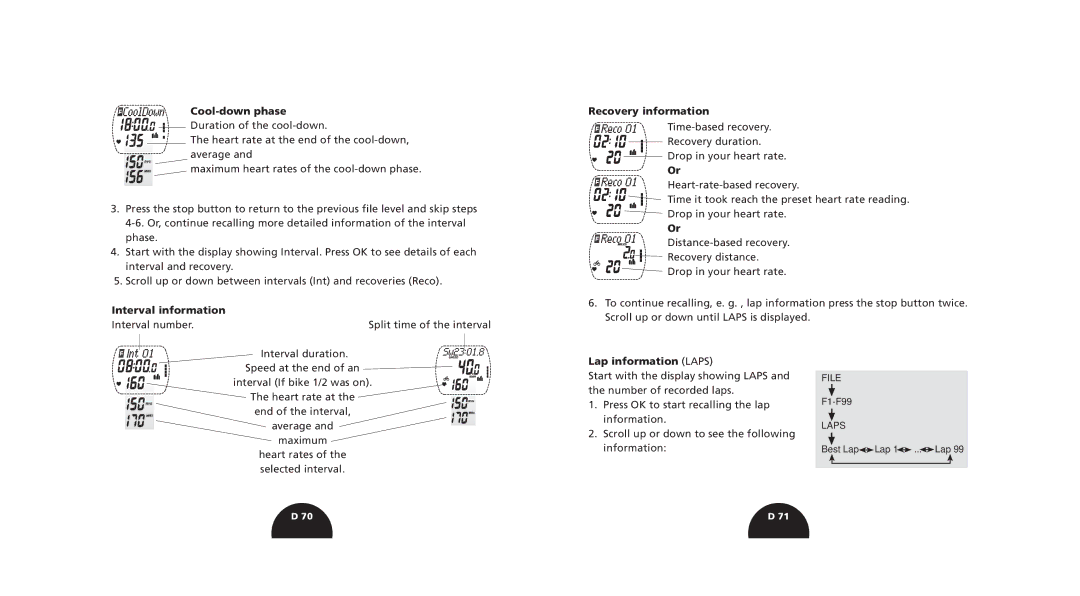Cool-down phase
Duration of the
The heart rate at the end of the
maximum heart rates of the
3.Press the stop button to return to the previous file level and skip steps
4.Start with the display showing Interval. Press OK to see details of each interval and recovery.
5.Scroll up or down between intervals (Int) and recoveries (Reco).
Interval information |
|
Interval number. | Split time of the interval |
Recovery information
![]()
![]()
![]()
![]()
![]()
![]()
![]()
![]() Recovery duration.
Recovery duration.
![]()
![]()
![]()
![]()
![]() Drop in your heart rate.
Drop in your heart rate.
Or
Time it took reach the preset heart rate reading.
Drop in your heart rate.
Or
Recovery distance.
Drop in your heart rate.
6.To continue recalling, e. g. , lap information press the stop button twice. Scroll up or down until LAPS is displayed.
Interval duration. Speed at the end of an interval (If bike 1/2 was on). The heart rate at the
end of the interval,
average and
maximum
heart rates of the selected interval.
Lap information (LAPS)
Start with the display showing LAPS and the number of recorded laps.
1.Press OK to start recalling the lap information.
2.Scroll up or down to see the following information:
FILE
LAPS
Best Lap![]() Lap 1
Lap 1 ![]() ...
... ![]() Lap 99
Lap 99
D 70 | D 71 |