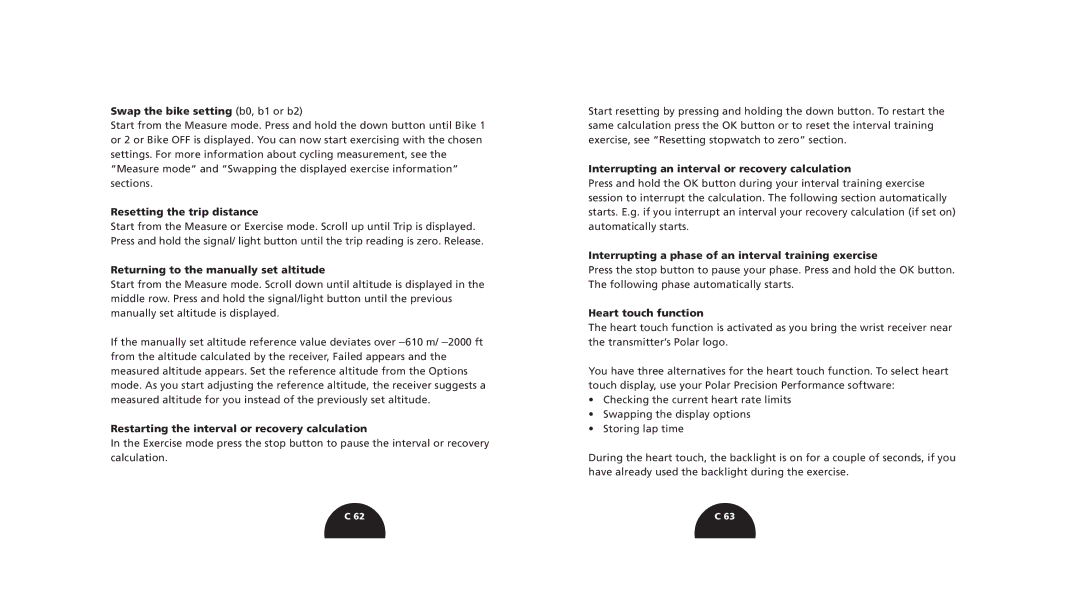Swap the bike setting (b0, b1 or b2)
Start from the Measure mode. Press and hold the down button until Bike 1 or 2 or Bike OFF is displayed. You can now start exercising with the chosen settings. For more information about cycling measurement, see the “Measure mode“ and “Swapping the displayed exercise information” sections.
Resetting the trip distance
Start from the Measure or Exercise mode. Scroll up until Trip is displayed. Press and hold the signal/ light button until the trip reading is zero. Release.
Returning to the manually set altitude
Start from the Measure mode. Scroll down until altitude is displayed in the middle row. Press and hold the signal/light button until the previous manually set altitude is displayed.
If the manually set altitude reference value deviates over ±610 m/ ±2000 ft from the altitude calculated by the receiver, Failed appears and the measured altitude appears. Set the reference altitude from the Options mode. As you start adjusting the reference altitude, the receiver suggests a measured altitude for you instead of the previously set altitude.
Restarting the interval or recovery calculation
In the Exercise mode press the stop button to pause the interval or recovery calculation.
Start resetting by pressing and holding the down button. To restart the same calculation press the OK button or to reset the interval training exercise, see “Resetting stopwatch to zero” section.
Interrupting an interval or recovery calculation
Press and hold the OK button during your interval training exercise session to interrupt the calculation. The following section automatically starts. E.g. if you interrupt an interval your recovery calculation (if set on) automatically starts.
Interrupting a phase of an interval training exercise
Press the stop button to pause your phase. Press and hold the OK button. The following phase automatically starts.
Heart touch function
The heart touch function is activated as you bring the wrist receiver near the transmitter’s Polar logo.
You have three alternatives for the heart touch function. To select heart touch display, use your Polar Precision Performance software:
•Checking the current heart rate limits
•Swapping the display options
•Storing lap time
During the heart touch, the backlight is on for a couple of seconds, if you have already used the backlight during the exercise.
C 62 | C 63 |