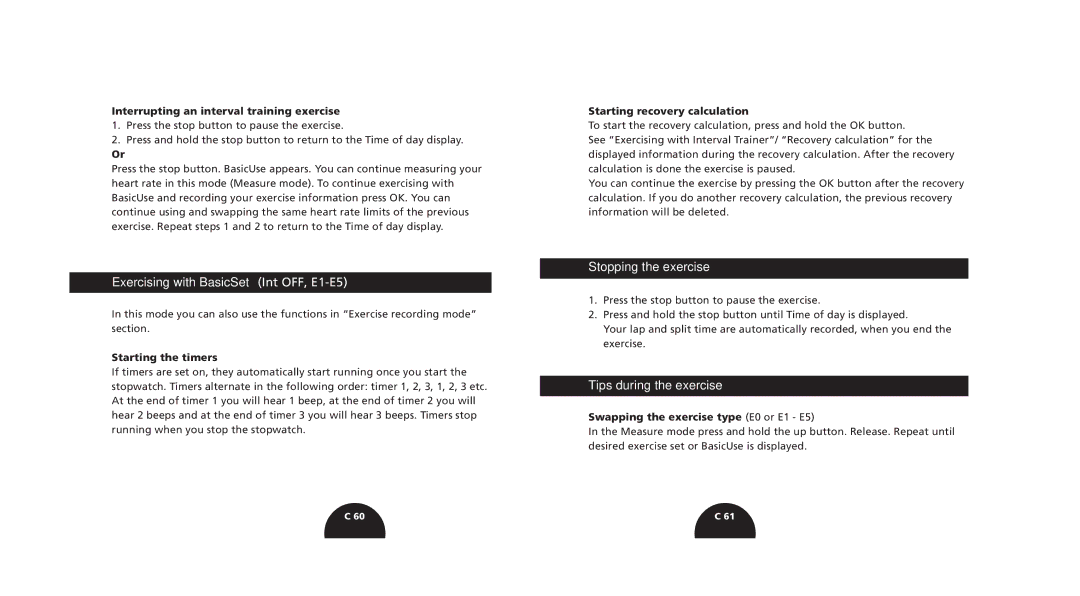Interrupting an interval training exercise
1.Press the stop button to pause the exercise.
2.Press and hold the stop button to return to the Time of day display.
Or
Press the stop button. BasicUse appears. You can continue measuring your heart rate in this mode (Measure mode). To continue exercising with BasicUse and recording your exercise information press OK. You can continue using and swapping the same heart rate limits of the previous exercise. Repeat steps 1 and 2 to return to the Time of day display.
Exercising with BasicSet (Int OFF, E1-E5)
In this mode you can also use the functions in “Exercise recording mode” section.
Starting the timers
If timers are set on, they automatically start running once you start the stopwatch. Timers alternate in the following order: timer 1, 2, 3, 1, 2, 3 etc. At the end of timer 1 you will hear 1 beep, at the end of timer 2 you will hear 2 beeps and at the end of timer 3 you will hear 3 beeps. Timers stop running when you stop the stopwatch.
Starting recovery calculation
To start the recovery calculation, press and hold the OK button.
See “Exercising with Interval Trainer”/ “Recovery calculation” for the displayed information during the recovery calculation. After the recovery calculation is done the exercise is paused.
You can continue the exercise by pressing the OK button after the recovery calculation. If you do another recovery calculation, the previous recovery information will be deleted.
Stopping the exercise
1.Press the stop button to pause the exercise.
2.Press and hold the stop button until Time of day is displayed.
Your lap and split time are automatically recorded, when you end the exercise.
Tips during the exercise
Swapping the exercise type (E0 or E1 - E5)
In the Measure mode press and hold the up button. Release. Repeat until desired exercise set or BasicUse is displayed.
C 60 | C 61 |