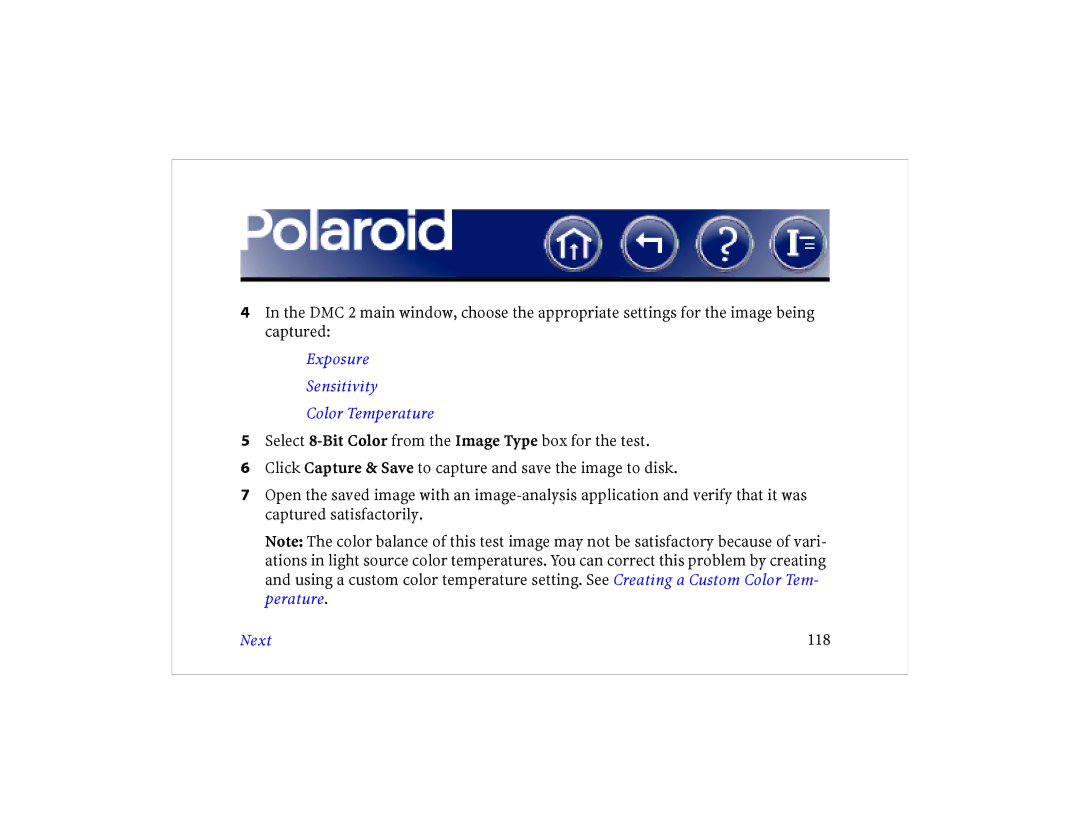4In the DMC 2 main window, choose the appropriate settings for the image being captured:
Exposure
Sensitivity
Color Temperature
5Select
6Click Capture & Save to capture and save the image to disk.
7Open the saved image with an
Note: The color balance of this test image may not be satisfactory because of vari- ations in light source color temperatures. You can correct this problem by creating and using a custom color temperature setting. See Creating a Custom Color Tem- perature.
Next | 118 |