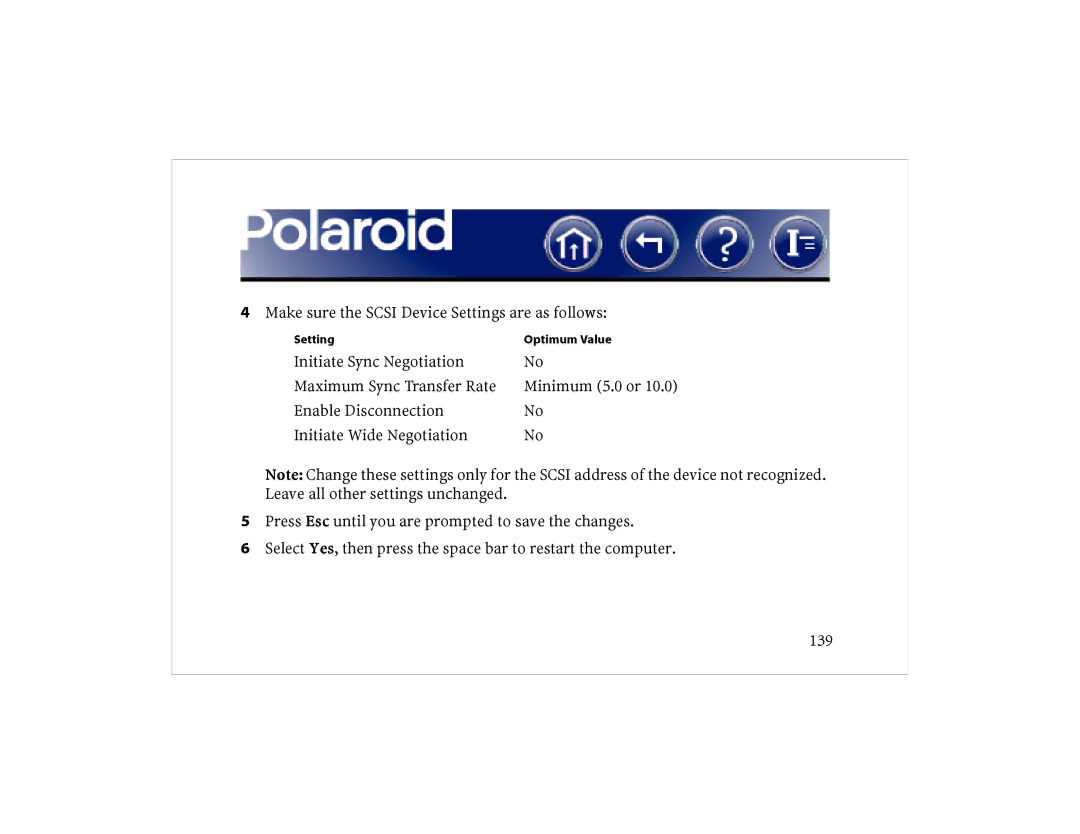4Make sure the SCSI Device Settings are as follows:
Setting | Optimum Value |
Initiate Sync Negotiation | No |
Maximum Sync Transfer Rate | Minimum (5.0 or 10.0) |
Enable Disconnection | No |
Initiate Wide Negotiation | No |
Note: Change these settings only for the SCSI address of the device not recognized. Leave all other settings unchanged.
5Press Esc until you are prompted to save the changes.
6Select Yes, then press the space bar to restart the computer.
139